Instructions – Add some rainbow colors at the bottom, draw birds, clouds, and flies in the sky, and show a person running.
Example in the form of a picture
Tell me honestly, you understood it better when you saw the picture. Right?
This is because processing the instructions or ideas becomes 100% easy and exciting when you see an example.
The same happens while going to build your website. To provide you with better opportunities to create one of the best websites for your SaaS business, we’ve brought you 10 best examples of existing SaaS websites.
10 Inspirational SaaS Website Examples of 2023
1. HubSpot
HubSpot is a leading customer relationship management (CRM) and inbound marketing software platform that empowers businesses to attract, engage, and delight customers.
Founded in 2006 by Brian Halligan and Dharmesh Shah, HubSpot has been at the forefront of transforming how businesses approach marketing, sales, and customer service.
Its website is most inspiring and one of the best SaaS websites because it’s modern and easy to use. The website shows what HubSpot does in a clear way. It has interesting pictures and things you can click on that make exploring fun.
The website works well using a computer, tablet, or phone. It’s a great example of how to make a website that people enjoy using.
Homepage
The website opens with a persuasive statement, “Grow better with HubSpot.” This prompts visitors or potential customers to consider that while their business might be doing well, partnering with HubSpot CRM could elevate their success.
Directly below, customer logos are showcased in a slider format as social proof, leaving a strong impression on any visitor.
Adhering to the SaaS web design trend, HubSpot presents text and video content side by side. A brief introductory video offers insight into HubSpot’s services.
Adjacent to this, two clear CTAs present choices: begin with a free CRM or request a premium CRM demo. This approach is likely to encourage users to take the next step.
Further down the page, you’ll find HubSpot’s core elements, including its five main features, upcoming event promotions, impactful user statistics, and the breadth of resources and support available.
The important point one needs to note here is the strategic placement of CTAs. In every section, you’ll find a relevant CTA (call to action) that will generate curiosity among the target audience to know things further.
Combining graphics with real images creates an attractive and natural blend. The website employs a minimal palette of base colors (which you’ll notice throughout the site) to ensure consistency while using other colors for added detailing.

Pricing Page
Writing much about this page would be boring because this page is self-explanatory.
Here, you’ll learn about the detailed pricing of its products and platform solutions with complete features and benefits. We need to bring your focus on two main things as follows.
It supports you by letting you calculate the price in an easy way for your team and organization.
Users cannot decide which plan is best for their needs. Thus, by providing an option to talk to the team, they enhanced the user experience, proved its authority, and why it is one of the best all-in-one marketing platforms.

Resources Section
This section provides four categories and lots of educational, informative, and helpful content.

2. Slack
Slack is a cloud-based messaging and collaboration platform that offers real-time communication through channels and direct messages.
It’s designed to replace traditional email communication within teams and organizations, making sharing information and files and collaborating on projects easier.
Homepage
Two attention-grabbing elements simultaneously capture one’s focus on the page: the event registration and the impactful headline, “Made for people, Built for productivity.” Discovering an event related to the trending topic of AI immediately piques interest and draws in an audience.
Furthermore, the tagline “Made for people. Built for productivity” effectively communicates two key ideas: a commitment to serving people and creating a platform for seamless human interaction.
Slack persuades users to embrace its platform by offering a compelling incentive: the option to use it for a lifetime, but with limited features.
Following the popular SaaS web design trend, Slack employs the design elements in alternating arrangements of text and images to illustrate its main features.
By using the power of percentages, Slack persuades potential customers to take notice of the feedback and encourages them to try it, showcasing its effectiveness.
Slack enhances its credibility by showcasing video testimonials from satisfied customers, notably from renowned brands. This strategic approach creates an impressive initial impression.
Slack’s distinctive and vibrant brand colors create a contemporary and appealing visitor atmosphere. These colors remain consistent with the brand guidelines, fostering a sense of modernity.
The use of color blocks and light backgrounds adheres to the current trend, making the website visually captivating without overwhelming the viewer.

Pricing Page
The page’s design is simple and well-organized, and the pricing plans are presented with complete clarity and transparency without any hidden costs. But, two crucial elements contribute to the effectiveness of this page.
It’s common for many companies to include FAQs, but Slack did something different. Instead of tucking them away at the end, as most companies do, Slack placed them in the middle of the page, right after the pricing plans.
Unlike most pricing pages, Slack, the B2B SaaS communication platform, goes the extra mile by featuring customer stories. This is quite unique. If someone is considering not purchasing the premium subscription, these customer stories give them a chance to reconsider.
These stories might inspire them to opt for the subscription, aiming for success as the stories shared.

Solutions Page
Another aspect that elevates the user experience on this website is the “Solutions” feature in the navigation menu.
Upon clicking, you’re presented with two main categories: “By Industry” and “By Department,” each containing eight subcategories.
This UX design element highlights the website’s impressive personalization efforts. The comprehensive solutions cater uniquely to various types of work and industries, demonstrating how tailored benefits can be attained.

3. Adobe
Adobe is a well-known company that makes cool computer programs for creating pictures, videos, and designs. One of the special things they made is called the Adobe Creative Cloud.
It’s like a big box of tools that artists, photographers, and people who work with videos can use. This box includes programs like Photoshop, Illustrator, InDesign, and Premiere Pro. These tools are super helpful because they let creative people make elegant things.
Adobe also ensures that its programs are easy to use, often making them better with updates. They even have many lessons and helpful stuff to learn from, so beginners and experts can use their programs well.
Let’s know what its great SaaS website has to give and why it can be considered a design inspiration.
Homepage
As a champion of creativity in the SaaS industry, Adobe brings a wealth of tools and resources. In alignment with its purpose and user-centric solutions, Adobe has curated its website, especially its homepage, with meticulous thought.
The hero section undergoes a magical transformation, blending vibrant colors that attract visitors with an enticing 40% discount offer at its core.
Explore a range of SaaS products from Adobe, each catering to specific tasks like editing, video production, poster design, and more. Each product column boasts a compelling “Start a Free Trial” call-to-action, encouraging users to take the next step.
Adobe unveils various extra features beyond its well-known applications. This revelation sparks the visitor’s curiosity, making them think, “There’s more to discover here.”
Direct your attention to the pricing plan summary on this SaaS homepage — a noteworthy departure from the typical arrangement. Whether visitors explore further, this concise glimpse ensures they gain insight into Adobe’s pricing structure.
Its tagline, “Creativity for all,” exudes inclusivity. It is a testament that Adobe is a comprehensive destination for all things design, delivering a one-stop solution for creative needs.

Pricing Page
In this page of effective SaaS website you won’t find something new but the pricing of every product in detail with features it includes. At the end, it provides a customer care number, making it easy for the users to connect at the point of confusion.

What’s new?
This section is a unique find, not commonly available elsewhere. Here, you’ll discover insights into Adobe’s latest updates and new features.
Adobe has a special part where they show new things they added. This helps users easily know about these new things. For their business, this part gets customers interested and makes them think about adding these new things to their subscription.
And when a visitor opens this page, he’ll feel he is in the La La Land of colors and design elements. Do not think it’s true. Just look at the image below.

4. Mailchimp
Mailchimp is a helpful tool for sending emails to many people simultaneously and along with this, it is all-in-one marketing automation tool. It’s like a big helper for businesses and groups that want to tell their customers or members about things.
You can use Mailchimp to make emails look nice with pictures and colors and write your messages. It’s good for sending out newsletters, announcements, and special deals.
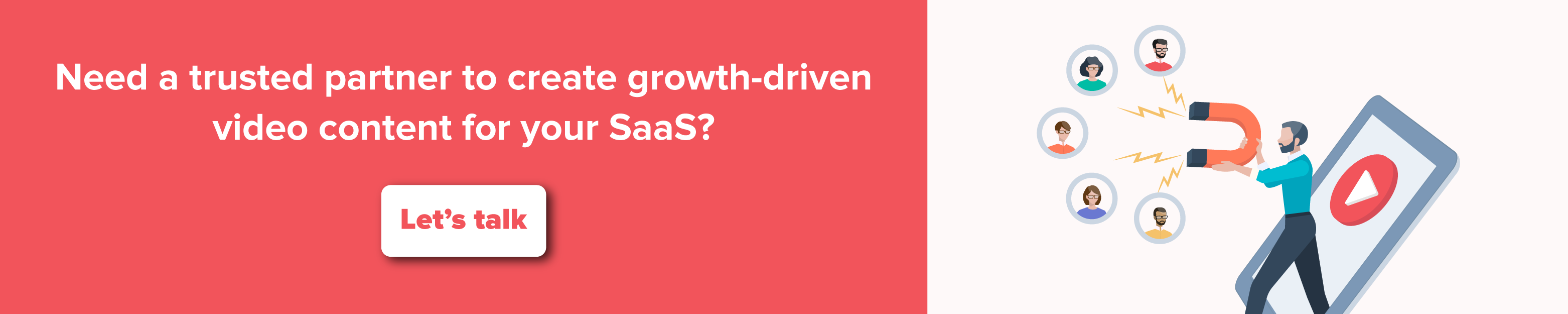
Homepage
Although Mailchimp’s signature color is a vibrant yellow, the platform doesn’t overuse it. Instead, it strategically applies this hue to Call-to-Action (CTA) buttons, enhancing visibility and allure.
Earthy tones are employed for the rest of the site, avoiding excessive flashiness and ensuring a harmonious browsing experience.
Mailchimp skillfully embraces the contemporary design trend of placing images, visuals, and text in the same position. The text is accompanied by dynamic visuals, creating a fluid user experience without disruptions.
It spotlights logos of prominent tools integrated with Mailchimp, complemented by the phrase “View all 300+ integrations.” This feature emphasizes Mailchimp’s extensive compatibility and ability to work with a wide range of other tools seamlessly.

Pricing Page
In this context, Mailchimp made a clever decision by giving prominence to its pricing page and introducing a time-limited 50% discount for those opting for a 12-month plan.
Moreover, for individuals uncertain about which plan suits them best, they thoughtfully included a guiding prompt: “Unsure about the right plan for you?”
Collectively, this strategy employed by Mailchimp serves as an effective means to motivate potential customers to transition into active, paying users.
Immediately following the pricing plans, it highlights the user’s personalized onboarding process and its value proposition. This seamless transition leaves no room for users’ questions to arise after getting a paid plan, such as how they can start using the SaaS product.

5. ClickUp
ClickUp is a tool that helps you keep everything organized and get things done. Imagine having a big to-do list with tasks like homework or chores.
ClickUp lets you put all those tasks in one place and check them off as you finish them. You can also make notes, set reminders, and work with friends on the same tasks.
It’s like having a digital helper tracking all your important stuff. It’s easy to use and helps you stay on top of your tasks so you don’t forget anything.
Homepage
We’ve discussed before the crucial role of a tagline or main heading in capturing around 60% of a potential customer’s attention. In this context, the tagline “One app to replace them all” achieves this objective remarkably.
Before delving into its features, ClickUp directs the spotlight toward its latest innovation, ClickUp AI. This approach highlights the brand’s dedication to technological advancement and underscores the benefits it offers its users.
ClickUp takes a unique route when presenting its features. Employing larger fonts, generous spacing, and substantial images magnifies the representation of its features, effectively creating a magnified version for visitors.
This design choice facilitates user understanding, making it effortless to grasp each point.
At the bottom, you’ll find a list of vs. “competitor name.” This is the direct action that Clickup takes to show the prospect that it is the best.

Pricing Page
In a straightforward manner, ClickUp lays out a detailed overview of its features available within its four distinct plans.
But, our attention zeroes in on a notable addition: the inclusion of badges showcasing the awards ClickUp earned in the previous year.
This section is a compelling social proof, effectively enhancing the brand’s authority and credibility.

6. Worksome
Worksome is a tool that helps people find jobs and work on different projects. Imagine you’re perfect at something, like drawing or fixing things, and want to use your skills to earn money. Worksome helps you connect with people who need your skills for their projects.
It’s like a matchmaker for jobs! You can create a profile to show what you’re good at, and companies or individuals can hire you for their tasks.
It’s a cool way to find work without searching too hard. Worksome makes finding opportunities simple and getting paid for what you’re good at.
Homepage
On the Worksome website, you’ll experience a partial dark mode theme. We say “partial” because you’ll see sections with white backgrounds in the middle. Reputable SaaS organizations use this website design trend to lend their websites a modern and aesthetic appeal.
As you proceed to the bottom of the page, you’ll discover an explanation of its features and solutions, which can effectively address the challenges the target audience faces.
A noteworthy aspect for SaaS marketers to observe is the emphasis on case studies and customer testimonials showcased through endorsements from respected third-party review sites.

Pricing Page
This worksome’s page is really simple , with no special thing to highlight. It simply explains all the features and benefits of its 2 pricing plans. This will help the user to understand which plan would be better for their work

Why Worksome
On this page, you’ll see that Worksome has tried categorizing its beneficial points for different industries and roles – human resources, enterprise, agencies, etc.
You can learn something from here and try to incorporate this into your website enhance user experience and gain more customers.
7. Basecamp
Basecamp was built with one purpose: to make things easy. These tools help keep track of work, show who’s doing what, save feedback and changes, bring all communication together so nothing is missed, and make sure important points are scheduled.
The goal was to create a place where managing projects feels smooth and everyone knows what’s happening.
Homepage
It is not just the landing page but is creativity infused with humorous, newspaper-style, and funky elements. The initial impression of this design evokes a sense of humor. It employs a newspaper-style layout alongside a vibrant and playful approach to presenting images and text.
This collective concept is strategically aimed at connecting with customers and persuading them to transition into becoming paying patrons.
By commencing with a conversational approach, the intention is to immediately capture customers’ interest by making the content relatable. Instead of conventional headings, this strategy unfolds.
For instance, when discussing features – “Not everything under the sun. Just the stuff to get things done”. Similarly, with testimonials, the emphasis is on being the preferred choice of top teams seeking a substantial advantage.
The footer design is crafted amazingly to exude a distinct sense of swag, resonating with users.

Pricing Page
First, we want to say that “This page is commendable.” We said so because this page is beyond just the pricing plans.
They talked about the features of their pricing plans in one section, and then they used the rest of the page to explain why you should get their subscription.
They put videos of what customers said, pictures of their products, and written reviews in separate blocks with quotation marks.
This website made you feel relatable because they talked about their early challenges in business. The people who started it didn’t have outside money to begin with.
They really wanted to show how their special deals could help people who might want to buy from them.

8. DocuSign
DocuSign is a handy tool that helps you sign important papers and contracts online. Instead of printing, signing, and scanning documents, you can use DocuSign to sign them digitally. It’s like having a virtual pen to put your signature on the computer.
This makes things super convenient, especially if you need to sign something quickly or are far away from the person who needs your signature.
DocuSign is safe and secure, so your signature is just as valid as you signed with a pen. It’s great for businesses, legal agreements, and any situation where signatures are needed. With DocuSign, you can get things done faster and without the hassle of dealing with physical paperwork.
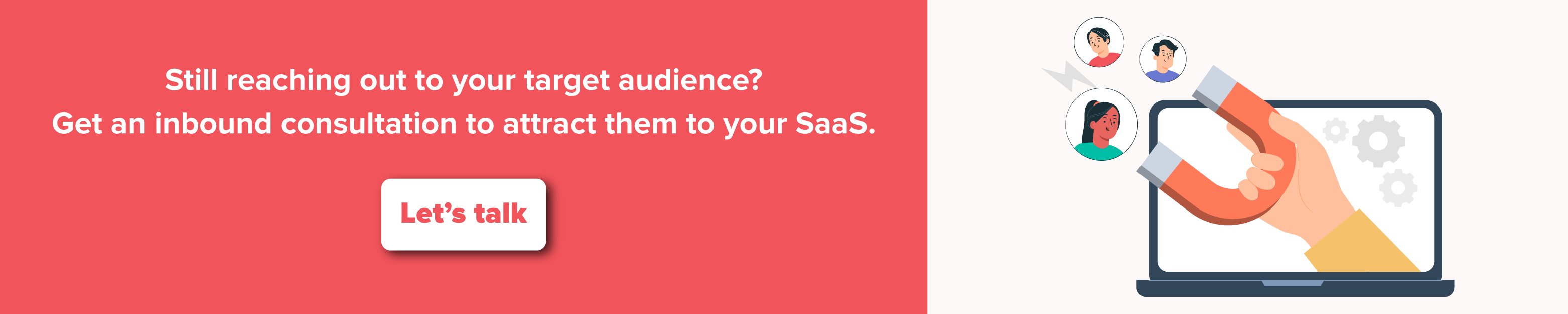
Homepage
It adds positivity in the first place by adding a smiling person’s face. The overall design of this page is simple and subtle, with no such fancy or flashy elements.
The reason behind this simplicity is the simple process of e-signature it provides to its customers. It showed that it is best to create your outer look the way you work internally.
It plays the number game by telling the prospects about their presence and benefits.

Pricing Page
There isn’t much to elaborate on here. The page straightforwardly presents all the pricing plans and a comprehensive breakdown of included features. Towards the end, the page allows users to find answers to their queries through FAQs.

Access Documents
The platform offers a distinct option for document access, achieved by entering a code provided via email.
This feature serves a dual purpose: it facilitates easy document retrieval for users and aids in verifying the document’s authenticity. This verification process prevents users from committing fraud and ensures their safety.

9. Calendly
Calendly is a really helpful tool that makes scheduling meetings and appointments a breeze. Instead of going back and forth with emails or messages to find a suitable time, Calendly lets you share your availability with others through a personalized link.
People can then pick a time that works for both of you without all the back-and-forth. It’s like having your online scheduling assistant!
You can set your working hours, sync them with your calendar, and add buffer times between meetings. Calendly sends out automatic reminders so everyone knows when the meeting is coming up.
It’s super useful for professionals, businesses, and anyone who needs to set up appointments. Calendly saves time and helps you stay organized by managing your schedule hassle-free.
Homepage
It has a zoomed-in interface that clearly presents all its features, tool integrations, and customer stories to the visitors.
It has added a very short kind of video or visual element that shows the logos of apps with which it can integrate and what all it can do.
It provides a list of features categorized under 7 sectors.
The focus point is its customer stories where it highlights the percentage of the metric that helped the customers to make task easy and beneficial.
In the footer you’ll also notice that it has provided direct links to download it for – iOS, Windows, Chrome, and Firefox.

Pricing Page
There’s not a lot to go into detail about in this context. The page presents the pricing plans and features in a straightforward manner.
As you near the end of the page, users are given the chance to locate answers to their questions in the FAQs section.
10. Intercom
Intercom is a fantastic tool that helps businesses and organizations communicate better with their customers. It’s like a virtual chat system that allows you to talk directly to your website visitors, app users, or customers in real-time.
With Intercom, you can provide instant support, answer questions, and even guide people through your products or services. It’s like having a friendly helper available 24/7 to assist your customers.
Also, Intercom allows you to send messages to certain groups of people. This way, you can give the right information to the right folks. You can also see what users do and get their opinions. This helps you know what your customers want and make your things better.
Whether you’re answering questions or sending special messages, Intercom is a strong tool for making customers happy and giving them great service.
Homepage
The headline extends a direct invitation, urging user to use the platform and resolve your existing customer service-related issues.
To make its website more engaging and informative, it presents visitors with a concise 1-minute and 34-second explainer video. This video features a cheerful musical background and a clear voiceover, simplifying the explanation of its offerings.
After the video, the website takes you through each feature in a magnified frame with supporting visuals, texts, and images. This design concept effectively encourages users to delve into each feature due to its attractive presentation.
Key calls-to-action (CTAs) are strategically positioned on the far right of the navigation menu. These CTAs, namely “Start a Free Trial” and “View Demo,” are both persuasive and functional, focusing on addressing issues without cost—aligning with customers’ desires.
It also provides 5 language options – English, German, Spanis, French, and Portuguese. This is a great feature that helps to increase the audience’s reach.

Pricing Page
The page presents the pricing plans and features in a straightforward manner. As you near the end of the page, users are given the chance to locate answers to their questions in the FAQs section.

Solutions
When you hover over the “Solution” menu, you will discover that it offers solutions tailored to specific industry types and company sizes.

Inspired enough to create your own SaaS Website?
In the world of websites, SaaS ones are like fancy shops where you find cool online tools. Like some shops have great designs, these websites also look awesome.
We saw the 10 best SaaS websites of 2023 like Slack, Adobe, and ClickUp, showing how design can improve things. It’s like picking nice colors and fonts for a painting.
These B2C and B2B SaaS websites aren’t just about buttons and features but how they make us feel. So, when you visit a SaaS website next time, remember, it’s not just a webpage – it’s a window into a world of amazing digital stuff.
Further, if you want an expert to take over creating a website as a custom website development agency, contact webdew.