Any business’s success mainly depends on its ability to attract and retain customers. Without a doubt, customer relationships are of enormous importance.
Today, customers hold so much power to make or break a business or a company. Due to this, the CRM software industry is also growing. Also, with a lot of free CRM software, like Hubspot, even small businesses can find ways to expand their sales and ensure customer satisfaction.
By 2024, the CRM, or the customer relationship management market, is expected to grow globally to $43.5 billion. The industry is growing as customers’ reviews and opinions matter.
Benefits of using CRM Software
Why use CRM software for your business? The answer is quite simple.
Whatever you do for your business should be meaningful so as to stand out from the crowd. It should benefit both you as a business and your customers.

Let us understand why you should use CRM software by looking at how it will benefit you.
1. How Does CRM Software Benefit Your Business?
There are a lot of ways in which CRM software management can turn out to be beneficial for your business.
1. Helps you Organize your Customer Data
CRM systems help you in organizing your customer information and also keep track of it. This can help improve their experience and can lead to more conversions.
For example, the HubSpot CRM provides call tracking, chatbots to attend customer queries, email tracking, etc., with which you can collect data. For organizations seeking a truly unified customer view, integrating a Customer Data Platform (CDP) can consolidate data from even more diverse sources, such as website interactions, social media, and offline transactions, enriching the data available to the CRM. Using this, you can create business marketing campaigns and provide better customer services by personalizing the same.
2. Align your Teams
Using Contract management software can help you align your marketing, sales, and services teams. It also makes it easier for cross-team alignment and tasks. This is very beneficial as aligning the teams will help in effective internal communication regarding customer data and other relevant information.
For example, HubSpot is a CRM software that has natively built tools and features. This includes HubSpot Sales Hub, Marketing Hub, Service Hub, and CMS Hub — plus a library of integrations.
3. Generate More Leads
Generating leads is an important part of any business. And using a CRM software system can be beneficial for businesses, considering lead generation.
The lead nurturing process can be lengthy, with numerous steps for maintaining effective communication. A CRM can help you create a step-by-step sales procedure that helps your employees readily alter any problems.
Every customer is unique, so it is important to identify the right ones for you. A CRM helps you focus your marketing efforts on those who will provide the most value in the long run. This way, you not only attract the right audience but generate more leads.
4. Automate Tasks
CRM software makes managing your business easier with automation. The dashboard and reporting features of CRM software make it simple for the employees to collect data from the customers and organize it systematically.
This makes it possible for workers to automate and control their workflows. You can also integrate directly with CRMs using an AI sales call assistant, which helps streamline tasks, log interactions, and improve consistency. The CRM software also enables you to evaluate your team’s performance, track targets, and verify the progress of the project, all in a single space.
5. Improve Customer Retention
One of the main goals of any business is to retain its existing customers. This is a tough challenge, and using CRM software makes things easy for your team. A customer is retained only when the customer is fully satisfied with all the aspects of your service.
2. How Does CRM Benefit Your Customers?
Even though there is no direct impact on the customer, using CRM makes a difference in bolstering business-customer relationships. Here are a few benefits for the customers:
1. Seamless Experience
Instead of simply being a series of tools or procedures, CRM is an entire business philosophy dedicated to finding and maintaining the appropriate consumers.
When you have a robust CRM system in place, you open up communication channels and create a common knowledge base centred on your customers. They get a seamless experience of your business.
2. Quick Access to Information
CRM software helps customers access whatever information or requirements they need systematically. This helps in establishing a better communication flow between the vendor and the customer. This whole process can also be further streamlined through a dedicated vendor portal which provides a centralized platform for managing orders, tracking shipments, processing invoices, and facilitating real-time communication.
The customer also does not face any lag in solving queries as CRMs help establish an organized structure for customer management.
3. Personalized Services
Using CRM, you can better focus your marketing initiatives on your target clients. Having a personal approach to your communications and developing new products and services that your clients genuinely need and want is a benefit of using this method of communication.
What should you Consider When Implementing a CRM?
1. Choose the Right CRM for your Business
The benefits of a CRM solution are substantial, but the in-house deployment process can be challenging. A cloud-based CRM solution can be a great way to acquire access to all of these benefits. IT strategies are commonly used by larger firms to consolidate all of their installations, whether they were done in-house or by an outside supplier.
If you do not choose a customer relationship management software that is well suited for your business marketing, sales, and service, it can be a waste. The right CRM software can help you grow and manage customer relationships.
2. The Solution Must Be User-Friendly
Users will be hesitant to use a CRM solution that demands more effort from them to learn and implement. It’s critical to equip your sales team with a solution that streamlines their routines.
If you want to make the migration to a new CRM solution as painless as possible for everyone concerned, you should look for a system that can communicate with your current business software.
3. Flexible Execution
There will be pushback against a CRM implementation that imposes workflows that don’t mesh with the preferred methods of operation inside the sales force. The flexibility to make specific adjustments to the software for each user is crucial.
Ask for a demonstration of the CRM software you’re considering to ensure that it functions in the way you expect it to rather than the other way around.
4. Consult Experts Before Implementation
If you’re just getting started with CRM software and don’t have a huge IT department, opting for external CRM implementation services can be a game-changer.
Help from the outset of using a CRM helps you get up and running more quickly and on the correct foot. It’s crucial to get an introduction to the fundamentals of using and configuring your system for business support.
How to use CRM Software Effectively?
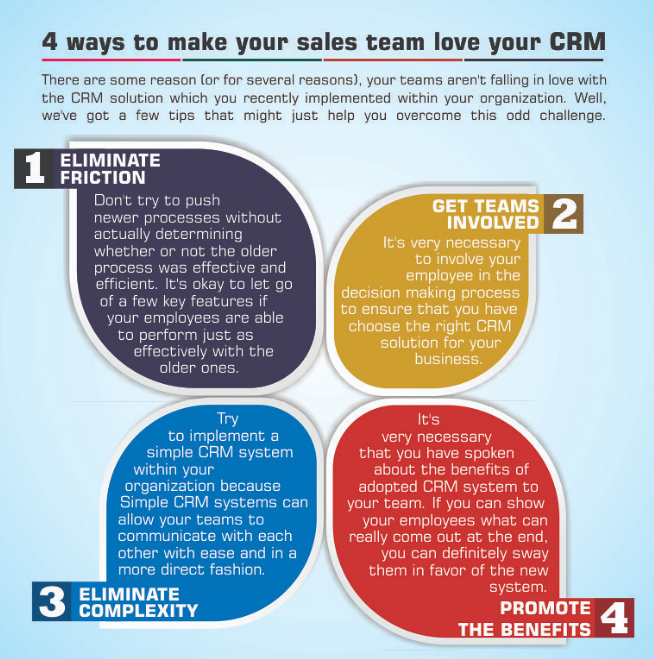
1. Educate Everyone on How to Use It
CRM software, no matter how many features it has, is worthless without trained personnel who can make the most of its capabilities rather than relying on new workers to figure out the program’s most important features on their own, including a complete study of the CRM program in their on-the-job training.
Make a thorough examination of each aspect. There should be a substantial amount of time allotted for personnel to get used to the system. Think of a long-term training program, as well as regular refreshers and tutorials, so your employees learn all the software they can use on a day-to-day basis.
2. Onboard your Sales Team
As soon as you can get all of your team members on board with your CRM, the more accurate and complete data will be. As a result, adding users should be the very first step in any CRM setup.
To ensure that your sales team is on board with a CRM, make sure you’ve discussed its benefits and won their support. CRM adoption will be exceedingly low if sales reps aren’t sold on the product.
3. Market with CRM
As soon as you can get all of your team members on board with your CRM, the more accurate and complete data will be. As a result, adding users should be the very first step in any CRM setup.
To ensure that your sales team is on board with a CRM, make sure you’ve discussed its benefits and won their support. CRM adoption will be exceedingly low if sales reps aren’t sold on the product.
4. Import your Client List
You probably use a separate CRM or spreadsheet to keep track of your prospects and opportunities. Most CRMs allow you to upload a CSV file to import this data. Each column should correspond to a contact property in the CRM for your data to move effortlessly between your old and new systems.
5. Integrate any Additional Tools
Information regarding marketing, sales, and the success of your customers should all be centralized in your CRM. This provides you with a comprehensive view of both your prospects and customers while also reducing the amount of manual data entry required.
6. Set Up Internal Usage Guidelines
The quality of a CRM system depends on the information that is entered into it. To this end, consensus on standard usage conventions is crucial.
The ability to extract reports, market to customers via email, provide timely and efficient support, and follow the development of sales through sales funnels all rely on accurate data entry into the CRM system, all of which are hindered if employees are unable to do so.
The CRM usage guidelines need to be easily accessible and should detail exactly what, when, and how the system should be used.
Time to Get Started with CRM!
Investing in CRM software management is sure to work wonders in boosting your business. The best CRM software often comes with a wide range of features that are underutilized, resulting in a less-than-optimal solution.
Use your CRM to the fullest extent possible. This requires finding new ways to process the data, making the information visible to everyone, and ensuring that everyone learns how to use the software properly and is comfortable with it.
You shouldn’t miss out on the free CRM tools available for sales and marketing. Even some of the best CRM platforms offer trial periods which will help you understand whether the chosen CRM offers what you need.
Some of the best software in the list of CRM will be Salesforce CRM, HubSpot CRM, Zoho CRM, Monday Sales CRM, and Less Annoying CRM among many others.
Have doubts? Head over to www.webdew.com or even better, contact us straight away!