HubSpot! Perhaps, the most buzzing word in the current Global Market.
Hope you all might have heard about HubSpot. If not, then you can go through What is HubSpot?
HubSpot is basically an inbound marketing tool and sales platform. By using Hubspot growth platform, you can easily attract customers and convert them into leads.
I have been using HubSpot for many years due to its effective services. It changed my overall view towards the Sales process. It helped me move towards the right direction and achieve my revenue goals.
And my favorite module in HubSpot? Well, without a doubt, it’s HubSpot Sales, as it has helped me generate more revenue and form good relationships with the customers.
Take a minute and think-
Do you have any place where you can store all the organizational data? Are you able to track your business activities like customer interests, website performance, etc.? Can you view, store and manage all your data accurately?
If Not? Do you wish the same?
Well, you have arrived at the right place!
So let me introduce you to HubSpot CRM and HubSpot Sales.
Chapter-1 HubSpot CRM: A free Sales Tool
Let’s start with the term CRM.
CRM (Customer Relationship Management) is a system that helps you make good relationships with customers, managers, leads, users, and even prospects.
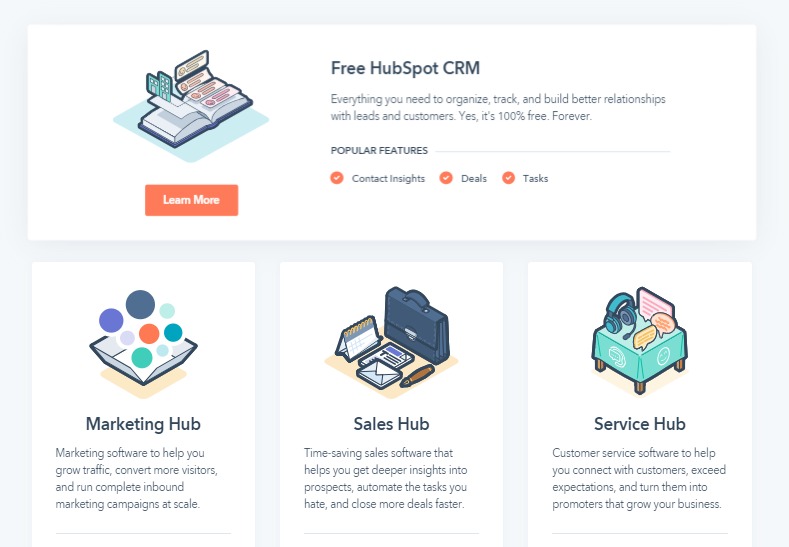
The activities in which your business is engaging and tracking can easily be stored and evaluated with the help of the HubSpot CRM tool.
I hope you know the importance of HubSpot CRM in enhancing the productivity of your inbound business. By utilizing HubSpot sales workflow, you can automate and streamline various sales processes, ensuring that your team stays organized and focused.
Do you want to make live information? Do you face problems storing large data as your business demands have increased?
Use HubSpot CRM as a central place where you can easily store the data and make the information live.
Objects, Records, and Properties are the three main components of HubSpot CRM. These properties will help you in organizing your business data and personalize the experiences.
It also includes deals and pipelines, which will help you improve your sales process and generate more leads.
You must be astonished to know that all the services that are provided in HubSpot CRM are totally free. By making an account in HubSpot Free CRM, you can easily manage the organizational data and build a better relationship with the customers.
As we all know, sales are the essence of every enterprise as it helps to call customers to avail of the offered services. The Salesperson is the first individual with which your customers will interact and gain interest.
By evaluating the SDR Metrics Report, a 50% decline has been observed from 2.5 years to 1.5 from 2010 to 2018. Therefore, you need to focus on your sales process.
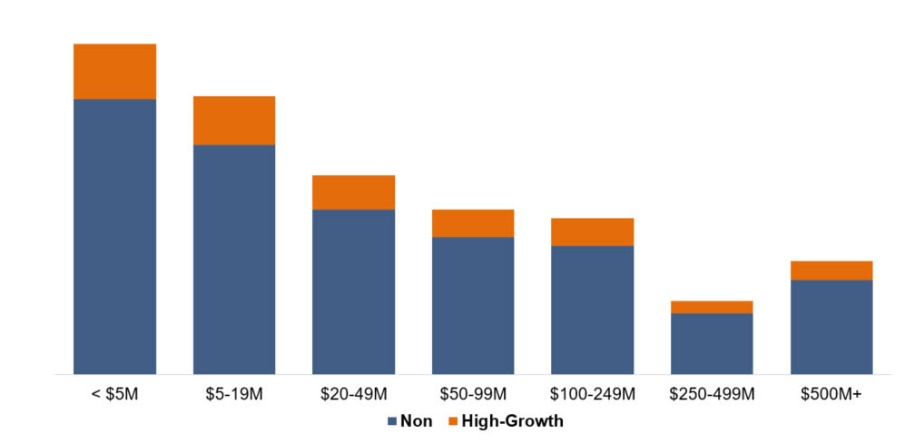
Source: bridgegroupinc
You must know that If you do not focus on your sales process, it may affect our business growth and productivity.
HubSpot Sales is the most common software used by organizations to enhance their sales process from all the online resources.
Chapter-2 HubSpot Sales- A beneficial Tool
Interested to know more about HubSpot Sales. Scroll down and get the answer, What is HubSpot sales?
Descriptive Definition of HubSpot Sales?
Do you want to drive better results in your business? Just pay less amount of money and avail all the features provided by HubSpot and improve your sales process.
Are you the one who wants to focus, measure and scale your sales process? Then you are definitely at the right place. Sales Tool of HubSpot will help you achieve all your goals at the right time and in the right place.
HubSpot Sales is basically a time-saving sales software that will help you get deeper insights into your business prospects and automate all your tasks. You can also save time in each stage of the funnel.
You can also call HubSpot Sales as HubSpot Sales Automation tool to help you out-reach the data and provide efficient services to the customers in less time. It is the only tool that provides free Sales services.
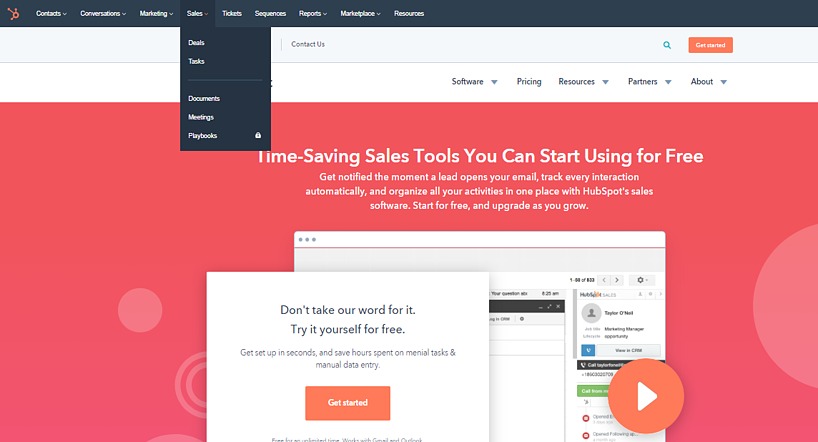
The main motive of each business is to uncover more leads in less time.
Do you wish the same?
HubSpot Sales tool will help you schedule all the activities so that you can instantly notify all the customers and convert them into leads for improving your business productivity and efficiency.
This automation tool will help you increase your business revenue without spending a lot of money and time. All the sales-related operations can easily be automated. With the help of this tool, you can also set automatic reminders and follow-up emails.
Are you unable to track personal customer history? Well, HubSpot Sales will help you to get accurate and detailed reports.
Are you new to the world of business and want to improve your services? You can contact us and avail HubSpot Services.
HubSpot Sales offers a free startup package which is known as HubSpot Sales CRM. It helps the people who are new to the world of business. You should not think while using paid packages because HubSpot Sales is the only platform that provides an affordable pricing scheme. Most startup organizations avail free services to measure the effects of their business performance.
If you still have any doubts regarding the term HubSpot Sales, then Read more.
To reduce the complexity of your business, switch to paid plans which come under HubSpot Sales Hub.
WANNA! Close more deals with HubSpot Sales Hub.
Do you want to provide a complete sales toolkit to your sales team for connecting more leads and close more deals?
Go for HubSpot Sales Hub or HubSpot Sales Pro as it provides advanced automation, artificial intelligence, and advanced reporting.
You might be confused with HubSpot Sales Hub and HubSpot Sales.
HubSpot sales hub is the premium version of the HubSpot Sales tool, which includes all the features related to sales. By paying a limited amount of money, you can avail all the HubSpot sales features as it will help your sales team in converting customers into leads by making a better relationship.
Now, let’s discuss HubSpot Sales versions:
- HubSpot Sales Hub Free
- HubSpot Sales Hub Starter
- HubSpot Sales Hub Professional
- HubSpot Sales Hub Enterprise
Click here to read more about the difference between all these stages of the HubSpot Sales hub. You will also get to know about all these types in chapter 6.
Top 7 Benefits of using HubSpot Sales
Still have queries about choosing HubSpot Sales? Go through the mentioned benefits.
I understand that it’s a bit confusing because there are many Sales tools such as Freshsales, Pardot, HubSpot, and many more that organizations use to track their sales process in this world of marketing.
It is obvious to raise the question in your mind that why go for HubSpot Sales only?
Okay, tell me- Is there any sales tool providing all the features at such an affordable price?
Obviously not. Then why not spend less and get more services related to sales.
I can assure you that moving to HubSpot Sales will be the best decision you will ever take to improve your business services. There are many advantages which will help you in enhancing your business performance and improving the sales process.
Here are the variety of benefits of using the HubSpot sales tool:
Automate and personalize the Tasks
Is your organizational aim is to boost your business revenue in less time? Hubspot project management tool is an appropriate tool. Using this tool, you can easily automate all your business tasks and personalize the emails without spending extra time.
This tool will help you to maintain the privacy of your leads. It is possible because it sends automatic reminders to those who perform desired actions such as clicking on the links, opening emails, etc. Therefore, there is no chance to miss the action.
Provides intuitive Navigation
You must be aware that managing a robust sales process is complicated and consumes a lot of time. Want to mitigate this problem?
Use HubSpot Sales tool as it comes up with the feature of intuitive navigation. All users can easily understand the workings of this tool. You need not pay extra installation fees as it is hosted in the cloud to use this tool.
Helps in making good Customer Relationship
The best possible way to improve your sales process is to build a customer relationship that lasts. This is only possible by using the HubSpot Sales tool.
Using this automatic tool, you can easily create your personalized email templates as it will further help you measure your business performance. Using this particular system, you can also add meeting links to all the emails that will notify the customers about the respective task.
Estimates Manual Data Entry
Are you unable to import more contacts at a single time? Is it difficult for you to estimate manual data entry? Move to HubSpot Sales because it will help you in managing your pipeline.
By using this tool, you can easily add more contacts which can be viewed on the dashboard. Thus, you can manage contacts and focus on converting customers into leads.
Helps in managing existent Deals
Do you also want to attract more leads and manage them according to your business objectives?
With the help of the HubSpot sales tool, you can promote your services and products. You can also monitor the visitors and evaluate the buyers’ perspective.
Helps to track Sales Pipeline
HubSpot Sales is synchronized with HubSpot CRM. It will assist you in monitoring your sales pipeline. You can also compare the performance of various agents for selecting the best.
By tracking the pipeline, you can easily know the current status of your deal. It will help you manage the deals, sales pipeline, and building a good relationship with the customers. You can also use this tool for promotion purposes.
Offers reliable Support
This is another benefit that will force you to use HubSpot Sales Hub services. HubSpot has a reliable team of sales professionals that will solve all the customers’ queries via email, phone calls, etc.
HubSpot Sales provides a live chat feature. It will help you to clarify all your doubts regarding sales and other business-related activities.
Remember, moving to the premium version will help your sales team complete the assigned task in less time because the number of features increases with the upgrade version.
Want to know more about HubSpot Sales Hub advantages? Click Here.
Chapter-3 Why choose HubSpot Sales Hub instead of HubSpot CRM?
Till now, you have a basic understanding of both the terms HubSpot CRM and HubSpot Sales. Most of the Us are confused between both these terms.
When I started using HubSpot, I was in a dilemma that both CRM and Sales have the same functions. But after using both the tools, I can easily differentiate between them.
In this chapter, we will discuss all the observed differences while using both these tools.
Added unbiased information will definitely help you to differentiate HubSpot CRM and HubSpot Sales easily.
|
HubSpot CRM |
HubSpot Sales |
| HubSpot CRM is the software which will help you in creating deal, contacts and company records. By using this particular tool, you can organize, track and build a better relationship with all the customers, which further helps in enhancing business productivity. | HubSpot sales platform helps to automate all the tasks and generate more revenue. By using this particular tool, you can transform all your sales process into a supercharged sales engine. |
| HubSpot CRM offers Free Services. | HubSpot Sales also provide free services to some extent. If you want to offer more features to your sales team and organize your sales process more efficiently, you need to pay some charges according to the selected package. |
HubSpot CRM provides limited features such as-
|
HubSpot Sales is a toolkit that provides all the features related to sales such as-
|
HubSpot CRM offers only one version which is Free.
|
HubSpot Sales is divided into subcategories that are-
|
| HubSpot CRM supports the English language | HubSpot Sales also supports the English language. |
| Appropriate for small size organizations. | It is used by Small businesses, medium businesses, and large enterprises. |
| HubSpot CRM offers limited storage. By using HubSpot CRM, you can store only 100 contacts at most. | HubSpot Sales offers unlimited storage. You can store large data by paying some limited amount of money as per the demand. |
By evaluating the above differences, you will be glad to use HubSpot Sales Pro.
Yes, it is the right choice because there is no other software which will provide you with all these services in such a limited amount.
I personally advise you to use HubSpot free services. I assure you that once you move to HubSpot, you will definitely love to go for its paid versions.
If you want to know more about both these tools, contact our expert team.
Chapter-4 Want to be on the Top? Use HubSpot Sales Tool
Till now, you have evaluated the difference between HubSpot CRM and Sales hub. Do you want to learn more about HubSpot Sales Hub?
Go down and read How to use HubSpot Sales.
To avail the HubSpot Sale services, firstly, you need to create a Sales Account in HubSpot.
New to HubSpot? Then all the below added steps would be beneficial for you as they will help you create a HubSpot Sales Account without any difficulty.
Feeling excited!?
Learn.
Steps to use HubSpot Sales Tool Effectively
Let’s start with the process.
Step-1: Create a HubSpot Account
-
Your first step is to create the HubSpot account by clicking on HubSpot.com. You will visit the login page. Click here to know How to install HubSpot Sales.
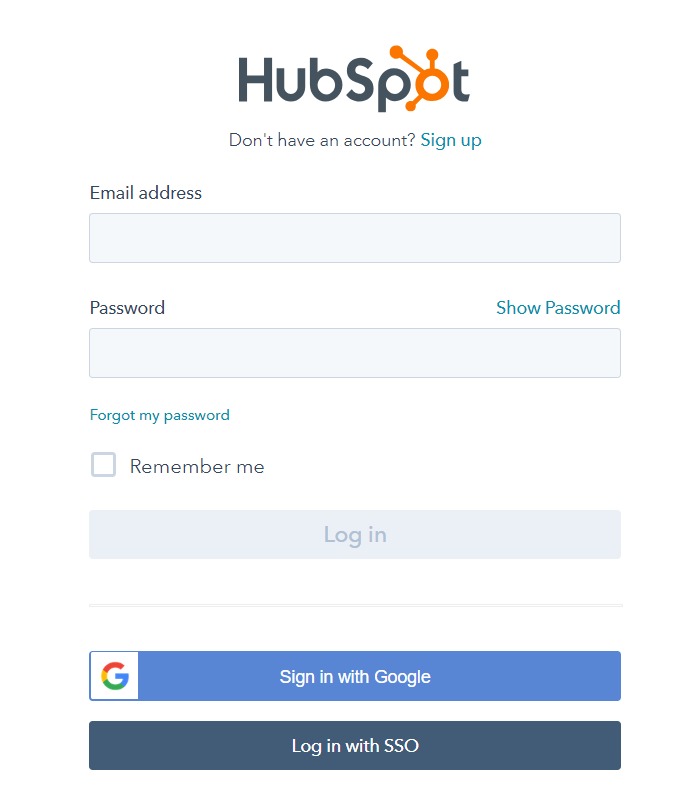
- If you are already using HubSpot, directly enter your email address and password to move further. But if your new user, click on the signup link and enter your details to create HubSpot free account.
-
Once you log in, you will be directed to the home page of HubSpot.
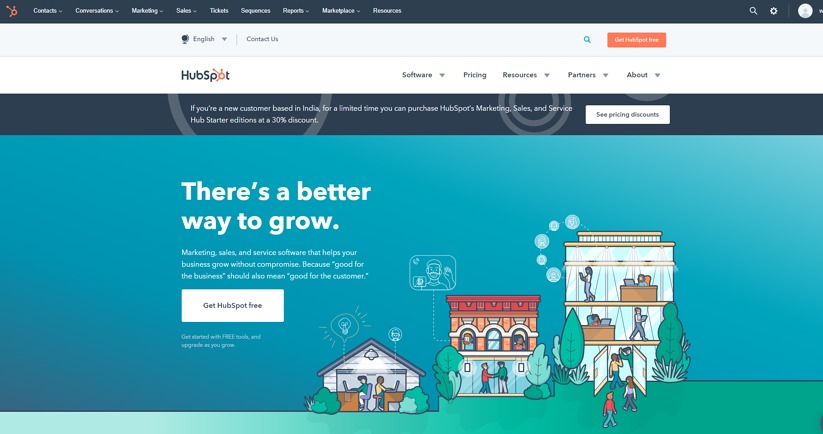
Step-2: Addition of contacts
Now, your next task is to add contacts by entering their details.
-
Navigate to the menu bar and click on the contacts button displayed in the top left corner of the dashboard.

- Click on Create contact and enter the asked information such as email address, first name, last name, etc.
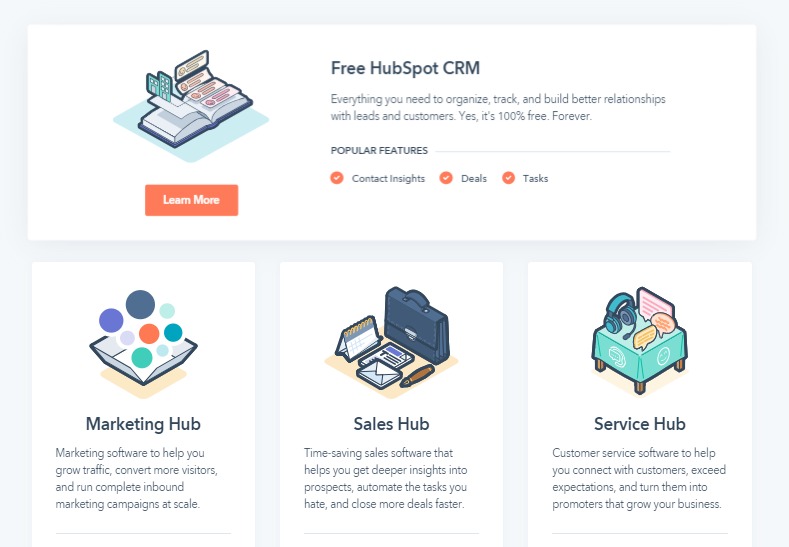
- Once you entered all the details, click on create contact.
- You can also import more contact at a single time by clicking on the Import button. To know the detailed process of import, Click Here.
- Once your contact is created, it will be displayed on the dashboard.
- Now, select the contact you want to create a deal with and perform other related tasks such as tickets, attachments, and playbooks. You will be redirected to:
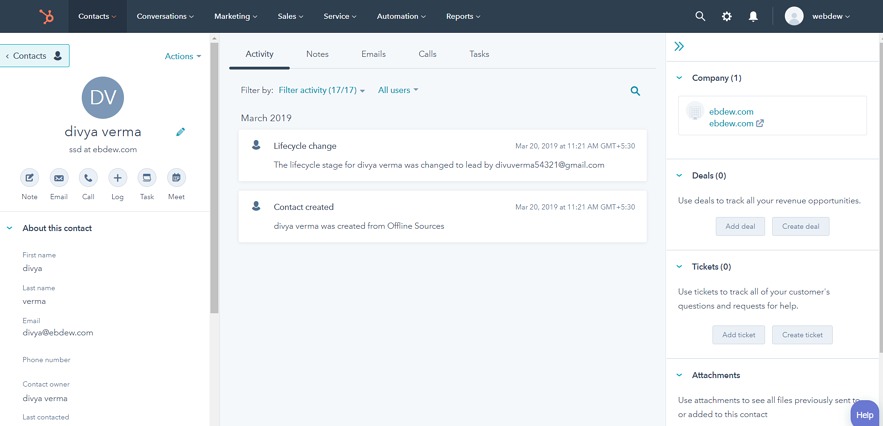
- Allocate deals and tickets with the selected contacts by adding the deal name and ticket name, respectively.
- After entering the name, click on the Done button to complete the process.
- To communicate with your created deal, just click on the call or email icon displayed on the left side of the page.
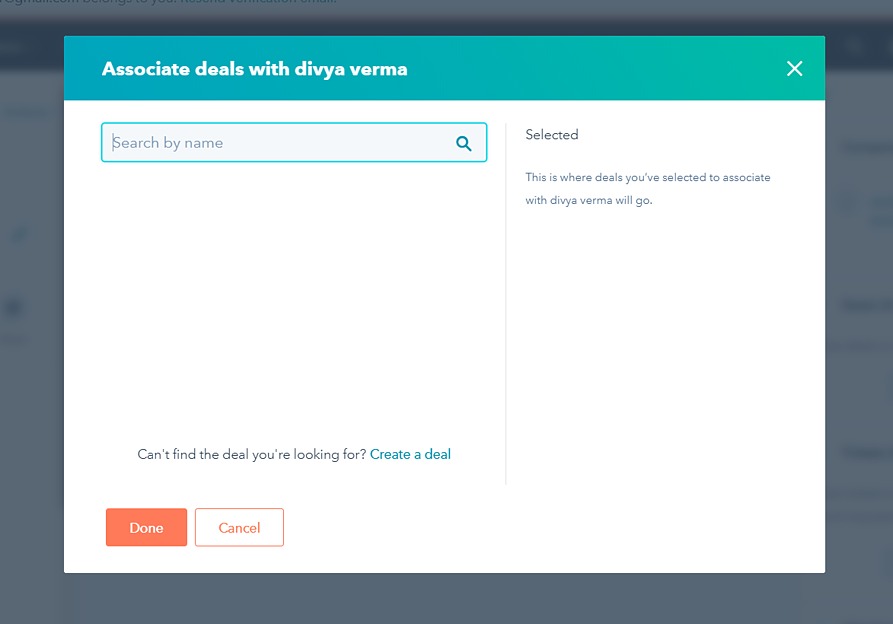
Step-3: Integrate HubSpot with your inbox
Now, it’s time to integrate HubSpot with a Gmail account.
- Click on the Setting icon, which lies at the top of the navigation bar. You will be directed to:
![]()
- Click on the Integration Email integration button, which is on the left side of the page. You will view:
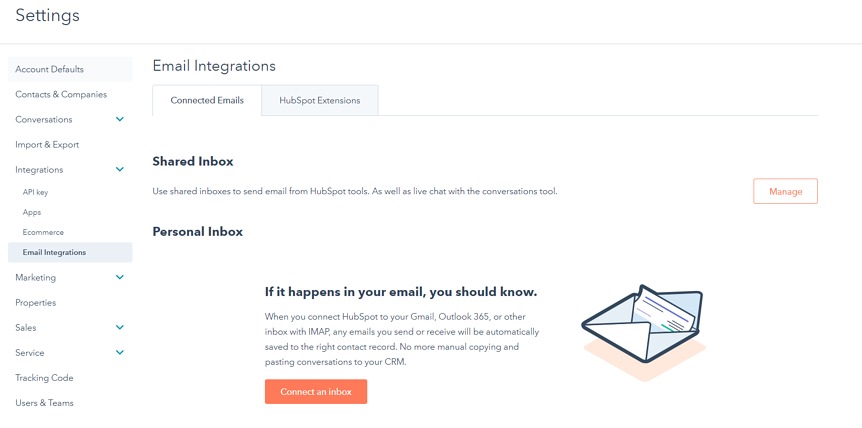
- Click on Connect to inbox button and select your inbox provider.
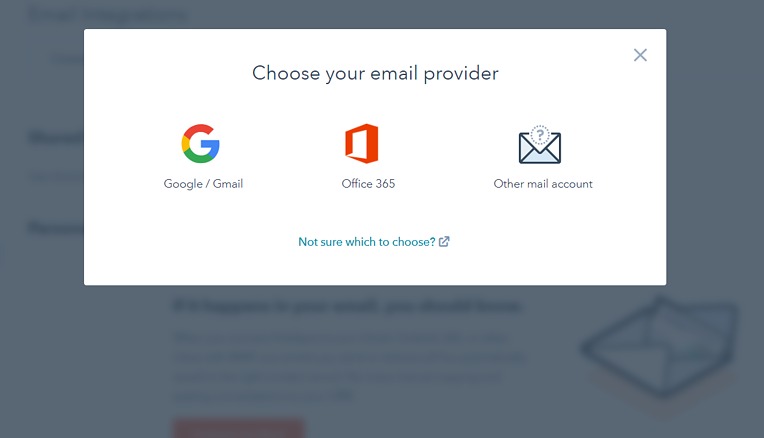
- Suppose you select Google/Gmail; you will be redirected to the page in which terms and conditions are added. After reading the information, click on the continue button.
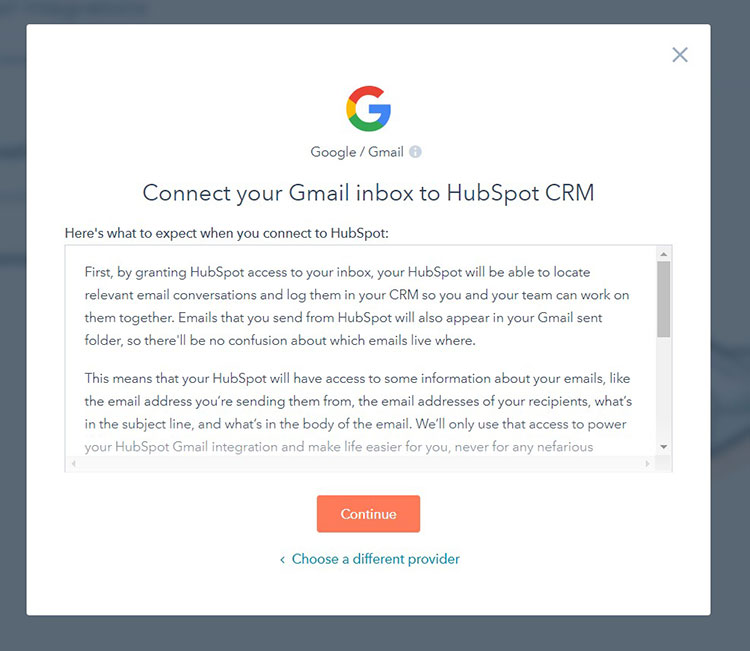
- Now, choose the account with which you want to connect.
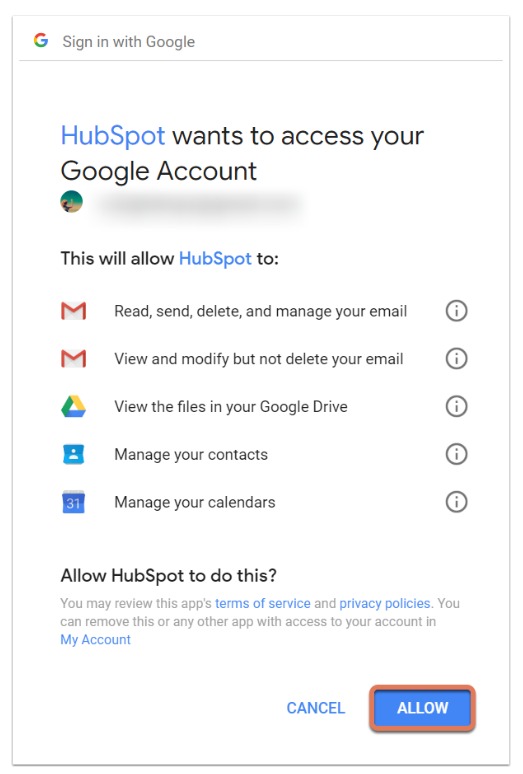
-
Click on Allow button, and Gmail will be connected to the HubSpot. You will then be redirected to the HubSpot Dashboard. You will also receive an email from the HubSpot account when your integration is completed.
Step-4: Understand your sales dashboard:
HubSpot sales is divided into five parts:
- Deals
- Tasks
- Documents
- Meetings
- Playbooks
To understand the workings of the dashboard, follow the below steps.
Steps to create Deals
- Navigate to the menu bar and click on the deals button.