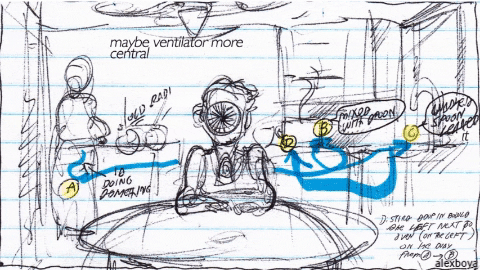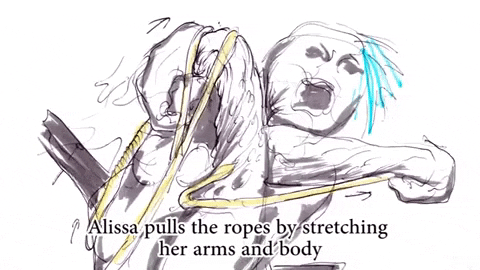If you are reading this blog, you might plan to create a storyboard that brings your ideas to life and helps you convert more leads. Well! You are in the right place.
This article will get you to know how you can easily create a video storyboard that can hook the audience and help you achieve your business goals.
Indeed, creating a good and informative website is hard but not impossible. Careful planning will allow you to produce a great video without any hassle. Creating an appealing and educational video storyboard will catch the visitors’ eyes and make viewers understand your intentions for every scene.
Now, before dividing into the steps to create a video storyboard, let’s know why you need a video storyboard.
Why do you need a Video storyboard?
When we talk about creating a video, storyboarding is one of the essential steps, as it can improve the quality of videos and make the audience understand your concept.
If you want to visualize how your video will look and make the changes if required, there is nothing essential than a good storyboard.
Yes, with storyboards, you can easily edit the scenes and make your video look great and productive. Now, let’s go through the steps to create a video storyboard in just 4 simple steps.
4 Steps to create a Video Storyboard
Step-1 Strategize your video
Planning or strategizing your video is the first step to help you create a perfect video storyboard. A clear vision and objective will help you produce videos that appeal to the audience. You can refer to some of YouTube’s most popular video storyboard examples.
Objective, message, video length, and target audience are a few things you should know before making your videos. It’s the right time to determine how your video can promote your brand and increase online engagement.
Who is your target audience for whom you are creating videos, and what tone/language to use in videos for sharing the message?
Also, don’t forget to decide the social channels to promote your videos, as it will help you better customize your videos according to your target audience.
Instead of thinking much, establish a plan and start organizing your video to create it in the best official way.
Step-2 Visualize your script and sketch the scenes
Once you plan your video, it’s time to draw the scenes and finalize the video storyboard’s main points like video themes, characters, timings, sequence of scenes, and script.
Once you have cleared all the points, it will be easy for you to create a storyboard without any hassle.
If you think that creating a video storyboard can only be done by the artists, then my friend, you are somewhere mistaken. Basic sketching and stick figures can also help you draw storyboards and create videos that make your audience understand what you are trying to explain.
Still, no worries if you don’t want to sketch the scenes! You can also use video storyboard templates or video storyboard software that can be easily edited with some clicks.
Hot tip- Whenever you sketch the scenes, use arrows to showcase how the objects, cameras and actors move. Also, include the people and objects you want in the scene.
Step-3 Add notes and script
After sketching the scenes, it’s time to add script and additional notes. Write a line or a small paragraph describing what is happening in the scene.
You can share the dialogue between the characters, the angle of your camera, effects, transitions, etc., which will help you produce storyboard videos and understand how to depict actions appropriately.
Whether you want to sketch out a general idea or a promotional idea, sharing the same thoughts across different teams is essential to creating an accurate video and a professional pitch.
So, never forget to add a script or notes under each box that you have sketched the shot.
Step-4 Put it together and revise
It’s time to finalize your storyboard after identifying all the key points. Once you finalize your script, make your team understand your concept and review your task.
Update the changes if required, and revise your storyboard to make it perfect and powerful.
This way, you can easily predict the challenges and make the updates at the right time in the best possible way.
Got a clear understanding of creating an Effective Video Storyboard?
Hopefully, all the information added above will help you create powerful video storyboards in four single steps without any hassle.
Creating a compelling video storyboard correctly will help you craft a better story and allow your viewers to understand your products/services without hassle. Moreover, with an exclusive storyboard, you can create amazing video tutorials, that will help you demonstrate video services effectively.
Now, what are you waiting for? Pull up your socks and get ready to create an amazing and productive video storyboard that hits your viewers and helps you achieve your business goals.
Still, if you have any challenges creating a video storyboard and want assistance from the best video production company, please contact us. Our video experts will help you create the best storyboard videos that convert.