Welcome to the digital era where your brand’s online presence isn’t just a luxury, but a necessity.
Think of your website as your online shop, the face of your business that welcomes people from all over the internet. And don’t worry, even if you’re not a tech expert, because from HubSpot to Duda we’ve curated a list of 9 SaaS website builders. They give us lots of cool tools to make really amazing websites.
These tools use super modern technology and easy-to-use designs. It doesn’t matter if you’re just starting a business, have been doing it for a long time, or are a creative person – these platforms are like a fun playground where you can make your website look awesome and show it to the whole world.
Let’s get started!
9 best SaaS Website Builders to try in 2024
1. HubSpot
When it comes to building powerful and effective websites, HubSpot steps onto the scene as a dynamic and feature-rich SaaS (Software as a Service) website builder.
With a focus on delivering top-notch marketing, sales, and customer service solutions, HubSpot extends its capabilities to website creation.

Key features
Pros
- HubSpot integrates multiple tools and features under one platform, streamlining your workflow and eliminating the need for multiple software applications.
- With its user-friendly interface and extensive resources, HubSpot is well-suited for both beginners and experienced users, promoting an inclusive website building experience.
- The seamless integration of marketing tools allows for cohesive strategies to drive traffic, capture leads, and boost conversions.
- HubSpot provides ongoing support, including resources, community forums, and assistance to ensure you maximise its features.
Cons
- While the basics are easy to grasp, mastering advanced features might require a learning curve, especially for those new to website development.
- As websites grow in complexity, handling intricate customizations might pose challenges for some users.
- Overloading your site with too many plugins or poorly coded themes can lead to slower loading times and decreased performance.
- While HubSpot offers various pricing tiers, more advanced features and capabilities might come at higher costs.
- Integrating your website heavily with HubSpot might lead to a certain level of dependency on the platform.
Pricing
HubSpot provides a free website builder, visit the website to know about them in detail.
2. WordPress
WordPress is a powerful and widely used content management system (CMS) that empowers millions of websites worldwide.
Originally launched in 2003 as a blogging platform, it has evolved into a versatile tool for building websites of all types, from blogs and business websites to e-commerce stores and portfolios.
Its user-friendly interface and extensive plugin ecosystem make it a popular choice for beginners and experienced developers.

Key features
Pros
- Thanks to its flexibility and scalability, from personal blogs to large e-commerce sites, it can handle various types of websites.
- The core WordPress software is free to use, and many themes and plugins are available at no cost. This makes it a cheap option for individuals and small businesses.
- The intuitive interface and user-friendly dashboard make it easy for beginners to get started without much technical knowledge.
- With a vast array of themes and plugins, you can customize your website’s look and functionality to suit your needs.
- This builder’s structure and various search engine optimization plugins make optimizing your content for search engines easier, potentially boosting your site’s visibility.
Cons
- While the basics are easy to grasp, mastering more advanced customization and troubleshooting might need a learning curve, especially for those new to website development.
- Its popularity makes it a target for hackers. Regular updates and security plugins are essential to safeguard your website.
- Overloading your site with too many plugins or poorly coded themes can lead to slower loading times and decreased performance.
- While plugins offer added functionality, relying heavily on them can sometimes lead to compatibility issues during updates or conflicts between plugins.
- Regular maintenance, including updates for the WordPress core, themes, and plugins, is crucial to ensure security and optimal performance.
Pricing
Free
Personal – $1.93/ month
Premium – $3.38/ month
Business – $7.72/ month
Commerce – $13.91/ month
Enterprise – Starts at US$25,000/ year
Here are WordPress’s three pricing plans, visit the website to know about them in detail.
3 Squarespace
Squarespace is a popular all-in-one website-building platform that empowers individuals, businesses, and creative professionals to create stunning and functional websites without requiring extensive technical skills.
Launched in 2004, Squarespace has gained recognition for its user-friendly interface, stylish templates, and integrated tools that cater to various website needs.

Key Features
Pros
- The latest Blueprint feature speed ups the process of establishing a functional website.
- It seamlessly integrates with numerous popular third-party tools right from the start, such as Google Workspace, Opentable, and Mailchimp. It also offers integrations with various social media platforms.
- It offers unlimited storage and bandwidth.
Cons
- Squarespace has fewer third-party integrations than other platforms, which can be a drawback.
- While Squarespace offers a free trial period, it requires a paid subscription for continued use. Costs can increase, especially if you need advanced features or e-commerce functionality.
- For those with advanced coding skills, Squarespace’s closed environment might feel restrictive compared to more open platforms that allow deeper customization.
- While Squarespace does offer e-commerce features, it might not be as comprehensive as dedicated e-commerce platforms for businesses with complex online store needs.
Pricing
Personal – $16/ month
Basic – $23/ month
Commerce (Basic) – $27/ month
Commerce (Advanced) – $49/ month
Here are Squarespace’s three pricing plans, visit the website to know about them in detail.
4. Wix
Wix is a widely recognized cloud-based website-building platform that enables users of all levels of expertise to create professional and functional websites.
Founded in 2006, Wix has gained popularity for its user-friendly interface, extensive template library, and various tools that cater to diverse website needs, from personal blogs to e-commerce stores.

Key Features
Pros
- Wix’s drag-and-drop editor makes website creation simple and accessible, even for individuals without technical skills.
- Wix website builder offers a range of support options, including help center resources, email support, and phone support, ensuring you can get help when needed.
Cons
- While Wix’s templates are visually appealing, they can sometimes be less flexible regarding advanced design changes compared to platforms that allow direct code modification.
- Wix doesn’t provide direct access to the website’s underlying code, which might be limiting for advanced users or developers who want more control over the technical aspects.
- The free version of Wix displays Wix ads on your website. To remove these ads, you need to upgrade to a premium plan.
- If you decide to move your website from Wix to another platform, migrating content, and design elements might not be as seamless as expected.
Pricing
Connect Domain – $0.96/ month
Combo – $1.50/ month
Unlimited – $2.23/ month
VIP – $3.92/ month
Here are Wix’s three pricing plans, visit the website to know about them in detail.
5. Webflow
Webflow is a powerful visual web design and development platform that offers a unique combination of design flexibility and code control.
Launched in 2013, Webflow empowers designers and developers to create dynamic websites without the need for traditional coding expertise.
It bridges the gap between design and development, allowing for visually stunning websites that are also highly functional.

Key Features
Pros
- You can export your Webflow project’s code, allowing developers to continue working on it using their preferred development tools.
- It allows individuals to focus on the design and content of the landing page without being hindered by technical coding complexities.
- It provides easy integration with third-party widgets. This streamlined integration allows users to enhance their projects with additional functionalities.
- With a vast array of themes and plugins, you can customize your website’s look and functionality to suit your needs.
Cons
- As with any platform, you depend somewhat on Webflow’s services, and migrating your website to a different platform might need adjustments.
- While Webflow’s design capabilities are robust, its template library might not be as extensive as some other website builders.
Pricing
Free
Basic – $14/ month
CMS – $23/ month
Business – $39/ month
Enterprise – Custom pricing
Here are Webflow’s three pricing plans, visit the website to know about them in detail.
6. Shopify
Shopify is a leading e-commerce platform that enables businesses of all sizes to set up online stores and sell products or services.
Since its launch in 2006, Shopify has grown to become a widely used platform known for its user-friendly interface, robust features, and comprehensive ecosystem designed to support the entire e-commerce journey.
It creates amazing websites and landing pages that help the SaaS business greatly impact the customers.
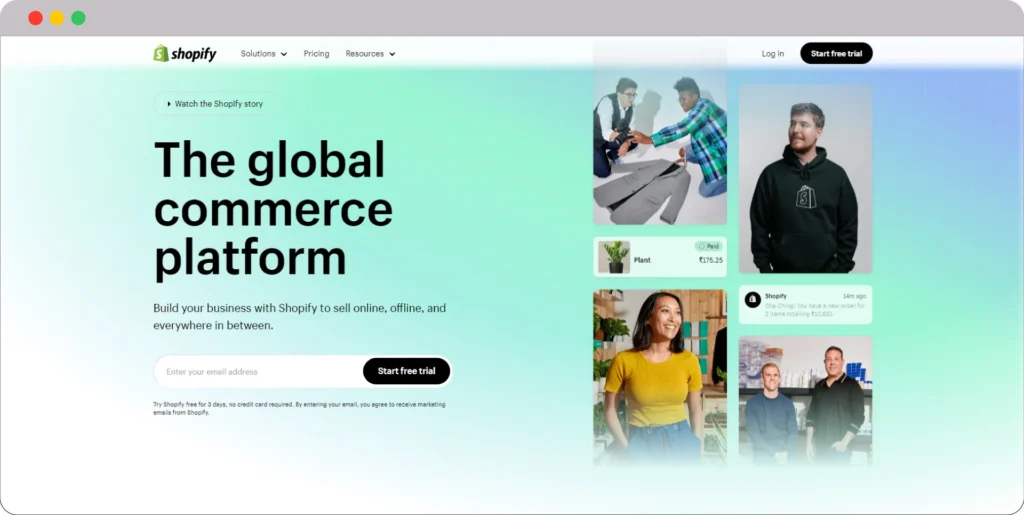
Key Features
Pros
- The platform’s intuitive interface allows beginners to set up and manage online stores without extensive technical knowledge.
- Shopify can accommodate businesses of all sizes, from small startups to large enterprises, providing the tools and infrastructure for growth.
- Security features, including SSL certificates and payment gateways, protect customers’ sensitive information during transactions.
- Shopify offers various support options, including 24/7 customer support via live chat, email, and phone, ensuring help is available when needed.
Cons
- While Shopify offers various pricing plans, some plans include transaction fees for using external payment gateways, which can add up for high-volume businesses.
- Shopify’s subscription fees can be recurring, particularly for smaller businesses or startups with limited budgets.
- While paid themes are available, the selection of free themes might be limited, potentially requiring an investment in design.
- Moving your store away from Shopify might pose challenges regarding data migration and maintaining SEO rankings.
Pricing
Basic – $24.05/ month
Shopify – $89.84/ month
Basic – $363.92/ month
Here are Shopify’s three pricing plans, visit the website to know about them in detail.
7. Weebly
Weebly is a user-friendly website builder that empowers individuals and businesses to easily create websites.
Acquired by Square in 2018, Weebly offers a simple yet powerful platform for designing and publishing websites without requiring extensive technical skills.
Its drag-and-drop interface and range of features make it a popular choice for those looking to establish a web presence quickly.

Key Features
Pros
- Weebly’s drag-and-drop interface is user-friendly. This makes it accessible for individuals with little to no web development experience.
- Weebly offers customer support through various channels, including email and live chat, helping users address technical issues and questions.
Cons
- Customizing templates extensively might lead to inconsistencies in design and responsiveness across different website sections.
- Weebly might not be as suitable for larger or more complex websites that need intricate features and advanced development.
Pricing
Free
Personal – $10/ month
Professional – $12/ month
Performance – $26/ month
Here are Weebly’s four pricing plans, visit the website to know about them in detail.
8. Elementor
Elementor is a popular drag-and-drop page builder plugin for WordPress that empowers users to create stunning websites without coding skills.
Since its release in 2016, Elementor has gained widespread recognition for its user-friendly interface and advanced design capabilities. It allows beginners and experienced developers to craft visually appealing and functional websites.

Key Features
Pros
- Elementor’s intuitive interface makes it accessible to users with varying levels of technical expertise, allowing them to create complex designs easily.
- The extensive widget library and design options provide advanced customization capabilities, allowing you to achieve your desired design without code.
- The availability of pre-designed templates saves time and serves as a starting point for various types of web pages.
- Elementor’s code output is optimized for speed and performance, ensuring your website loads quickly for visitors.
- Elementor is compatible with most WordPress themes and works seamlessly with popular plugins, expanding its functionality further.
- The Elementor team consistently releases updates, adding new features, improving performance, and ensuring compatibility with the latest WordPress versions.
Cons
- Using Elementor can increase the number of plugins on your WordPress site, potentially affecting performance if not managed properly.
- Elementor web builder is a plugin for WordPress, so you need a self-hosted WordPress website to use it, limiting its use to other platforms.
- While Elementor exports content easily, some design elements might not translate well outside the Elementor environment.
Pricing
Basic – $9.9/ month
Business – $19.99/ month
Grow – $22.99/ month
Scale – $49.99/ month
Here are Elementor’s four pricing plans, visit the website to know about them in detail.
9. Duda
Duda is one of the best website builders and design platforms, providing a responsive and customizable website experience.
Duda has aimed to assist businesses, agencies, and designers in building modern and mobile-friendly websites without requiring extensive coding knowledge.
Its platform is particularly geared towards professionals seeking to create and manage many websites efficiently.

Key Features
Pros
- Effortlessly navigate and expand your site as your business grows. This ensures a user-friendly experience throughout.
- Boost your online visibility with SEO-optimized pages, designed to attract organic traffic and improve search engine rankings.
- Host content-rich pages without limits, showcasing your brand’s offerings with high-quality visuals and multimedia elements.
Cons
- Duda’s template library might be less extensive than other website builders, which could limit design options.
- While Duda caters to various users, some beginners might find the platform’s interface and features slightly more complex.
- While custom coding is possible, implementing more complex modifications might be challenging for users without coding experience.
Pricing
Basic – $19/ month
Team – $29/ month
Agency – $52/ month
White Label – $149/ month
Here are Duda’s four pricing plans, visit the website to know about them in detail.
What is the need for using a website builder for your SaaS company?
1. No Coding Expertise Required
Website builders don’t demand advanced coding skills, making them accessible to individuals without a technical background. This is helpful for SaaS entrepreneurs who might not have a dedicated development team.
2. Professional Look and Feel
Website builders offer industry-specific templates and designs tailored to SaaS businesses. This ensures your website appears professional and user-friendly, enhancing your brand’s credibility.
3. Ease of Use
These platforms provide intuitive interfaces and drag-and-drop functionality, simplifying website creation. You can build and edit your website without struggling with complex coding tasks.
4. Scalability
As your SaaS company grows and evolves, a website builder allows you to easily add new features, pages, or content without starting from scratch. This adaptability supports your business’s expansion.
5. Quick Development
Website builders fasten the development timeline, enabling you to launch your SaaS website faster. This is crucial for capturing market opportunities and reaching potential customers sooner.
6. Integrated Tools
Many website builders include built-in tools for e-commerce, analytics, and search engine optimization (SEO). These tools help you sell your software, gather valuable insights, and increase your website’s visibility on search engines.
7. Cost-Effective
Hiring professional web developers can be costly. Website builders offer a cost-effective alternative, allowing you to allocate your budget toward other essential aspects of your SaaS business.
9. Regular Updates
Website builders continually release updates and enhancements to their platforms, guaranteeing that your website remains up-to-date with the latest design trends and technological breakthroughs.
Ready to gain 5x customers with a result-driven SaaS website?
In today’s digital landscape, SaaS website builders have revolutionized design possibilities. Among the top 9, each platform offers unique tools to create websites that stand out and amplify your brand’s online presence.
Whether you like Wix’s easy setup, Shopify’s great online store features, Elementor’s creative design options, or Duda’s custom branding, these builders have something for everyone.
They make websites that look good on phones, offer extra features with apps, and keep visitors interested.
When you pick the right website maker for you, just know that these tools help you create a unique online look that shows what your brand is all about.
Further if you want an expert to take over your job of creating a website as a custom website development agency, contact webdew.