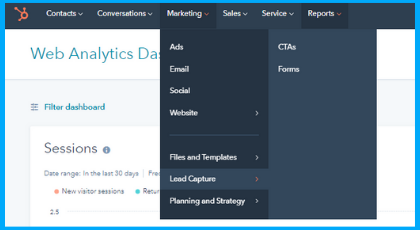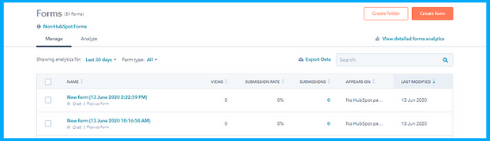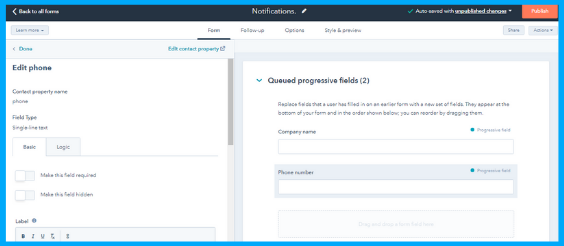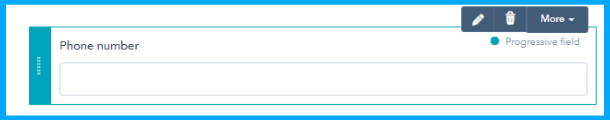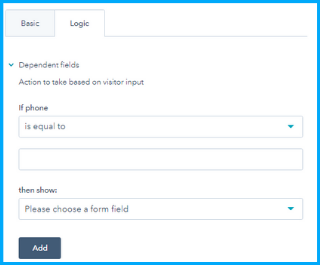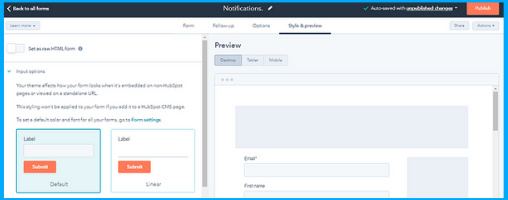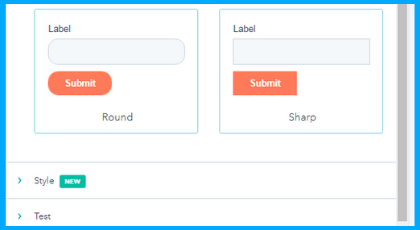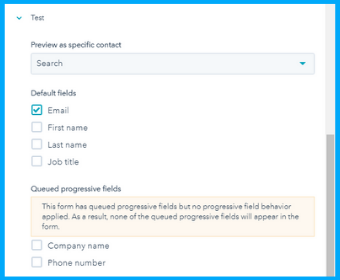Indeed, HubSpot Forms are one of the most effective tools for inbound growth. It not only helps you improve website conversions but also allows you to gather contacts and generate leads effortlessly.
Well! Sometimes users might not be interested in filling long forms as it could be annoying. So that’s where Smart forms come into play. These dynamic forms allow you to convert anonymous visitors into leads by leveraging the power of context.
Smart forms get the information of visitors who have already filled the form fields and ask for the details that make your database stronger by collecting the critical information at the right time.
Similar to Smart forms, progressive profiling is another powerful feature of HubSpot forms that helps you escalate your conversion rate and capture valuable leads.
{{cta(‘ddc3c1ed-188f-442d-b2bb-ec5ccd87e797′,’justifycenter’)}}
In this blog, we will mainly focus on HubSpot progressive profiling, its benefits, and steps by considering which you can add progressive fields in forms quickly and without any hassle. So, let’s dive in!
What is Progressive Profiling
Progressive profiling is one of the powerful features of HubSpot. It allows you to set up iterative forms, which will give you an idea about what will be the next question on the basis you already know about the lead. You can avail its benefits only if you are a professional or enterprise user.
This approach will help you give a clear idea about your progressive leads and enable you to gather the right information about the lead at the right time is the key to inbound success.
While using professional fields in forms, you have to add powerful questions in the progressive profiling queue that are more relevant to the leads. The order in which questions will be added will be shown to the leads in the same way. But, it will be shown only when a particular lead completes the other smart fields.
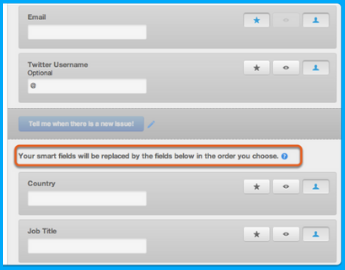
Source: HubSpot
Excited to know more about progressive field benefits and how you can use them in your forms? Continue reading.
Benefits of Progressive Profiling
It would not be wrong to say that there are numerous reasons that will compel you to use progressive profiling right away.
Let’s have a look!
Avoids Repetition
It’s not always true that only new leads will visit your website, fill your form and avail your offers. More chances are that the existing leads that are already converted and added to your database will fill your forms.
Asking them to fill in similar information time and again is useless, and they might lose the opportunity.
But, progressive profiling resolves all such issues and allows you to ask new questions when a lead is converted. Gathering more information at the right time will provide better opportunities and help you achieve your business goals.
Shorter and increased Conversions
Always remember shorter the forms, the better the conversions. Similar to Smart forms, progressive profiling helps you to keep your form short and Smart. If you use progressive fields in forms, then you don’t have to ask all the things in the first go.
This technology will not only keep your form shorter but also reduces the friction linked with the form completion.
Moreover, it will also increase the chances of your website conversion rate. After all, you will also prefer to fill out the form with five fields instead of 20.
{{cta(‘c8763f0c-d943-49ea-b1e9-c6ab9651dbf0′,’justifycenter’)}}
Save Time
Another major advantage of progressive profiling is that it saves a lot of time. Earlier, you might be facing problems in creating separate forms for different landing pages on your website.
But now, progressive profiling allows you to use the same forms for different landing pages.
Moreover, it will also allow you to display more sales-specific questions and asked the right person at the right time. Well! It will save you tons of time from creating thousands of targeted forms.
Capture valuable Lead
Finally, Progressive profiling also allows you to capture more valuable leads over time that aligns with the lead stage in the sales cycle.
You just have to ask the critical information to the visitor for the first time when they get converted. After that, detailed information will be asked progressively to become more qualified.
Let’s assume a lead visit’s your site and fills the form for the fifth or sixth time. Then instead of asking general questions, you can pose questions like- What are the products you are using? What other services are you looking for? Are you evaluating the vendors and looking for the best one?
Gathering such information will give you an idea about which lead is sales-ready and which not. Always remember to ask the right questions to the right visitor at the right time, as it’s the key to inbound success.
So, get ready to build a complete and strong profile that allows you to convert quality leads in less time with progressive profiling.
Step by Step Guide to use Progressive Fields in Forms
I guarantee that the benefits mentioned above make you closer to progressive profiling. If I am not wrong, you might be eagerly waiting to learn the steps by using which you can use progressive fields in forms efficiently and accurately.
Well! Progressive profiling will not only make your form smarter and efficient but also builds trust by minimizing the annoying situations.
Now let’s take a rundown at the steps by considering which you can use the fields in forms without any hassle.
{{cta(‘6208886a-8490-46bd-bc75-1520624a1013′,’justifycenter’)}}
How to use Progressive Fields in Forms
Let’s get started .
1- Log In to your HubSpot account and click on the Marketing tab. Navigate to Lead capture>Forms.
2- From the entire list, choose the form in which you want to use progressive fields or click on the “Create form” button for creating a new form.
3- Navigate to the progressive field form section and drag the field you want to display in the place of previously captured fields for your content. The selected field will be displayed if the values of your progressive form fields are known.
4- After updating the fields, click on the Save button added at the top right corner of the page.
5- Now, if you want to edit the selected field, then hover over the field and click on the pencil icon.
6- You will redirect to the page added below:
7- Navigate to the left side of the page and click on the logic tab button. Update the information in the respective fields directly by clicking on the drop-down button. Now, click on the Add button added at the bottom of the page.
Test your created Progressive Field
Now that you created the progressive field successfully, it’s time to check whether it is executed correctly or not. For that, make sure you consider the below-mentioned steps.
1- Click on the style & preview tab added at the top of the page. You will redirect to the page as shown in the below-added screenshot.
2- Navigate to the left side of your panel and scroll down to click on the Test section.
3- Select the checkbox and fill all the details like default field, preview as specified contact, and queued progressive fields.
4- If you are satisfied with the preview link, then click on the publish button added at the top right corner of the page.
How to leverage Progressive Profiling
Now that you are familiar with the steps of how to use progressive fields in form, so let’s understand how progressive profiling can be used appropriately so that it can improve your marketing and inbound growth.
Click here to know more about inbound marketing.
In this particular section of the blog, I will discuss the best practices and use cases that will help you leverage progressive profiling technology in the best possible way.
{{cta(‘fe0324e7-0ffd-4b88-b263-dabbcfeaf2cd’,’justifycenter’)}}
Best Practices of Progressive Profiling
#1- Ask important functions first– Whenever you add progressive fields in forms, make sure you ask critical questions first. It will not only help you get essential information but also help you keep your form short and sweet.
Moreover, it will allow you to properly contact, nurture and segment the leads in future without any hassle. You will get an opportunity to convert the website visitors that have never come back by providing the relevant content at the right time.
#2- Assign questions according to the lifecycle stage of the leads: Another best practice which will help you capture more leads and increase the business growth is by aligning the questions according to the lifecycle stage of the leads. By figuring out the right question at the right time, along with the lead conversion path, you can do the conversion without any hassle.
Useful reading- 7 ways to effectively manage your leads in HubSpot
#3- Start with a broad question first: If you really want to build stronger relations with your customers and increase your sales, so whenever you use progressive fields in your forms, make sure you ask the broader questions in the starting.
So, if you want to conduct logical conversions with your leads, then make sure you start with broad questions to get detailed information about the leads which will further help you convert from one stage to another.
#4- Tailor it with various Buyer Personas: Another essential thing that you should consider while crafting progressive fields in forms is by framing questions on the basis of the different segments of your leads.
By creating segment-specific pages, you will be able to capture intelligent leads that are beneficial for your inbound growth and make your sales follow-up more effective.
Use Cases for great Progressive Profiling
#1- Optimize Form for the second conversion
Secondary call-to-action is one of the effective ways to nurture and reconvert the leads. As your lead is already converted, progressive profiling will enable you to optimize the form for converting the lead for the second time.
Furthermore, it allows you to capture the leads, which can further be used to nurture better segmentation and sell leads in the future.
#2-Usage of Survey tool on your blog
It cannot be denied that an informative and educational blog can attract a lot of visitors. So, consider embedding a progressive profiling form in the sidebar of your blog.
It will act like a survey form that will help you gather important information and improve your blog’s strategy. Also, you don’t have to ask the visitors the same questions time and again.
{{cta(‘d738ad08-4248-41c3-842a-a7e9c6827396′,’justifycenter’)}}
#3- Generate traffic down the sales funnel
If you are looking for the best way to help you drive traffic to your landing pages from external sources such as organic search, PPC, social media, etc., consider progressive profiling. It will help you optimize your campaigns for both new and old leads.
Useful reading- This is how you can create HubSpot Smart Forms & increase leads
In a Nutshell
Hopefully, the information added above will make you believe how important it is to create progressive fields in forms for inbound growth. Well! By leveraging the power of progressive profiling, you can easily improve the number of your leads.
If you keep all the above-discussed points in mind, then you can use progressive fields in forms that will further contribute to successful campaigns.
Still, if you have any second thoughts or want to avail HubSpot services, feel free to contact us.
We are HubSpot platinum partners and ready to help you 24*7.