Are you tired of spending a lot of time writing emails to find new customers?
Imagine if there was a way to write emails much faster and reach way more people.
It may sound unbelievable, but with AI email tools, it’s possible!
AI email writing tools are computer programs powered by artificial intelligence that help people compose emails more quickly and effectively.
These tools can generate email content, correct grammar and spelling, and even adjust the tone of the email. They save time and make email communication more efficient.
We’ll take a journey to discover how these tools work and find the best one for you. Say goodbye to spending hours on emails and say hello to the future of cold email outreach!
11 Best AI Email Writing Tools to write your Emails faster
1. Snov.io

Snov.io revolutionizes email writing with its AI email assistant. It offers you the convenience of having your personal copywriting team available 24/7.
Over 175,000 companies trust the tool for their growth. Snov.io’s fine-tuned AI email writer opens up professional-level copywriting to everyone.
Here’s how it works: The email AI writer provides an array of ready-to-use prompts. It covers everything from sales pitches and demo offers to upsell emails and follow-ups. If you prefer control, the custom prompt option allows for even more creative freedom.
You simply need to convey what makes your brand unique and valuable. The Email AI assistant takes it from there and crafts a compelling and personalized email in seconds. Also, it completes with a matching subject line.
Moreover, if you require any adjustments or add more details, Snov.io’s Email AI can refine arguments, adjust tone, edit copy length, and even check spelling, grammar, and translations in 36 languages.
With endless options for improvement just a few clicks away, Snov.io empowers your email marketing efforts like never before. It can be your best AI email writing tool.
Also read: A Methodical Approach to Successful B2B Email Marketing
Instance
The image below shows how to do individual email verification using Snovio. The green ones show that the emails are correct and verified. However, the red ones imply that the email is wrong and can’t be verified.
This verification helps filter bad leads and improve bounce rates.

The Snovio also offers multiple templates for writing emails. You can select as per your requirements, and it will generate email text for you in minutes.
In the image below, I have shown my chosen template. Once I chose the template, Snovio automatically gave the workflow of the email follow-ups.

Further, by clicking on “Select Template” in the above image, you will be directed to “Choose a prospect list,” which also gives you an email sample that you can edit and send to your prospects within minutes.

Key Features
Pros
- User-friendly Interface
- Easy-to-use
- Lead Management Options
- Pre-built CRM features
- No credit card is required
Cons
- The free trial pack has limited features
- A few of the features are inefficient.
The pricing plans offered by Snovio are structured with clear distinctions and options to cater to different user needs, ensuring a precise and well-defined pricing strategy.
Pricing Plan
Trial: $0/month
Starter: $30/month
Pro: $75/month
Managed Services: $ 3,999/month
2. SmartWriter AI

SmartWriter is your ultimate solution for email writing. With the power of AI, it can effortlessly generate thousands of personalized emails that guarantee up to 8 times more responses – all within minutes.
Say goodbye to the soulless hours spent researching and composing seemingly personalized emails. SmartWriter automates your outreach process by making it 40 times faster and six times more cost-effective than human efforts.
What sets SmartWriter AI apart is that you can get started without needing a credit card. Let SmartWriter do the work for you, automate research, and send personalized emails with a single click.
If you want to gain insight on how to personalize cold email outreach, do read our blog post.
With these AI efforts, you can achieve industry-shattering reply rates in minutes. It’s time to revolutionize your email outreach.
Instance
The below image shows the Smartwriter AI dashboard, where you can select templates as per your requirements.
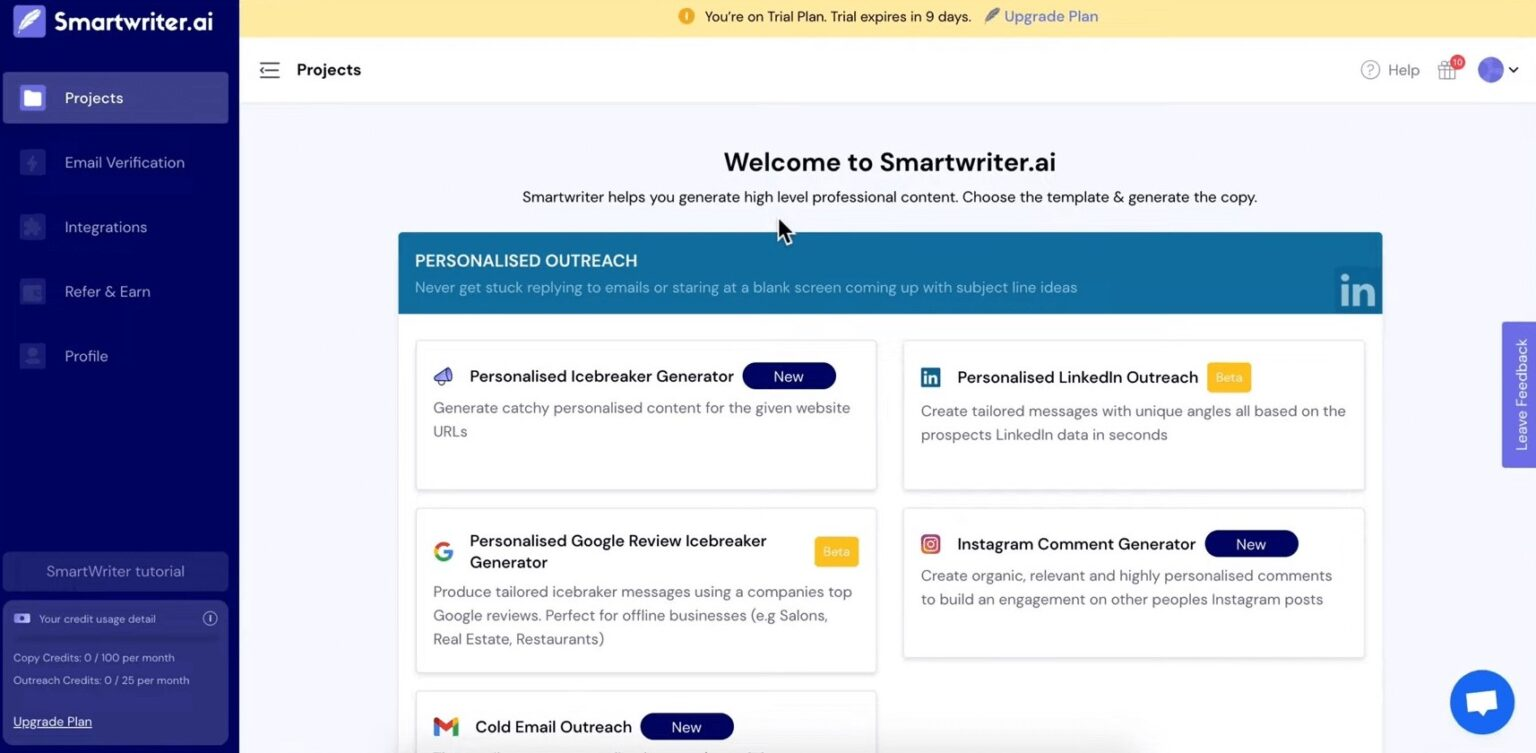
In the image below, you can see how to do “Email Verification” using SmartWriter. This, in general, automates your email workflow and saves you time.

SmartWriter also performs “Backlink Personalization” by going through your blogs and generating personalized messages. You can refer to the image below. You don’t have to spend hours reading the blog and generating emails for backlinks generation.

Key Features
Pros
- All-in-one AI writing tool
- Automates outreach
- Save a lot of time
Cons
- Poor customer service
SmartWriter AI’s pricing plans demonstrate precision with distinct tiers that cater to various user needs, ensuring clear and well-defined options for different budgets and usage preferences.
Pricing Plan
Basic Plan: $49/month
Pro Plan: $124/month
Popular Plan: $299/month
3. Copy AI

Copy AI is a revolutionary email writing tool that utilizes advanced artificial intelligence to assist you in crafting compelling and engaging emails.
Whether you’re composing professional correspondence or seeking to improve your email marketing campaigns, Copy AI is so smart that it generates text resonating with your audience. It saves you time and enhances the overall impact of your email communications.
Copy AI has a user-friendly interface and a vast database of writing styles. It is the choicest resource for individuals and businesses aiming to streamline their email writing process and achieve better results.
Instance
The image below shows Copy AI templates, highlighting the categories in Email Templates. Before starting, you have to select which type of emails you want Copy AI to generate for you.

You can see in the below image that I have selected the “Discount Email” Template as I want to generate an email that reveals the upcoming discount on my products. Also, I have mentioned the tone of voice.

The image below showcases the generated discount email for my product with a coupon code.
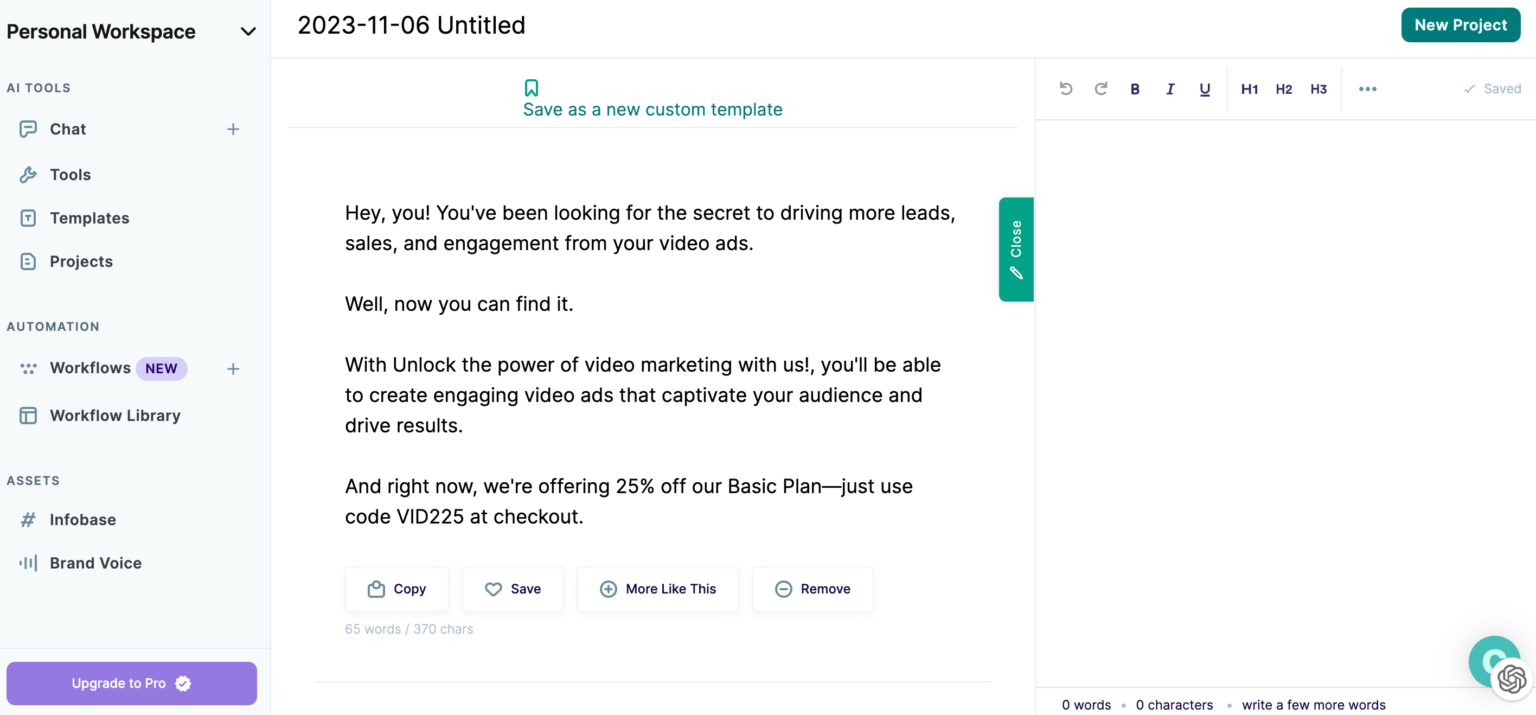
Key Features
Pros
- Comes with pre-trained templates for convenience
- Produces copy that closely resembles human writing
- User-friendly interface for seamless operation
Cons
- Success may vary as it relies on AI models
- Occasionally includes superfluous information or details.
Copy AI’s pricing plans offer a range of options to suit different user requirements, from a free plan to multiple paid tiers.
Pricing Plan
Free: Free Forever
Pro: $36/month
Team: $186/month
Growth: $1000/month
Scale: $3000/month
4. Jasper AI

Jasper AI is your Copilot for Exceptional Marketing Results. It is your powerful AI email writer that can generate emails automatically just by understanding your needs.
With such an amazing email generator AI tool, you can automate your email campaigns to streamline your process and better outreach.
Additionally, Jasper AI offers you pre-built email templates to speed up your email content write-up. Not only this, Jasper gives you the scalability to write emails in multiple languages.
With Jasper, you’ll experience a central nervous system for all your content. It enables you to move faster and execute with precision.
So, say goodbye to miscommunications and hello to quicker, more successful marketing campaigns. Jasper takes you beyond just speed, delivering high-performing results that set your marketing efforts apart.
Instance
Jasper also gives you multiple options for writing content. If you want only subject lines for your emails, you can directly select the “Email Subject Lines” template.
For writing personalized cold emails, there exists a separate template to use in Jasper. Refer to the image below.

I have selected the “Personalized Cold Emails” template, simply given a few of my essential instructions and tada! Here is the generated email.

Key Features
Pros
- Seamless integration with popular Chrome extensions like Grammarly
- Offers security traits
- Tailored content creation
- Built-in plagiarism checker
Cons
- The potential learning curve for maximizing Jasper’s capabilities
- Higher cost, which may not be suitable for all users.
Jasper AI offers precise pricing with the Creators plan at $39/month and Teams at $99/month. Its tiered approach caters to both individual users and teams, making it well-suited for a diverse range of users with varying needs and budgets.
Pricing Plan
Creators: $ 39/month
Teams: $99/month
Business: Talk to Sales
5. Rytr

You can use Rytr for free with a lifetime offer of up to 10,000 characters per month. Rytr is an AI writing assistant designed to help you generate high-quality content quickly and affordably. Generating email content is a breeze in just four simple steps:
- Choose your preferred language from over ten options.
- Select the tone of voice you desire, with more than 20 options available.
- Pick your use case; in this instance, select “Email” from a range of 20+ supported use cases and content types across 25+ languages.
- Provide some keywords, phrases, or titles as input, then click “Ryte for me.”
The AI will instantly generate the content you need, and you can continue generating variations until you’re satisfied. It’s that simple!
Instance
The image below shows only four templates of Rytr, but Rytr offers much more than this. You can create catchy emails to streamline your marketing efforts.

As an email writing tool, Rytr comes with an “Email” use case. You have to offer key points of the email, and it will do the rest for you.

Key Features
Pros
- Content free from plagiarism
- Multilingual support
- Content customization options
Cons
- Subscription pricing may not fit all users
- Quality may not reach the level of human-generated content.
Rytr AI provides a range of pricing plans, including a Free Plan, a Saver Plan, and an Unlimited Plan. This variety ensures it is well-suited for users with different requirements and budgets.
Pricing Plan
Free Plan: Free
Saver Plan: $9/month
Unlimited Plan: $29/month
6. Mailr

Mailr is a game-changer for those seeking to compose emails swiftly. It leverages the might of AI to draft emails and responses with a single click.
The process is as simple as 1-2-3: Firstly, furnish Mailr with a brief instruction outlining your email’s objective. Secondly, select from a variety of over ten custom tones, including options like friendly, informal, or persuasive.
The result? Witness the enchantment of Mailr as it liberates you from hours of daily toil. With all the exclusive functionalities, Mailr lacks extensive customization. You can adjust your message’s tone to lend a more professional or personal touch, but these are the boundaries.
An added convenience is the Google extension, enhancing its user-friendliness. However, if your quest is for a comprehensive email outreach platform, more suitable solutions are available in the market.
Instance
Mailr comes with its Chrome Extension. I have downloaded its Chrome version. It is then helping me in writing emails using my Gmail account. The below image shows the multiple templates that Mailr offers.
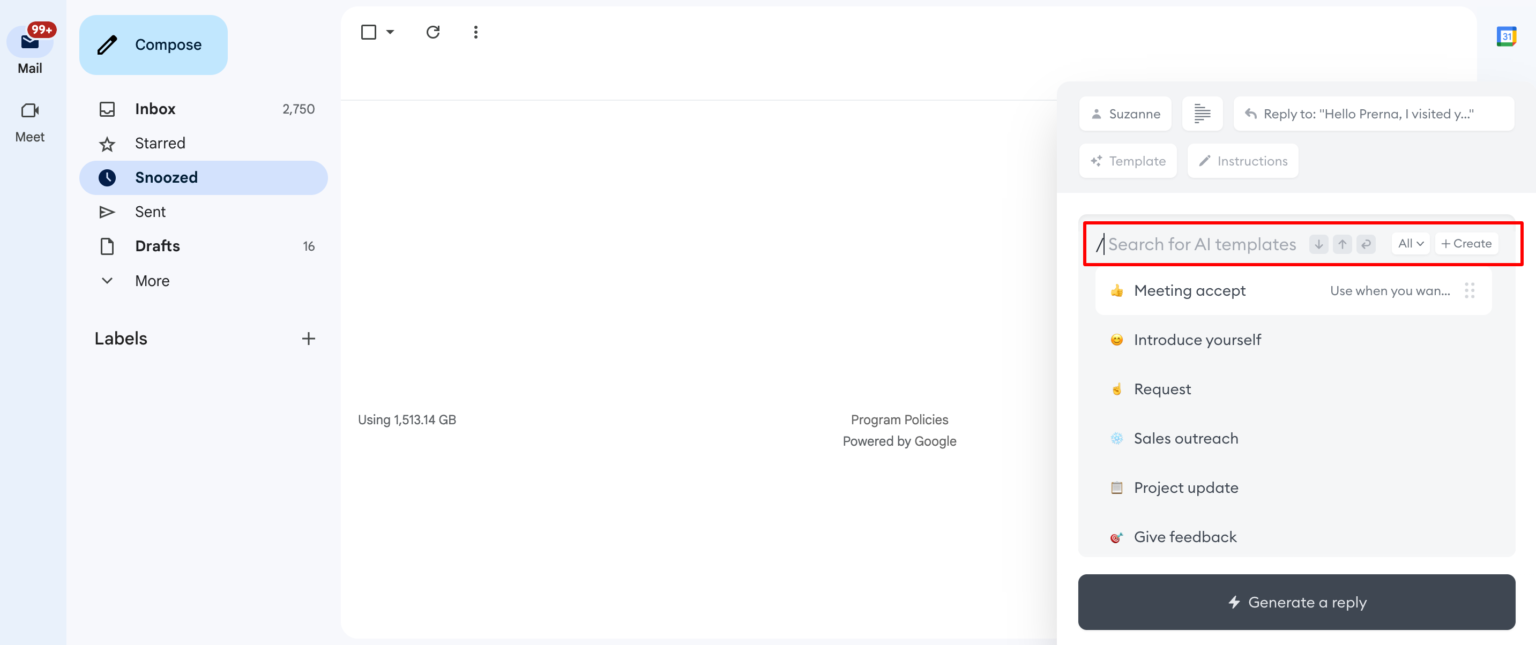
I have used the “Meeting Request” template and instructed on what I want. I got satisfactory results. I made a few changes, and all set.

Key Features
Pros
- Offers Google extension for easy usage
- Custom tones
- Time-saver
Cons
- Lacks extensive customization features
Mailr offers a Free Forever plan and a Premium Tier, making it well-suited for users with diverse budget considerations and email marketing needs.
Pricing Plan
Free Forever: $0
Premium Tier: $4.99/month
7. Flowrite

Flowrite is one of your ultimate AI email writers to write daily emails and messages directly within your browser.
This ingenious tool operates on a simple principle – instruct Flowrite in a few brief words or sentences or allow it to unleash its creative prowess. It’s the perfect best practice for those moments when your brain longs for a respite from crafting that impeccable message.
Flowrite boasts an AI template gallery encompassing a wide array of the most frequently used messages across various roles and teams.
It’s the epitome of precision and intuitiveness in AI-driven communication tools. Crafted with a focus on facilitating rapid and responsive email and messaging workflows, Flowrite has your back.
Instance
The below image shows the Flowrite dashboard. You have to select the template give some instructions, and it will generate an appealing email for you.

See, Flowrite has generated a Sales Outreach Email for me in seconds. It has covered almost all the details that need to be included in the email.

Key Features
Pros
- Includes an integrated grammar and spelling-checking tool
- Adapts to individual writing styles
- Provides a variety of templates for convenience
- Seamlessly integrates with email and messaging platforms
- Delivers speedy performance
Cons
- Limited to functioning with web-based platforms
- Lacks the ability to save or edit templates for future utilization.
Flowrite presents users with multiple pricing options, including Light, Premium, and Unlimited plans. This variety ensures it is well-suited for a broad range of users, from individuals to businesses, with differing writing needs and budget constraints.
Pricing Plan
Light: $4/month
Premium: $12/month
Unlimited: $24/month
Enterprise: Contact Sales
8. Lavender

Lavender is among the best AI Email writers, which is a game-changer for anyone looking to enhance their email communication.
By leveraging social data and linguistic AI, Lavender streamlines the email-writing process. It enables users to craft more thoughtful and effective messages effortlessly.
Tailored for sales professionals for writing sales emails, Lavender offers a suite of tools designed to boost response rates, secure meetings, and accelerate deal closures. This results in more productive outreach efforts and a significant time-saving advantage.
With Lavender, you’ll join a community of successful salespeople who have harnessed the power of AI to supercharge their outbound messaging.
Additionally, Lavender prioritizes data security with 100% encryption and compliance with SOC 2 and GDPR standards. For those moments when you need extra support, Lavender’s friendly team is just an email away.
Instance
Lavender also comes in Chrome Extension. Once I have installed Lavender in my system, it automatically gets integrated into my Gmail account and starts helping me write emails of different forms.

Further, I gave instructions to Lavender for writing an email and got the result within seconds.

Lavender also gives a mobile visualization of an email. Refer to the image below to check this out.

The best part is Lavender has an “Email Coach” that assists you in editing the generated email to make it more precise and enticing.

Key Features
Pros
- Allows third-party integration
- Compatible with multiple email platforms
- AI email writing assistant
- Chrome Extension available
Cons
- The free Plan offers limited email personalization
Lavender offers a versatile range of plans, including a free Basic Plan and paid options for both individuals and teams. This flexibility caters to users with diverse needs and budgets, making it well-suited for a wide audience.
Pricing Plan
Basic Plan: Free Forever
Individual Pro Plan: $29/month
Teams Plan: $49/month
Chrome Extension is free to install
9. WriteMail

WriteMail.ai is your free AI email writer. It is a tool that helps for efficient and effective email composition. This platform offers a straightforward and time-saving approach to email writing.
Simply copy and paste your email content, and the AI will swiftly produce an optimized version of your message. Not only does it enhance the text, but it also evaluates your emails for grammar, spelling, and tone.
It will make necessary adjustments to ensure your emails are flawless. Say farewell to the stress and time consumption of email writing.
WriteMail.ai is here to transform your communication experience. It can be an exclusive tool for outreach emails if you use it properly and in an efficient manner.
Instance
The image below shows the WriteMail dashboard, where I gave a few instructions and got a clean generated email in seconds. It also tells you how much time you save, which is appreciable. Right?
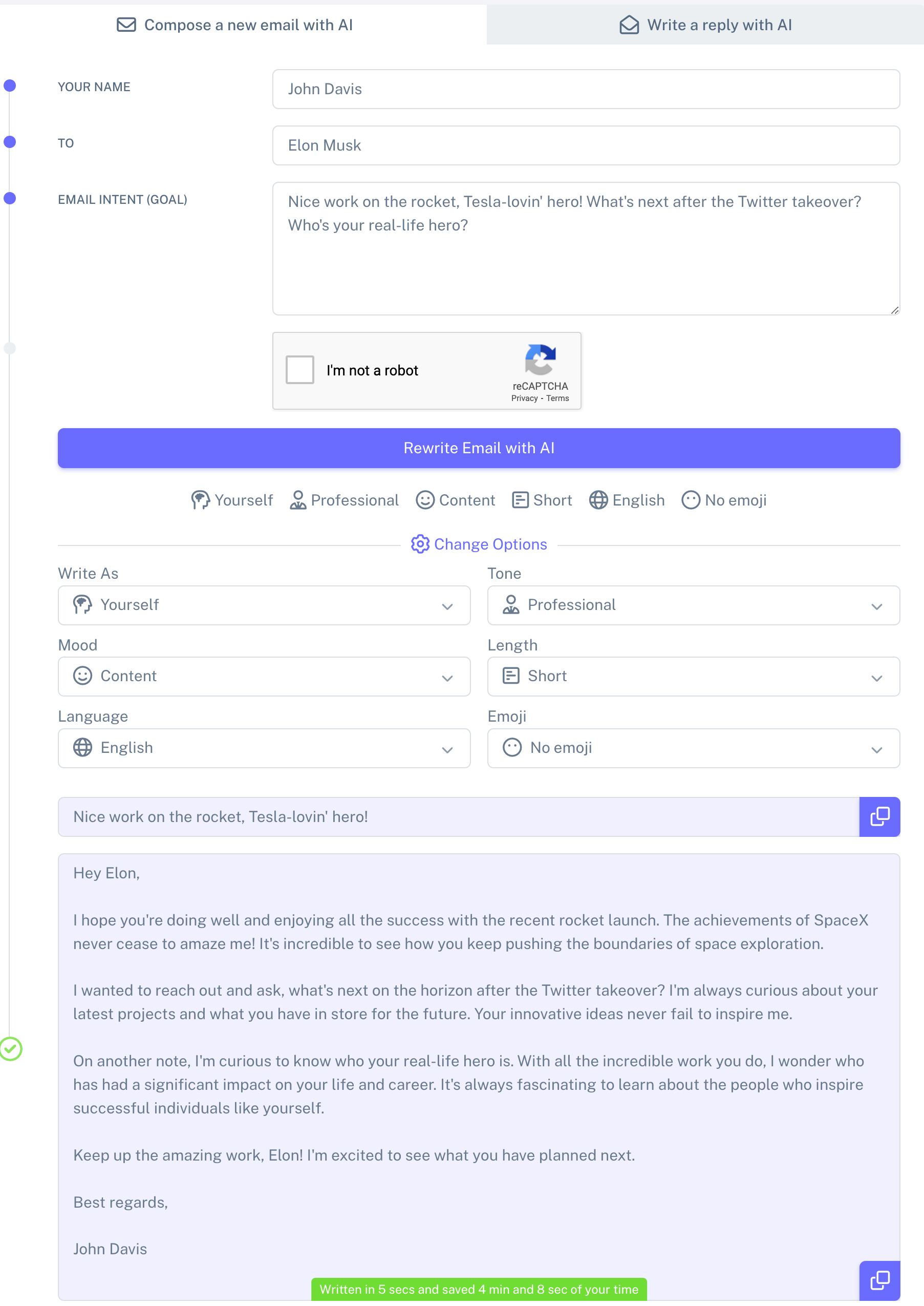
Key Features
Pros
- Multilingual support ensures versatility.
- The mail assistant thoroughly reviews emails.
- Enhances overall quality.
Cons
- Lacks ready-made templates
- Email copy generated may not always be entirely accurate
Write Mail provides a free AI email generator, offering a cost-effective solution for users looking to create emails without any financial commitment. This accessibility makes it well-suited for those seeking a budget-friendly email writing tool.
Pricing Plan
Free AI email generator.
10. GhostWrite

Ghostwrite is the ultimate solution for reclaiming your precious time and effortlessly crafting impactful emails. Whether it’s casual chit-chat or important requests, Ghostwrite’s got you covered. This is your go-to tool for generating high-quality emails using AI.
Inky, your AI companion or a ghostwriter, who takes the burden of composing those daunting emails. As you interact more, Inky becomes an expert at predicting your style. It can make your email writing experience smoother with a condition to express deeply.
With Ghostwrite, you’ll find yourself wishing for an Inky in your everyday conversations as it revolutionizes your email communication. It leaves you with more time for what truly matters.
Instance
The below image shows the GhostWrite dashboard, where the major agenda is to supercharge your team by inviting coworkers.

In the below image, GhostWrite has generated an email as per the agenda in the preferred tone.
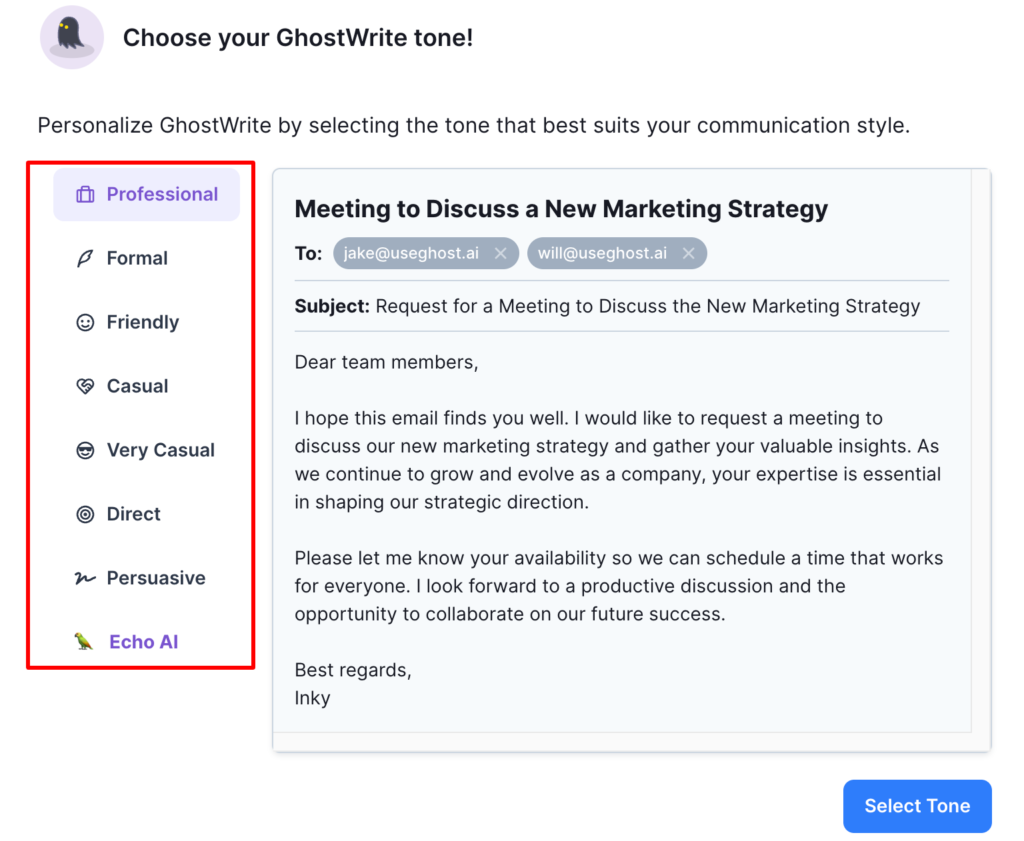
Key Features
Pros
- Supports Chrome extension
- Intuitive interface
- Provides grammar check
Cons
- Sometimes generate inaccurate content
GhostWrite offers a free-to-use tool, making it an ideal choice for users looking for cost-effective assistance in generating content without the need for a paid subscription. This accessibility suits a broad range of users, especially those with limited budgets.
Pricing Plan
The tool is free to use.
11. Storylab AI

StoryLab.ai is a trusted AI-powered suite for content marketing and social media management with a track record of serving over 100,000 marketers.
It provides content inspiration and email copy ideas, saving creators time and effort. By leveraging the capabilities of GPT-3, the top Natural Language Processing model, it enhances your marketing efforts and helps you achieve your goals more efficiently.
Get started for free and experience the benefits of AI-driven marketing today. Consider this one of the best AI email writing tools to automate your email workflows and give you a hassle-free email campaign.
Instance
The image below showcases the StoryLab AI dashboard, where you get multiple options for generating content. However, we are currently looking for an AI email writing tool, so I have highlighted the “Email” option in the list.

Simply give instructions for the kind of email you want StoryLab to generate, and get the email generated within seconds.
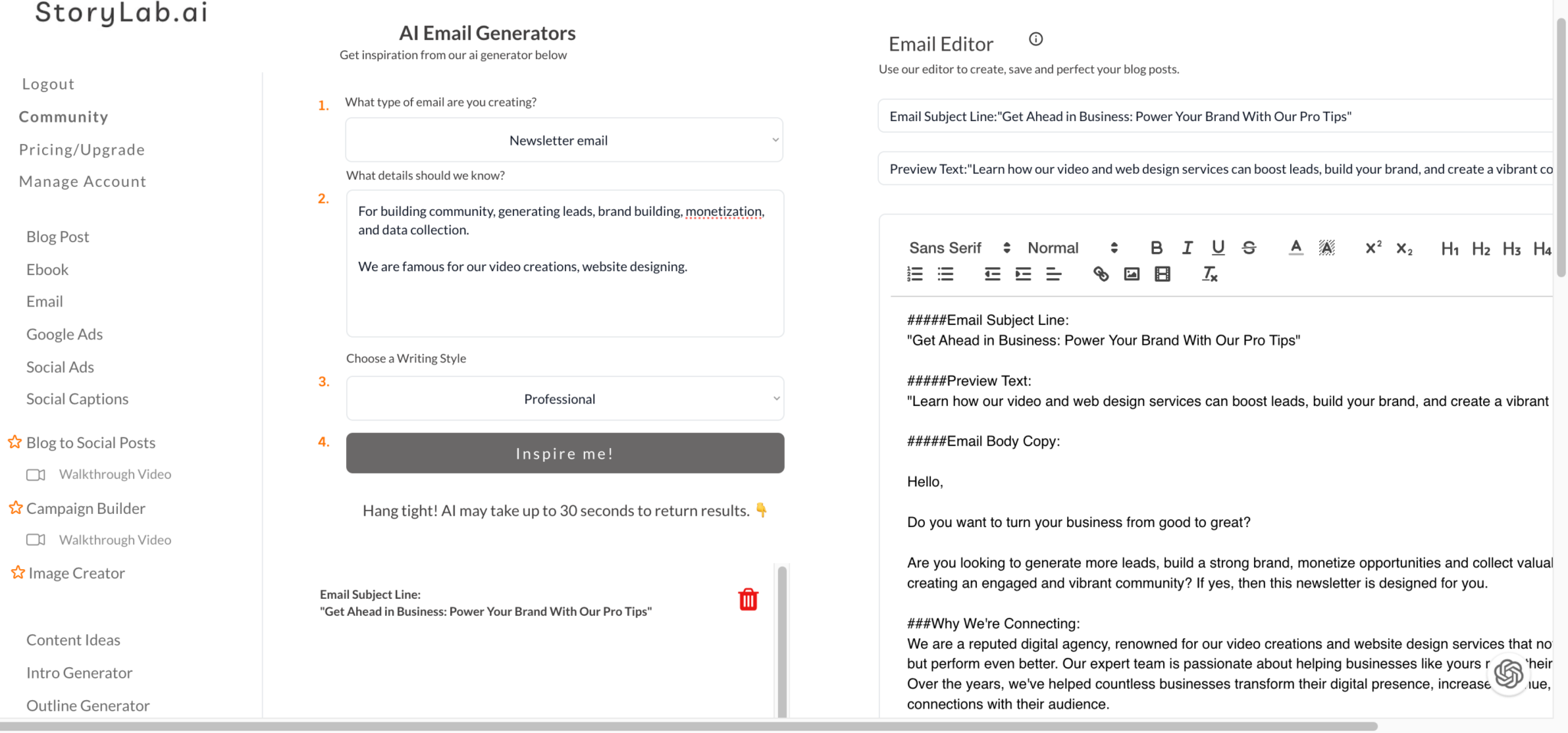
Key Features
Pros
- Time-saver
- Generate new ideas
- Email preview texts
- Generates email subject line in seconds
Cons
- The free trial pack has limited features
Storylab offers a free plan at no cost and a Pro Plan priced at $15 per month.
Pricing Plan
Free: $0/month
Pro Plan: $15/month
Ready to use the Best AI Email Writers to create Compelling Emails?
In conclusion, AI email writers offer a revolutionary solution to streamline your email communication. With the power to generate emails faster, correct errors, and adapt to your style, these tools are your secret to crafting compelling emails.
Whether you’re a professional or just looking to simplify your daily correspondence, the best AI email writers can enhance your productivity and help you make a lasting impression.
It’s time to harness the potential of this technology and take your email game to the next level. Get started today and experience the difference for yourself.
Other than this, if you need any help in terms of designing or creating video testimonials, etc, do not hesitate to contact our experts.
Recommended Read:
Mastering Efficiency: A Comprehensive Guide to the Best AI Tools
Writing Smarter, not Harder: A Look at the 11 Best Free AI Writing Tools