Picture this: You’ve put your heart and soul into crafting the perfect email marketing campaign. Your email copy is on point, and you can’t wait to connect with your audience, boost engagement, and drive those conversions.
You confidently hit the send button, but then reality hits hard – your emails end up lost in spam folders, never to see the light of day, all because of a poor sender reputation.
But worry not; we’ve got the ultimate solution! In this blog, we’re diving headfirst into the world of some of the many email warm-up tools – the secret weapon to ensure your emails land in the right inboxes and make a lasting impact.
Explore 11 top-notch email warm up tools in 2024 to save your sender reputation and skyrocket your email marketing success. From features to pros and cons, we’ll guide you in choosing the perfect fit for your needs.
Let’s dive in and watch your email campaigns soar to new heights!
Why do you need an Email Warm Up service?
If your emails are feeling chilly lately, ending up in the dreaded spam folder, or not reaching your audience, then using a warmup service might be a fantastic solution.
Email warmup services work magic to improve your sender reputation and ensure your emails land safely in your recipients’ inboxes.
How do they do it? By gradually sending more emails and engaging with your audience, just like a natural email flow. This way, email providers know you’re a real and legitimate person, not just another spammer.
With a warmup email service, you can boost your email marketing success and increase the effectiveness of your campaigns.
Top 11 Email Warm Up Tools to give a shot to
1. WarmUp Inbox
WarmUp Inbox is a robust standalone email warming software that leverages a network of real inboxes. With smart dynamic content for every email, this email warmup tool ensures an authentic and personalized experience.
This tool’s vast network of over 15,000 inboxes interacting with each other guarantees optimal results for users.
Features of WarmUp Inbox:
Pros
- It provides time-saving email automation for warming up domains.
- This tool allows email monitoring and suggestions for optimal results.
- With this tool, you get a clear overview of whether your email primary inbox or the complete inbox is ready with a ‘health score.’
Cons
- It has a separate cost as it’s not within a cold email campaign platform ecosystem.
Pricing
Basic – $15/ month/ inbox
Pro – $39/ month/ inbox
Max – $79/ month/ inbox
2. Snov.io
Snov.io is an all-in-one platform for WarmUp, Outreach, and lead generation platform for sales and marketing professionals.
It’s a single platform where you can manage your campaigns and find leads using the email finder tool and domain search. Snov.io also has a warm up feature that is tailored to improve the sender’s reputation naturally.
Features of Snov.io
Pros
- This tool offers inbox deliverability monitoring.
- This email warm up software also offers a feature of auto engagement.
- Includes email outreach tool, email finder, and Warmup in a single plan.
- It also provides a free email warming up plan, making it suitable for businesses with small budgets.
Cons
- Its Basic plan includes a single seat for 1 email warm-up at a time.
- The tool sends a maximum of 50 emails/day with the basic plan and 15 emails/day with the free plan.
Pricing
Trial – $0/ month
Starter – $30/ month
Pro – $75/ month
Managed Service – $2999/ month
3. Lemwarm
Lemwarm is a real email warming service by Lemlist. It was one of the first tools in the email-warming market.
When you log in to your Lemlist account, you can set the number of emails you want to send each day, and Lemwarm will automatically start sending and replying to those emails for you.
Features of Lemwarm
Pros
- Its emails are auto-tagged in Gmail or Outlook, minimizing inbox clutter.
- The warmup emails are sent to real accounts from the Lemwarm database.
- It provides detailed deliverability reports to monitor your sender’s reputation and deliverability.
Cons
- The tool provides limited features in essential plans
Pricing
Essential – $29/ month
Smart – $49/ month
4. TrulyInbox
TrulyInbox offers an email warm-up service. With TrulyInbox’s smart algorithm, you can improve your domain reputation gradually, ensuring maximum deliverability in no time.
The best part of this tool is that it’s absolutely free. So you can warm up multiple emails without a hassle.
Features of TrulyInbox
Pros
- This tool warms up an email for free.
- It also leads you to send personalized emails.
- Adjust sending volume with a single click.
Cons
- Lacks advanced warmup features compared to other tools.
Pricing
Free
5. Mailflow
Mailflow is also one of the free warmup tools where you can warmup, which offers free warmup for up to 100 email accounts. Mailflow uses actual business language that will blend in with your other emails and be undetectable by smart spam filters.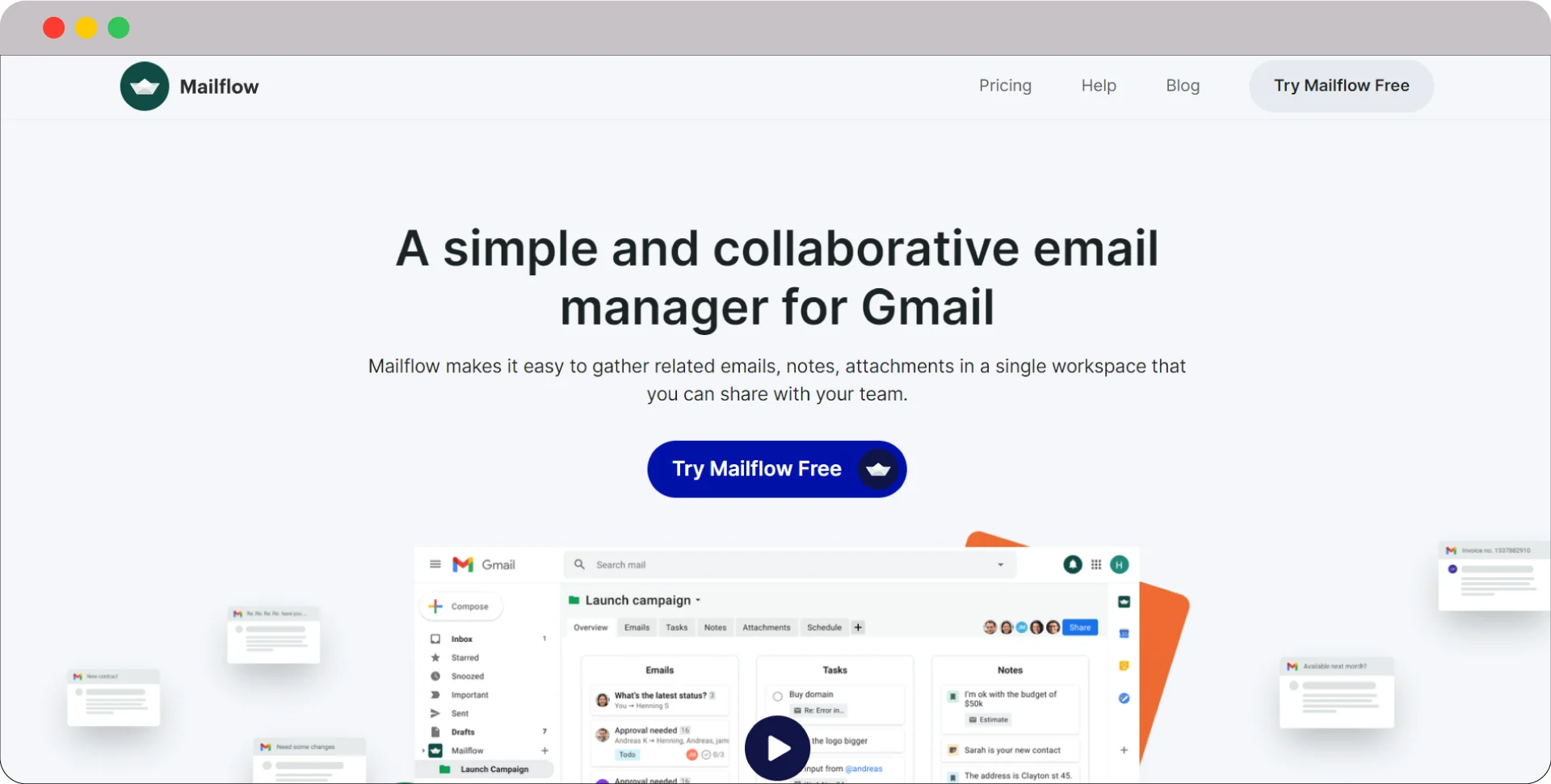
Features of Mailflow
Pros
- It is a free-to-use tool.
- It includes technical checks of SPF and DKIM.
- It also uses real business language in emails for Warmup
Cons
- It doesn’t provide support for free plan users.
- The tool sends only 5 emails per day on a free plan.
Pricing
Free – $0
Professional – $9/ user/ month
6. MailToaster
MailToaster helps to warm up your email accounts, or you can say warm up your inbox and protect your sender reputation and email deliverability by engaging with real inboxes, not bots.
You can use GPT-generated email templates or create your own during the warm-up process. It’s an easy way to ensure your emails reach their destination successfully. 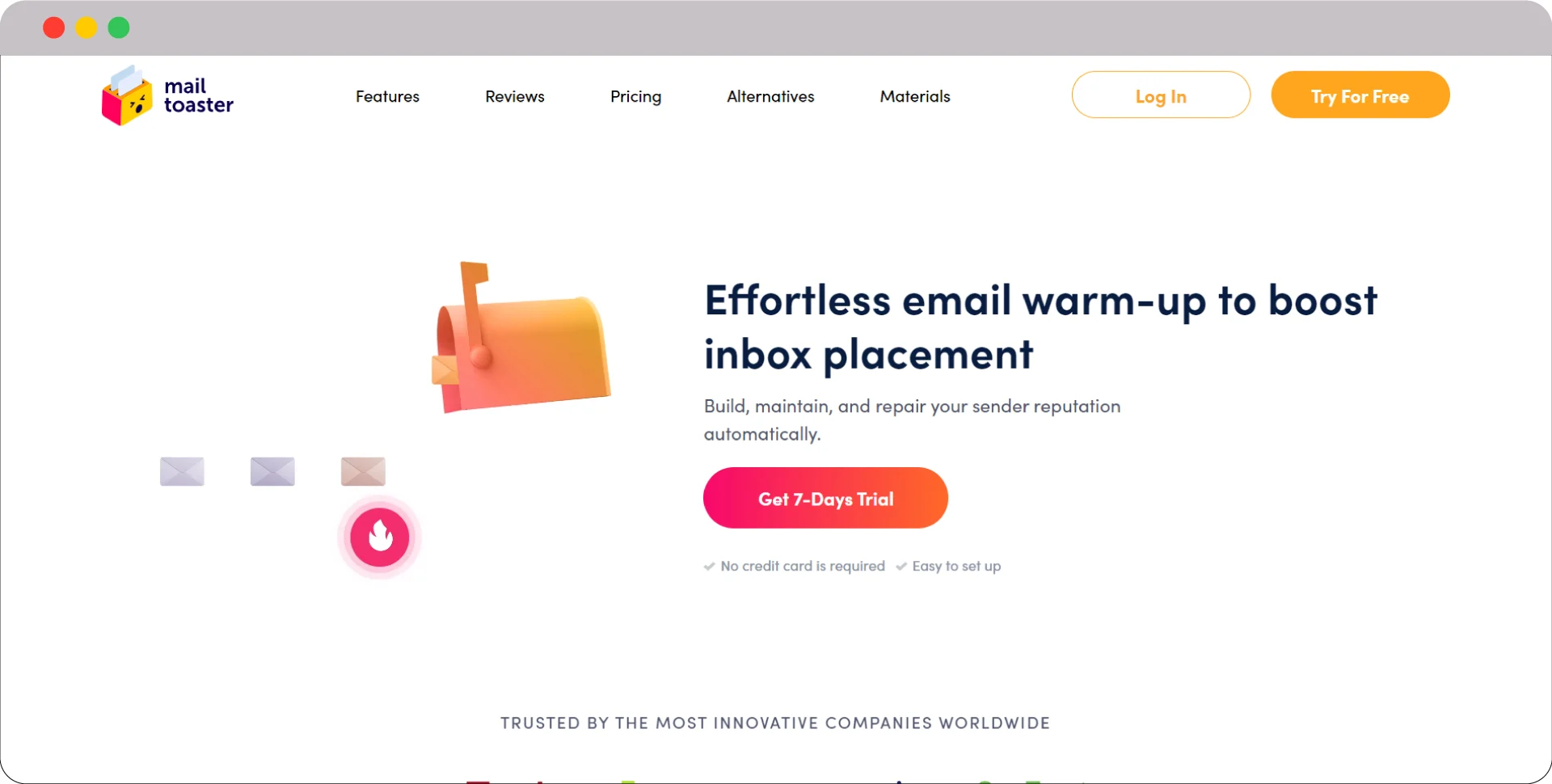
Features of MailToaster
Pros
- It provides email warmup with real inboxes.
- The tools follow best practices of marking and replying to emails.
- It also offers enhanced email inbox protection by flagging DKIM, DMARC, and SPF issues.
Cons
- With this tool, you can send a maximum of 50 emails a day for paid plan.
Pricing
Email Warm-up – $29/ email account/ month
Deliverability Boost – $149 (one-time payment)
7. Warm Up Your Email By Mailshake
WarmUpYourEmail is a special service by Mailshake that provides the best cold email warm up services.
They have a real team of people who actively engage with your emails. They open, mark them as necessary, reply, and even remove emails from the spam folder if necessary. This helps improve your email deliverability and ensures your emails reach the right recipients.
Features of Warm Up Your Email
Pros
- It ensures real people open, reply, and engage with your emails.
- It provides free tools for DMARC, SPF, SMTP review.
- The tool is compatible with major inbox providers.
Cons
- The tool lacks transparency regarding its email warm-up process.
- Its costs increase when exceeding the base daily email limit.
Pricing
Free for Mailshake users.
Paid plan – $29/ month.
8. MailReach
Mailreach is an easy-to-use warmup tool. Once you set up your inbox with Mailreach, it automatically sends and replies to emails.
It includes smart features like an AI-powered email health score calculator, a custom warm-up plan maker, and a top-notch spam checker. 
Features of MailReach
Pros
- It has a feature of a monitoring dashboard.
- It offers a fully automated warm-up.
- It also works with Gmail, Outlook, and other third-party inbox providers.
Cons
- The tool uses computer-generated mailboxes in their network.
Pricing
Starter – $25/ email account/ month
Scale – $19.5/ email account/ month
9. Warmbox
Warmbox is a dedicated email warming strategy service with an exceptional user interface and user experience.
One of its remarkable attributes is the capability to employ various warm-up recipes, utilizing algorithms for optimal email warming tailored to your specific requirements.
Features of Warmbox
Pros
- It offers a feature of blacklist monitoring.
- The tools mimic human-to-human conversation.
- It also provides detailed reports on deliverability.
- It also offers live email checker (DNS, Blacklist).
Cons
- It is an expensive tool if you want to increase warmup volume and add multiple inboxes.
Pricing
Solo – $15/month
Start-up – $69/month
Growth – $139/ month
Team – Custom pricing
10. OutReachBin
Just like other warm up tools, OutReachBin works by adding your email domain to a network of other inboxes using the service.
You can choose the number of warm-up emails to be sent each day. It then automatically sends emails between the inboxes to warm up your cold email inboxes naturally.
Features of OutReachBin
Pros
- There are no extra plans or fees for different campaign sizes.
- It ensures email activity appears human-like.
- The tool provides metrics for warm up process to track progress.
Cons
- This tool doesn’t provide any free trial.
- It gets expensive if you buy for multiple email accounts.
Pricing
For Marketers, Founders & Sales Team – $19.97/ month/ email account
11. Mailwarm
Mailwarm offers a straightforward and highly effective email warm-up service. Their team created 1000+ email accounts that interact with your inbox based on your chosen schedule.
You need to set up your account and customize your warm-up schedule as you want, and then the service will take over, sending and replying to emails on your behalf. 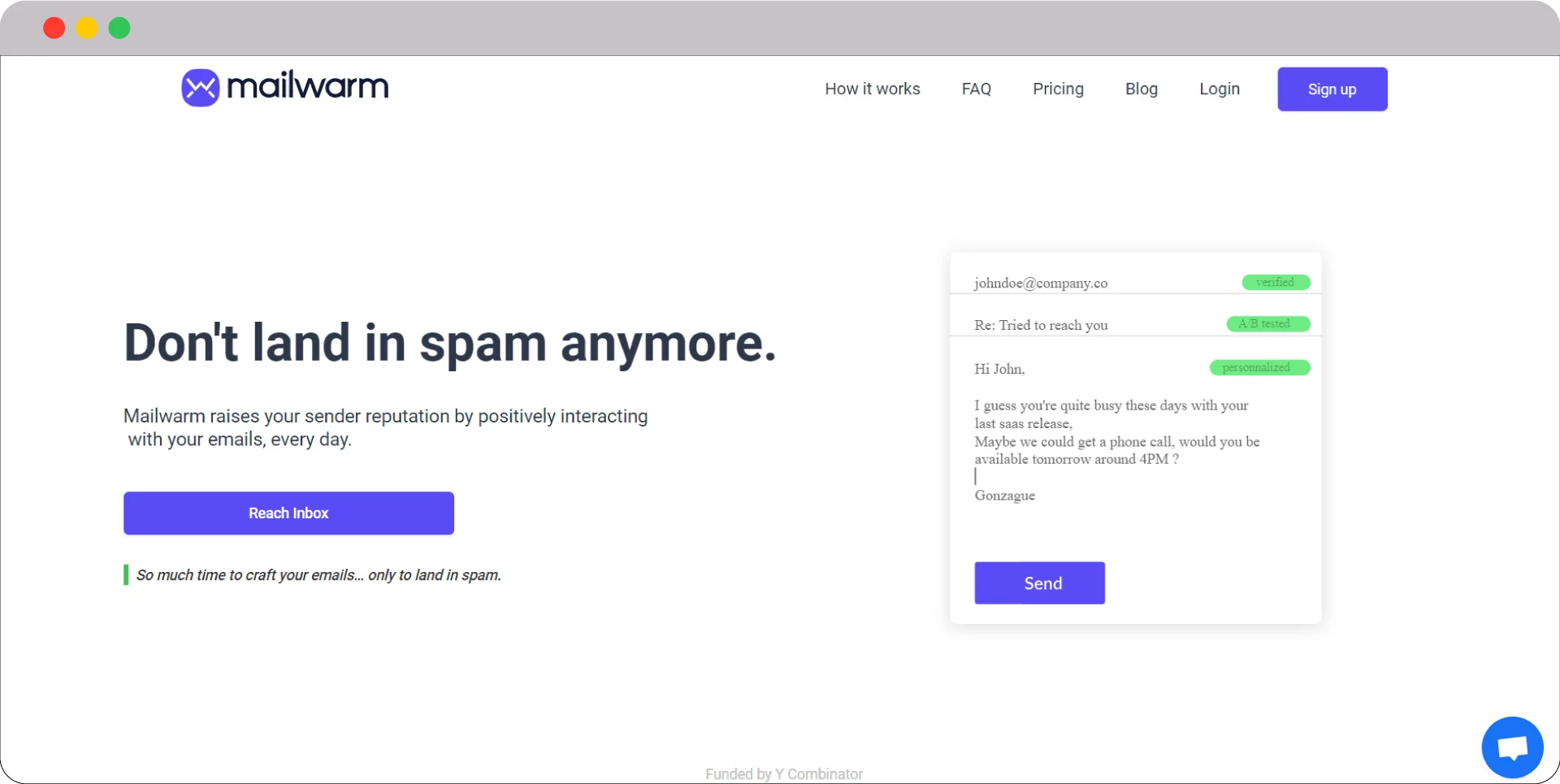
Features of Mailwarm
Pros
- It has a user-friendly interface, suitable for beginners.
- The tool ensures emails land in recipients’ inboxes, not spam folders.
- Its setup process is really easy.
Cons
- It provides expensive services, starts at $69 per email.
- There is no indication of emails being sent to real people’s inboxes.
Pricing
Starter – $69/ month
Growth – $159/ month
Scale – $479/ month
All set to choose the best Email Warm Up Tool?
Picking the right and best email warm-up tool in 2024 and beyond is essential for keeping a good sender reputation and nailing your email marketing campaigns.
Each tool discussed in this blog has its own cool features and perks, suiting different business needs and preferences. These tools will also help to save you from manually warming up your email.
So, look at what you need, consider your budget, and go for the email warm-up tool that fits your goals best. When you use these tools in your email strategy, you’ll see better deliverability, engagement, and overall success in your campaigns. Happy emailing!
Additionally, if you want to elevate your inbound marketing strategy and seek expert guidance, don’t hesitate to contact webdew.
Editor: Vaishnavi Jain