There is an immense demand for videos in the market. One study found that 4X consumers favour watching videos explaining the product over text or image content. Creating an expensive video to promote your product/service is possible, but you may not want to invest a lot in it for many products.
Are we sacrificing the quality and return by not opting for expensive videos? The answer to this question is a big “No”. Thankfully, you can create amazing videos without putting a hole in your pocket, and that type of video is 2D animated videos. Despite a low cost, it can be created with a 2D animation maker, producing a tremendous result for your company.
Another great thing about the 2D video is that you can create it from your living room’s comfort with the help of a 2D Animation Maker. Most of the applications that you find online will not cost you anything to start. Furthermore, many of those pieces of software are incredibly easy to use.
What are the Nine Top Beginner Software for Creating 2D Animation Videos?
Many online tools can help you create 2D videos, but not all are great. Also, it is not wise to waste your time experimenting with many of them, so I decided to research and list out nine beginner-friendly software to help you create your first 2D animation video.
1. Powtoon
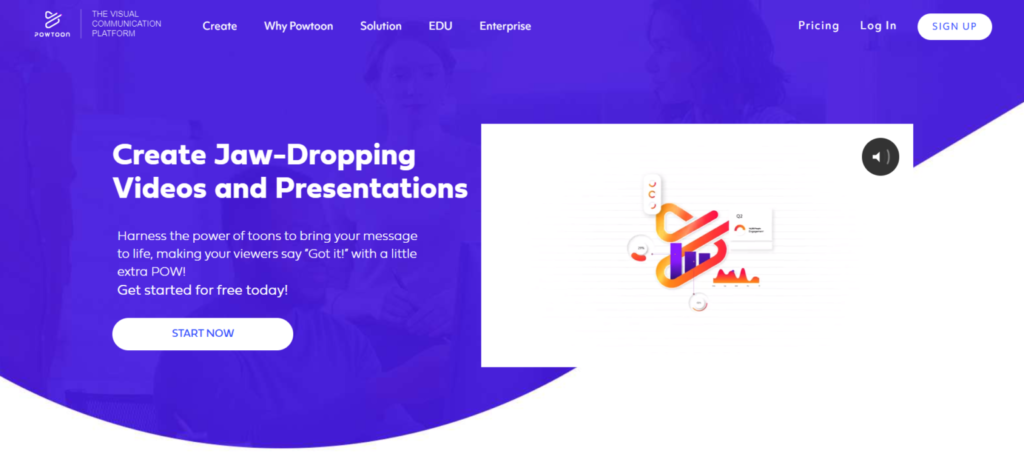
Powtoon is one of the best 2D animation software beginners can use to kickstart their 2D animation journey. This app allows you to create short animation videos and presentations without technical skills easily.
If you are looking for a 2D animation maker free of charge, then Powtoon is perfect for you. You are allowed to upload your original content, and you also have the option to use its royalty-free media files to create your video quickly.
The free option offers the user all the necessary tools for beginners experimenting with 2D animation. Its free option lets you create videos up to 3 minutes long in a standard resolution, where you can choose aspect ratio and sizes.
You can easily share your work via social media to attract others to your video. If you are satisfied with a free option, there is always a choice to switch to paid versions.
2. Pencil2D
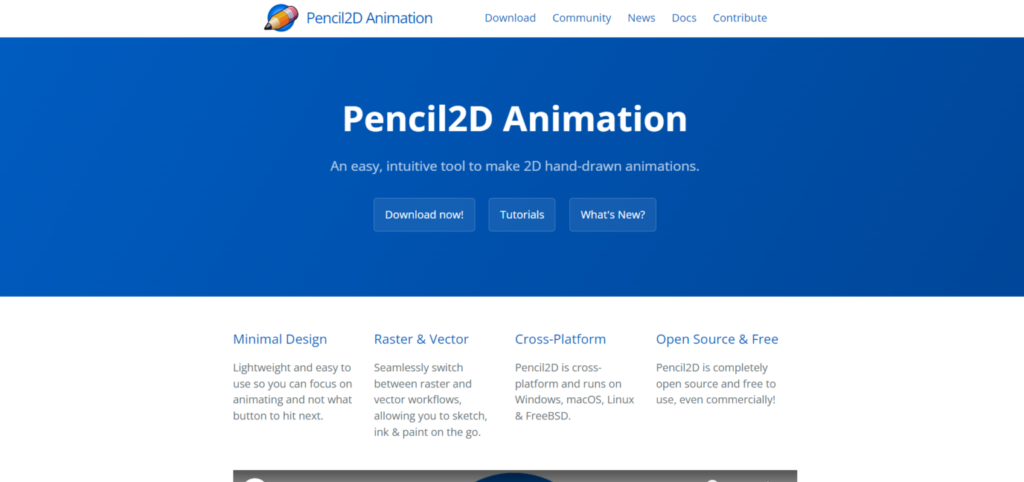
Pencil 2D is great for those people who want to have more flexibility in using their creativity. It lets you come up with traditional hand-drawn scenes that are amazing.
This 2d animation video maker software uses bitmaps and vector graphics to make it able to create and process its hand-drawn images. The cool thing about this application is that it is open-source software, which you can use for free.
It has a simple user interface that makes it less intimidating for beginners to play around with this application. You can switch from vector to raster files without any difficulty. It is available for users of all major operating systems.
3. TupiTube

If you want to create simple videos quickly, Tupi can be excellent software. You can use it on Android, iOS, smartphone, and tablet to start forming your animation on the go.
You can create fun videos for free with Tupi without spending money on expensive software. It offers an intuitive user interface that is easy for beginners to understand and use the software. Its tools are also enough for you to create good, sufficient 2D videos.
In case of any confusion, you can always head to its video tutorials, where it shows you techniques to use its available tools for the best outcome.
4. Animaker

Animaker is one of the most preferred software for creating 2D animated videos for beginners and entrepreneurs. It offers a drag-and-drop tool that allows anyone to drag and create their 2D videos.
You can sign up for this software without spending a single dollar. It has plenty of different templates that you can customize per your project’s needs. Create various 2D videos with Animaker, like infographics, whiteboard, motion typography, etc.
Once you taste its basic features, you can switch to the premium version to use the advanced version of this application.
5. Animation Paper
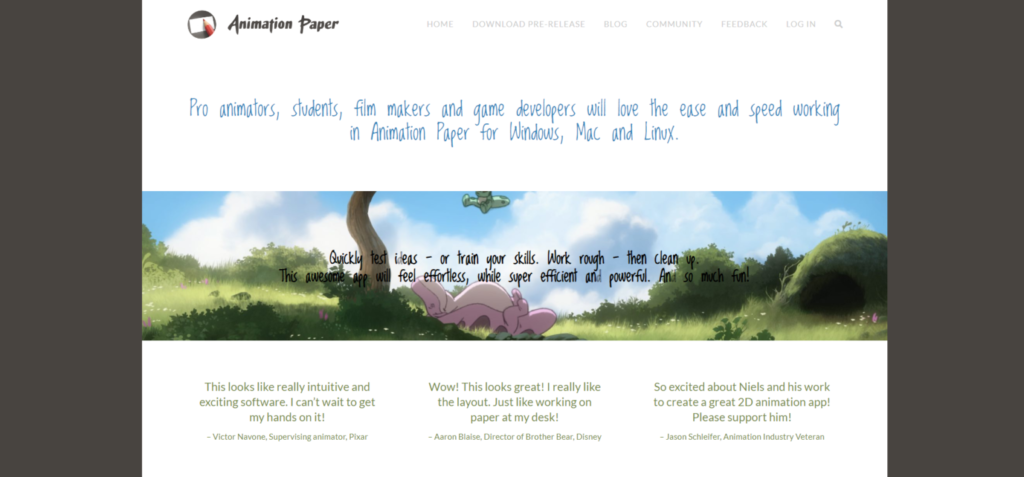
Plastic Animation Paper is a superb option for beginners looking to start quickly with 2D animated videos. It has many detailed tutorials you can watch for using this application to create a superb video.
It contains all the essential drawing tools you need to develop a 2D video. You can organize the workflow with Animation Paper to plan your video. Use its layer feature and other tools to edit and polish the footage to develop a final product.
7. Toon Boom Harmony
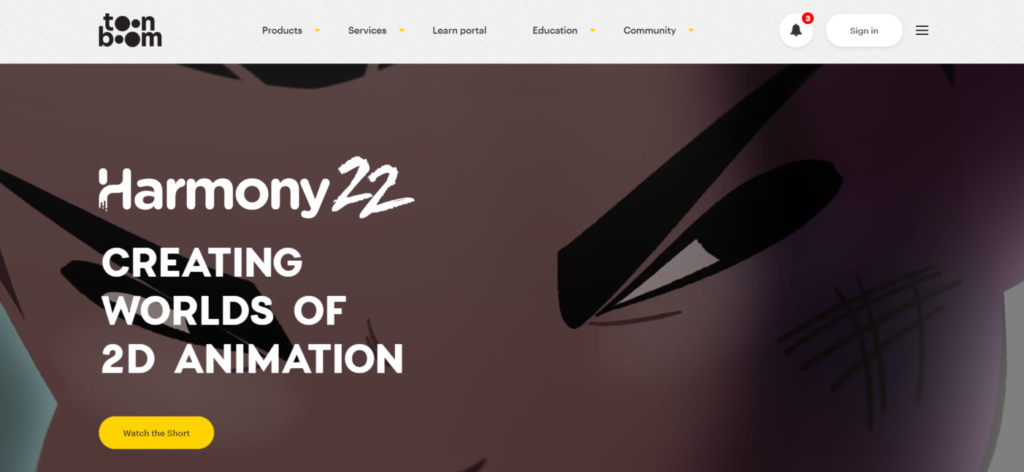
Toon Boom Harmony has gotten a lot of love from its users. It is one of the most popular animation software in the world right now, and even top animators from Hollywood use this application for customizing their videos.
This 2D animation video software comprises many tools for beginners, advanced drawers, Skechers, and animators. You can develop your creation using its tools, or there is also an option to customize already created projects according to your project’s requirements.
This amazing 2d animation video maker has intuitive workflows that make working with this software pretty easy.
8. Synfig

Get your hands on Synfig Studio if you are eager to experiment with 2D animation videos without spending a dime on animation software.
You have an option to either go for a stable version or a testing version. The testing version provides you with features that are yet to be released.
It supports more than a single layer of content. The bone system allows you to cut and create animations from bitmap images. It also contains sound support for assisting in narration and working with music in the video.
9. CelAction 2D

CelAction 2D lets you create both simple and complex 2D animated videos. You can get access to a 16 million color palette with CelAction 2D. All the features that you will ever need are available in this software.
It has ergonomics control and an easy interface for beginners to learn and use this application quickly. It works great with all Windows machines. Make use of its multiplane camera features for experimenting with your videos.
Ready to choose the best 2D Animation Software?
You need to create many videos quickly for your business, and there is no need to produce top-notch videos every single time. With the amazing tools in your arsenal, you can quickly bring your ideas to reality.
Experiment with some of the 2D animation video maker software I’ve mentioned, and we’re pretty sure you will find the one that best matches your project and preference. We hope our article has offered something of value to you.
If you want to share more 2D animation maker-free software, share it with our community.
Also if you need professional help to create amazing 2D animation videos for your business, feel free to contact us.