Many people think that migrating data in HubSpot from one place to another is not a big deal. Do you also think so? If yes, then you need to ask our client Travelopia. Well! They had a huge database with a lot of complexity.
To perform the task of data migration and merging, they took the help of webdew experts. webdew, a HubSpot Diamond Partner certified agency, is a known brand that values integrity, commitment, passion, learning, and teamwork. webdew believes in prompt response and consistent performance.
We use our experience to grow our knowledge and improve our performance. Our teams work hand in hand to drive results that ensure solutions and satisfaction for our clients.
Project Overview
Sunsail and Moorings were two different brands of our client (Travelopia). They wanted to merge the data of these two brands into a single HubSpot enterprise portal. To get this task done in a professional way, they took the help of webdew experts.
webdew managed to perform every single task by overcoming all the obstacles and achieving the goals.
The data in the system comprises email, lists, workflows, chat flows, Snippets & Templates, landing pages, custom modules, forms, CTA’s, Properties, Custom objects, and HubDB. webdew team impressed the clients with their talent and execution of the project, resulting in Travelopia becoming one of our long term customers.
Background
Travelopia is one of the well-known travel experts who aim to enrich lives through Travel. They provide unique travel experiences. They offer the world’s best polar expeditions, wildlife safaris, cultural tours, yachting adventures, and more. Their ambition is to build the world’s leading experiential travel company so that they can make the travel industry look more comfortable and enjoyable. To fulfill this goal and stay at the forefront of the travel industry, they are working together with over 2000 colleagues across 30 countries.
Challenges
We didn’t face any major challenges while executing this project. It was all about understanding the requirements and executing them with professionalism and ensuring client satisfaction. That’s what the webdew team did for the client. Our HubSpot team made sure that the information gathering and task implementation was performed without any distraction.

Our Solution
Client Interaction & requirement
The project commenced with a pre-sales call and a meeting with a HubSpot expert from the webdew team. The kick-off was organized once all the due processes were completed by both parties.
To ensure transparency and effective management, a Gantt chart was created that clearly showcased the due date of each task. Once the project timeline was approved, we started with the implementation.
Implementation
We merged different types of assets for this client, including email, lists, workflows, chat flows, Snippets Templates, landing pages, custom modules, forms, CTA’s, Properties, Custom objects, and HubDB. Let’s look at each data type for a better understanding:
We merged two different brand emails into one. We designed the process in such a way that we can communicate with two different brands through one. All the emails created by the client were SMART emails that were based on the list membership. Our developers created custom modules, which we further used in emails. Around 588 emails were recreated by our developers. They helped the HubSpot team add the functionality of changing the footer, header, and custom modules according to the type of email used.
Workflows
For this project, we re-created 90+ Workflow for both the Portals. We enrolled the records from one Workflow to another Workflow. All the workflows on which we worked were Deal-based and Contact-based Workflow. Some of the workflows were email sending, transactional sending emails, pre-departure emails, advertising emails, property updates, task creation notifications, etc.
Landing Pages
We migrated 289 existing landing pages of different domains into a single portal for which we used the custom modules in a single HubSpot Instance so that dynamic content can easily be pulled. Some of the types of landing pages were welcome, offer, thank you, About Us, Contact us, Introduction, etc.
Custom Objects
We created multiple custom modules in order to create marketing emails and landing pages. The main purpose of creating the custom module was to accommodate two different brands into a single HubSpot enterprise license.
For example, Custom universal header module, email pre-footer, Universal email joint brand header, etc.
Testing & Delivery
Before the final delivery of the project, we performed the testing part so that every single point was tested. Once the testing of the entire migration project was done, we delivered the project to the client, who was highly satisfied.
Results
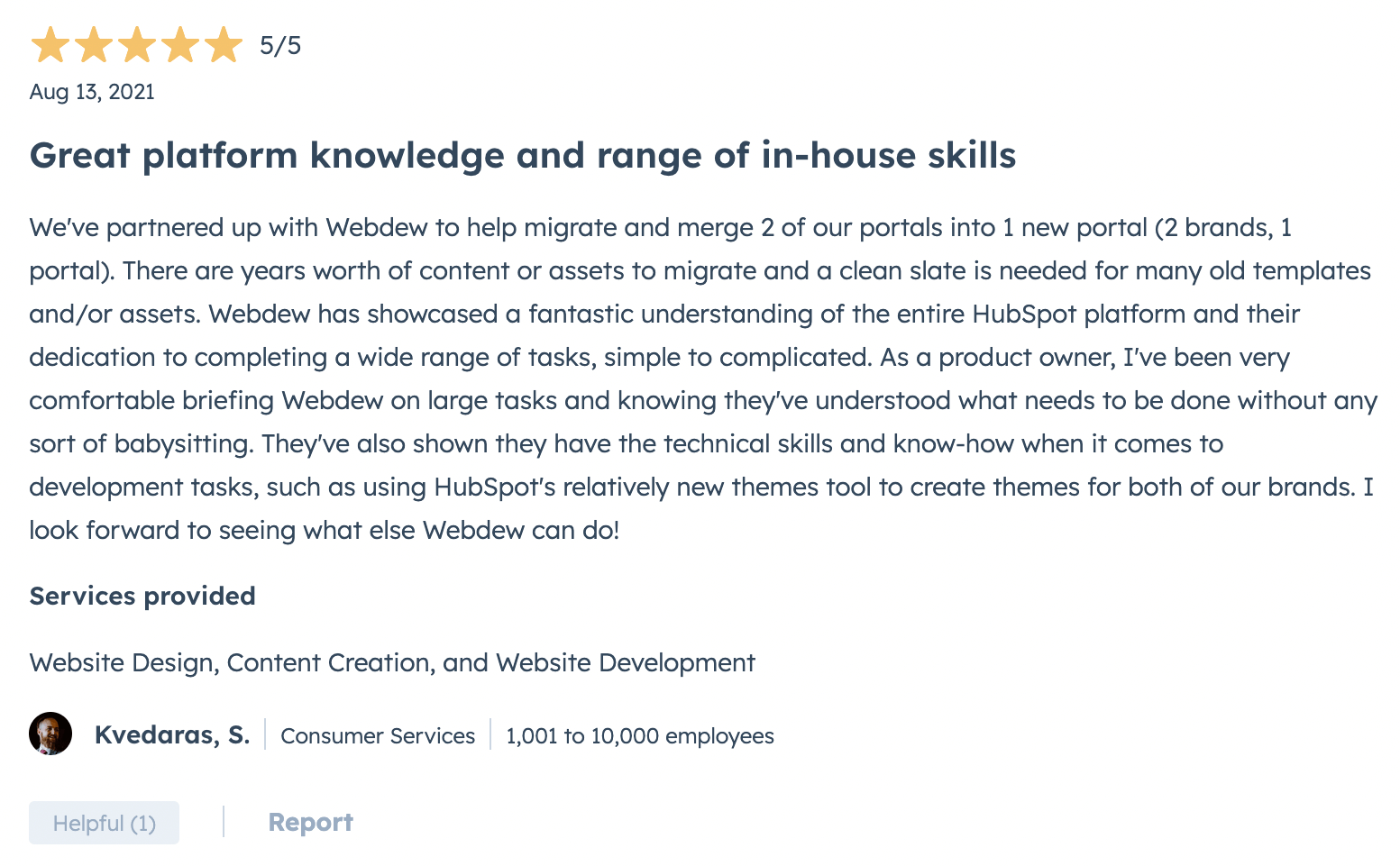
Travelopia has shown tremendous satisfaction with the results achieved, as we were able to accommodate two professional HubSpot instances into one Enterprise instance without compromising data. By going through the response, it has been quite evident that a fine understanding of the tool, detailed briefing, and competitive deliveries ensure the overall satisfaction of the client. and satisfied with the work. Are you also going through the same issue? Feel free to contact the best HubSpot webdew experts.
Feedback
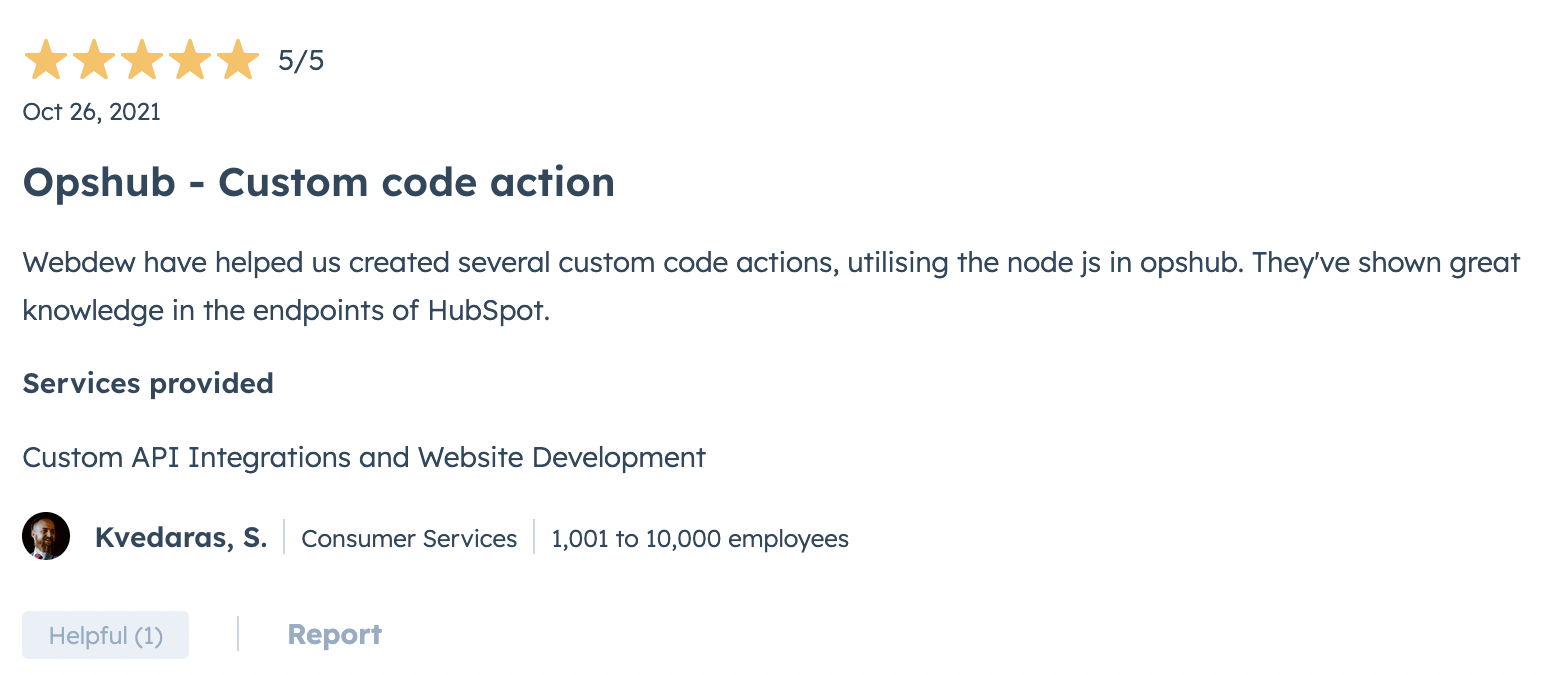
Travelopia has shown tremendous satisfaction with the results achieved as we were able to accommodate two professional HubSpot instances into one Enterprise instance without compromising data. By going through the response, it has been quite evident that a fine understanding of the tool, detailed briefing, and competitive deliveries ensure the overall satisfaction of the client. and satisfied with the work. Are you also going through the same issue? Feel free to contact the best HubSpot webdew experts.





