Welcome to the latest edition of the HubSpot product updates September 2021. We are here again with some more exciting updates for you.
So, let’s dive in!
1. What is the Latest in Marketing Hub?
Discover the latest updates for Marketing Hub users.
1.1 Draft Workflows with Placehold Actions
Applies to: Marketing Hub Professional, Enterprise; Sales Hub Professional, Enterprise; Service Hub Professional, Enterprise
With this new update in workflows, you can now save them even without setting all the details. For example, you are creating a workflow for your marketing email campaign but you still aren’t done with the emails. You can set up the workflow with the placeholder and when done with emails, just add them in the workflow.
How does it Work?
Benefits
Helps you to streamline your workflows with tasks and emails.
1.2 Test and debug Custom Code Actions
Applies to: Operation Hub Professional
Custom code actions in workflows allow you to write and execute JavaScript in the workflow. With the custom code actions, you can extend workflow functionality within and outside of HubSpot.
How does it Work?
Benefits
Extend workflow functionality.
1.3 Social Comparison Tool
Applies to: Marketing Hub Professional, Enterprise
Social comparison tool will let you compare the high-level performance of one social post against another – even if you posted them on different social media platforms.
How does it Work?
Benefits
Compare the performance of your published social posts
1.4 Ad Sequencing
Applies to: Marketing Hub Professional, Enterprise
Journey Based Advertising or JBA is a digital advertising strategy where you tailor your ad targeting and ad creative to align with the buyer’s journey.
How does it Work?
Benefits
With the Ad sequence feature, you can design, target, and deliver a series of three ads which will help you to attract, convert, and close new contacts.
2. What is the Latest in Sales Hub?
Let us explore the latest updates in Sales Hub.
2.1 Repeating Tasks
Applies to: Sales Hub Starter, Professional, Enterprise; Service Hub Starter, Professional, Enterprise
The new update allows you to make a task repeat at a set time period.
How does it Work?
Benefits
You need to create a task and set the interval once instead of creating the task again and again.
2.2 Email Association in Outlook Desktop Add-In
Applies to: All Products and Plans
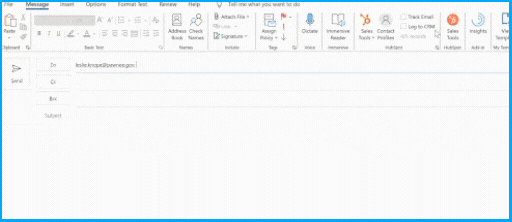
While creating or replying to emails from the Outlook Desktop App, you can now select which records the emails will be associated with.
How does it Work?
Benefits
Associate whatever records you want to associate with the email.
3. What is the Latest in CMS Hub?
Explore the latest updates of CMS Hub.
3.1 Drag-and-drop Blog Listing Page Editing
Applies to: All Products and Plans
A customer’s blog listing page can now be edited in the content editors. In the content editor, you can create a blog listing page that will display all your blog’s posts. Earlier, these pages were only editable as a coded file. Only listing pages that use themes or have drag and drop areas support adding or moving modules in the content editor.
How does it Work?
Benefits
It will make it easier for you if all the blogs are listed at one place.
3.2 Ticket, Custom Object, and more Filters in Lists
Applies to: Depends on the subscription type
How does it Work?
Benefits
More filters to segment the records.
4. What is the Latest in CRM?
Here are the latest updates for CRM users.
4.1 Association Improvements
Applies to: All Products and Plans
You now can associate multiple company records with contacts, deals, and tickets. Users with professional and enterprise subscriptions, can also create and add labels to associations and filter lists and create workflows based on the association labels.
How does it Work?
Benefits
Multiple company association with the records will be useful for the users.
4.2 Default Permissions Sets
Applies to: All Products and Plans
With default permission sets, admins who are adding new users to HubSpot will be presented with templated sets of permissions that are recommended by HubSpot based on job role.
How does it Work?
Benefits
Seamless invitations to HubSpot users.
In the End
That’s all for this month’s update. Stay tuned for Inbound 2021 updates in next month’s edition.
Meanwhile, if you have any query regarding any HubSpot topic, we have created a HubSpot Help Center for you to refer.
Take care! Also, contact us to see what more you can do with these new updates with guidance from our team of HubSpot experts.