Have you just landed in the development world? Well, that’s Great!
Then, you might be aware of the term HubSpot CMS. Are you?
If not, then Relax! You will get all the answers to your queries here. This guide will help you upgrade your knowledge and skills regarding managing contact accurately and efficiently.
Let’s briefly introduce CMS!
The content management system is a set of programs that will help you create, manage, and optimize your content of website or internet by using this effective software application. This system allows people to organize their resources and generate content to develop optimized and modern websites.
CMS is commonly used for managing web content and enterprise content. You can add, edit or delete any content which is live on your website. Isn’t it interesting? You can directly store images, document, and gather various information sources directly using a CMS tool. Click here to know more about the CMS tool.

Source: cyber splash
In this marketing and business world, there are various tools that organizations commonly use to uplift their productivity and generate more revenue. Am I Right? Right now, you might be using one of the tools for managing content and building a deeper relationship with the customers.
There are various CMS platforms preferred by organizations such as Joomla, WordPress, Drupal, HubSpot, etc. But, for the last many years, I am using the HubSpot CMS to manage the uploaded content and market the services or products directly by using this specified tool. It helped me create personalized and relevant experiences.
Have you ever heard about HubSpot CMS? New to this term? This guide will help you to get a deep understanding of content management tool.
Let’s dive into the HubSpot CMS guide.
Chapter-1 An Introduction to HubSpot CMS
What is HubSpot CMS?
Do you want to build a great website that can be optimized from any device? HubSpot CMS will fulfill all your desires and lead your business on top.
Let’s take an understanding of the HubSpot CMS tool.
HubSpot CMS is a fully integrated and holistic content management system or a web marketing platform that will help you focus on managing content information from different aspects.
By looking at the difficulties faced by the people, HubSpot released the CMS tool to offer robust and accessible services to the companies.
HubSpot CMS includes several tools by using which you can control all your website assets quickly and efficiently. If you face any complexity while creating a website, you should go for HubSpot CMS because it will help you achieve all your fundamental goals and desires.
Organizations prefer using HubSpot CMS due to two main reasons-
You will be surprised to know that HubSpot CMS is not only used for managing and developing your website. Moreover, you can effectively improve your web marketing platform through HubSpot CMS.
We all know that inbound marketing is a powerful strategy preferred in this business world. Companies are using this approach to evaluate the performance of their website and generate more traffic by understanding the interest of the audience.
To fulfill the audience’s interest, HubSpot provides a CMS tool to access user details quickly, convert the potential customers into leads, and enhance sales productivity. Therefore, it can be said that HubSpot CMS is a tool used for website and marketing purposes.
Hope you are clear with the basic concept of HubSpot CMS.
If you want to read more about HubSpot CMS, click here, or to get free advice, contact us
Why use HubSpot CMS?
Till now, hope! You get an idea about what exactly HubSpot CMS does. Am I Right? Are you still confused about whether HubSpot CMS is the right tool to perform the website services efficiently?
Don’t Worry!
All the benefits that are discussed in this chapter will help you to figure out whether HubSpot CMS is a good fit for you or not.
Let’s take a rundown to HubSpot CMS benefits.
1- Unifies Publishing
With the help of HubSpot CMS, you can communicate and share your experiences with small marketing teams by spending less amount of money.
Developed your website but want to do some editing? Do you feel it is a difficult task?
HubSpot CMS will help you to edit your homepage easily. You can also perform A/B testing and publish a blog post quickly without facing any significant challenge.
2- Content Management
Using a traditional content management system, business marketers can manage and update the content on their websites. But, by using HubSpot CMS, they can deliver target content to attract and engage a group of audiences.
This tool helps you give a new look to manage your content strategy as you can directly tailor the messages for new customers, qualified leads, and repeated clients according to their demands.
3- Responsive Nature
HubSpot CMS will help you design your website templates responsively using drag and drop design manager tools. You must create a responsive website because nearly 50% of the people start searching the products and avail the service via mobile phones. So, you need to customize a complete mobile version website.
You do not need to put any extra effort while creating a responsive website because if you have little knowledge of HTML or CSS, you can easily lead to success. By using HubSpot CMS, you need not code manually.
4- SEO (Search Engine Optimization)
Is it difficult for you to optimize your web pages? With the help of HubSpot CMS, you can optimize all your web pages for google search inquiries as it provides you keyword options to improve your website ranking.
Using such tools, you can build a strategy to use keywords appropriately and find your website content on search engines quickly. It will further increase your business revenue because it will help you keep an eye on the competitors.
5- Centralized Place to store all your Files
Anything built in HubSpot CMS will be stored at one central place, which anyone can view efficiently and quickly.
Using HubSpot CMS, you can maintain privacy and get rid of losing problems related to landing pages, web pages, blogs, or thanking pages.
When I was not using HubSpot CMS, I unable to visualize all these pages at the same time. But, after getting into HubSpot CMS, I was able to evaluate the website’s performance by using its data recovery option.
6- User-friendly Interface
HubSpot CMS provides a user-friendly or intuitive interface that will allow you to publish the blog posts, edit the website, and perform other activities on the dashboard without any instruction.
By using this all-in-one platform, you can quickly integrate with other places just with one login. This platform will save your time, efforts, and cost.
7- Easy to Use
It is one of the main reasons why every organization prefers to use HubSpot CMS. Due to its simplicity and drag and drop feature, developers can code the website and give a professional look without having in-depth technical knowledge.
It is well said- Simple is the tool; more will be the usage!
Get Up and build your website using the HubSpot CMS tool to promote your business and better your productivity.
Hopefully, these benefits will grab your attention towards HubSpot CMS. You can know more about what is CMS: Pro and Cons of using Hubspot CMS.
Chapter-2 HubSpot V/S WordPress
Now, you might be thinking of other CMS alternatives available in the market, such as WordPress, Magento, etc., then why only HubSpot CMS?
From all the CMS tools except HubSpot, WordPress is commonly used. Are you at the stage where you want to go for one? I would recommend you choose HubSpot CMS for developing and managing the website at the same time.

Source: thatagency
This chapter will help you visualize and compare HubSpot with WordPress. Now, let’s evaluate an in-depth comparison between both.
Factors | HubSpot | WordPress |
|
Definition | HubSpot CMS is a centralized and all-in-one platform that will help in website creation, customize customer’s journeys, offer closed-loop reporting, and helps in managing the website. | WordPress is an open-source platform that is commonly used as blogging software. This software helps manage and create content, but if you want to attract, engage and delight audiences by using WordPress, you need to go for new integrations or software. |
|
Content Management | HubSpot CMS tool offers an interface that will help you publish, write, optimize and analyze your content all in one place. You do not need extra plugins to evaluate and optimize your content through search engines. | While using WordPress, you require extra plugins to optimize content for search engines such as: |
|
Landing pages | By using HubSpot CMS, you can directly tailor, publish and optimize the right page within HubSpot. | In WordPress, you need additional text or images to create the blog. Suppose you are using WordPress and want to edit the page layout; you need a developer or some other software to edit or create new templates, especially for form creation, SEO optimizer, and A/B testing. |
|
Websites | HubSpot CMS is a professional marketers tool by which you can directly change the page layout by using drag and drop templates. | WordPress helps you to create text page site pages quickly. Still, you will have to put extra effort by using additional resources to edit your website pages or another related resource. |
|
SEO | HubSpot on-page SEO tool will help you create, optimize and update the content for more searching by creating an excellent brand image. | WordPress does not provide SEO functionally but offers various plugins.Before using plugins, you should keep in mind that- More is the usage of the plugin; more is the development cost. |
|
Security | HubSpot CMS hosted on SaaS platform. Hence, more secured. | WordPress is open-source software. Hence, less secured. |
Hope, you got the reason why I was recommending you for HubSpot CMS rather than WordPress.
By evaluating the above difference, now you can easily make your mind to select the HubSpot CMS tool.
Got the RIGHT tool! WANNA know more? Scroll down and read the next chapter.
Chapter-3 How HubSpot CMS personalizes your Content
Is your primary motive is to personalize and optimize your content. Are you facing problems in achieving your desires and goals? HubSpot CMS will definitely lead you to achieve business success as it provides various features by using which you can fulfill the desires.
Are you Interested to know the powerful features of HubSpot CMS? Why Not! Everyone wants to manage their content to build an optimized website.
Let’s take a look at some of the robust features of HubSpot CMS.
Robust Features of HubSpot CMS
It is pretty simple to get an understanding of HubSpot CMS by knowing its powerful features.
All these features will help you to avail HubSpot CMS services without facing any complexities.
Have you ever used any tool or platform by understanding its functionalities to achieves success? If not, then try to know about HubSpot CMS; you will be able to customize and organize the contacts while managing your whole website without facing any issues.
If you want to improve your website and contact information, you should definitely go through the added HubSpot CMS robust features.
Let’s get started!
1- Custom Modules
It is one of the new features of HubSpot CMS, due to which it is not used commonly. You should get familiar with this feature because you can easily set up a new and efficient website by reusing the design elements by using this feature. Once your website is designed successfully, you can also edit the modules according to your updated demands.
You can easily create the HTML structure via JavaScript, HubL, CSS as per your demands. Furthermore, you can also insert the built structure into a template to a create leading design website.
2- Smart Activity
Making everything smarter will help you to achieve the website goals at the appropriate time and cost. HubSpot CMS offers the feature of making smart CTA’s by using which you can personalize everything. You can also customize the experience of the website as per the demands of the visitors.
Also, the smart field HubSpot helps you capture information about your visitors and leads, thereby keeping your forms short and easy.
3- Response ready Website
HubSpot CMS has Bootstrap, which is built into its core. It helps you to make a responsive website.
Have you ever heard about responsive emails? Yes, HubSpot CMS offer response ready emails which are built-in improvement feature for UX.
Did you ever face any problems while uploading an email? Don’t Worry! HubSpot CMS will fix all your issues because most of the email activities will be done automatically.
4- Maintains Security
Let me tell you that HubSpot will host your website on the same platform as their site. So, they do not want to face any security challenges. Therefore, offer security precautions to secure their services such as web application firewall and many more.
5- Offers the best Hosting
Everyone wants to rank their website on the top. Do you? Use HubSpot CMS because it has the feature of Content Delivery Network. No matter what our site is all about, it will help you put your website on the top ranking list quickly.
Do you have an international link with the audience? If yes, then HubSpot CMS should be your first choice.
6- Credible Integration and powerful API
HubSpot CMS is pretty powerful to support various web app tools such as Monkey, Survey, Wistia, and many others.
If you are using any tool mentioned above, that hardly matters, you can connect with HubSpot with ease by using Zapier. Further, you can also create your custom integration by using various applications.
7- SEO Analysis via Page Performance
You all might be familiar with the essence of SEO in the marketing era. Sometimes, you may spend more time figuring out which and how Google uses the algorithms. Using the page performance tool, you can figure out which page of your website is mainly preferred and on which page you need to work more.

8- Preview Emails
Sending emails may be a tricky task because you can not view the exact look of your emails without it. Therefore HubSpot CMS offers you the feature of email preview.
By using this feature, you can directly preview all your emails before sending them to the client. It will reduce the chances of getting broken emails and increase the number of clicks, further generating more traffic to your website.
9- Generate XML Site Map Automatically
Do you spend more time while adding or removing a page while generating a new site map? Relax!
HubSpot CMS provides the feature to set the sites navigation menu automatically. By using this feature, you can easily combine website hosting and website creation with HubSpot CMS to personalize the contacts, deliver web analytics reporting and properly align both their sales and marketing efforts.
Do you want to get more profound knowledge about the HubSpot CMS feature? Click here to get a detailed understanding of HubSpot CMS features.
Chapter-4 HubSpot CMS Tools and Usage
Have you ever thought that if there is no improvement in any software that still anyone will continue using it? Of Course not. Everyone wants some new updates to perform the task more accurately and efficiently.
Do you wish the same? HubSpot offers CMS Tools by using which you can enhance your marketing and website development efforts quickly.
Let’s take a run down to the most potent tools of HubSpot CMS with its usage.
Along with all these tools, you can manage your contacts and build a good relationship with the customers via HubSpot CRM. By managing all the data in one place, you can leverage the contact information to personalize visitors’ experience directly by using HubSpot.
Let’s take a deep understanding of using HubSpot CMS Tools, which are mentioned above.
File Manager
It’s somewhat clear from the tool name that something is related to managing the files. Yes! You are Right.
With the help of this tool, you can organize and store various assets quickly and efficiently, such as PDF files, images, videos, etc.
To Upload the files or create a new folder of files- Navigate to marketing> Files and templates> Files.
Clicking on the Upload Files button can directly store the data from your desktop into HubSpot Platform. You can also create a new folder to manage additional files according to the needs.

By Clicking on Upload Files button, you can directly store the data from your desktop into HubSpot Platform. You can also create a new folder to manage additional files according to the needs.
Landing and Website Pages
To create an excellent and engaging website, it is essential to add good landing and website pages.
Do you want to know how to create Landing and Website pages in HubSpot?
Navigate to Marketing Website Landing pages or Website Pages.
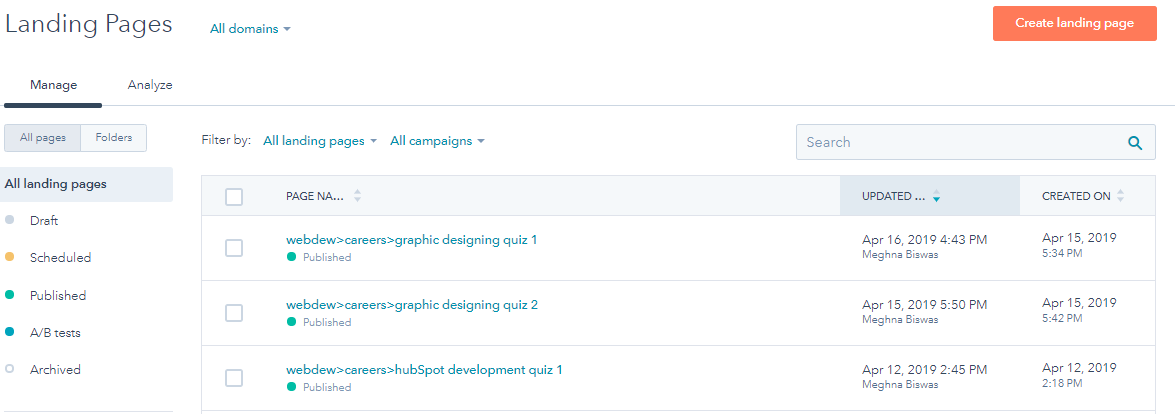
Clicking on the Landing pages button can create a landing page by making changes in provided templates.

Similar is with Website pages; you have to select the template and edit the information according to your needs.

This tool will save your time and efforts because you can create and publish a website or landing pages quickly by using the templates.
Domain Manager
The domain manager tool of HubSpot CMS will help you connect your website domain and HubSpot platform to make your website live.

By using this tool, you can quickly redirect your website to the primary or secondary name with some clicks. You can also create a new domain by selecting the domain type.
Design Tools
Design Tools of HubSpot CMS will help you to create email templates, Blog templates, Page templates quickly because it offers a drag and drop facility.
For using Design tools, click on Marketing Files and Templates Design tools.
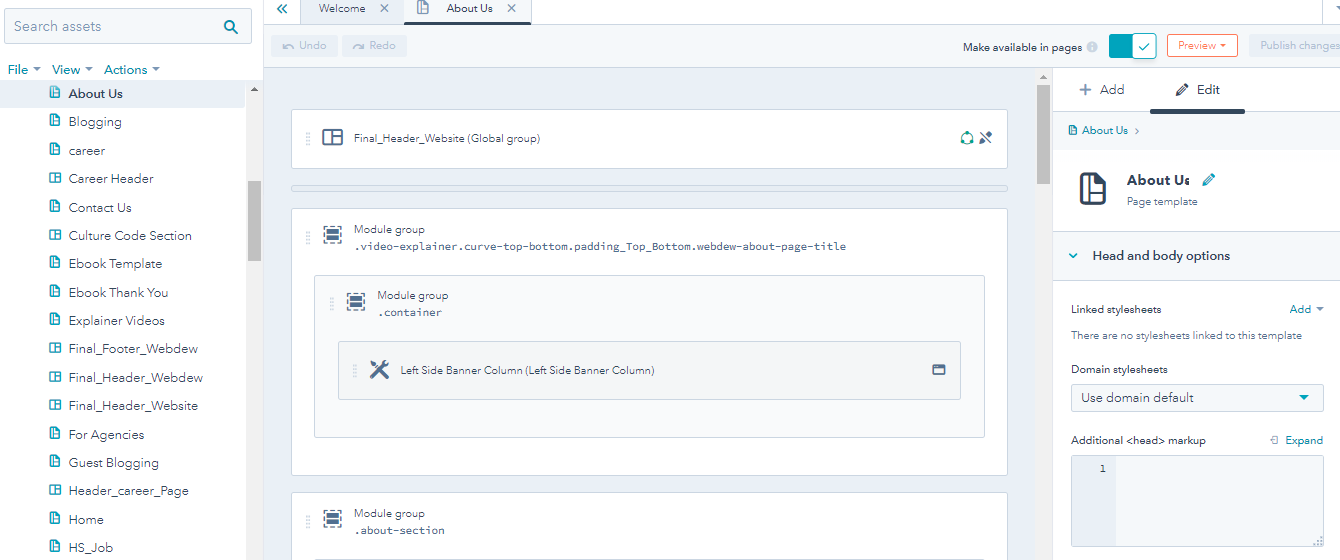
Here, you can add or edit page templates via a module group accurately as per your requirements.
SEO
You might be aware of the importance of inbound marketing in the business world. Marketers use this approach to generate more traffic towards your website by adding good quality content.
To facilitate inbound marketing, you should map your content strategy before its implementation. SEO tool of HubSpot CMS will help you in creating an effective content strategy by using topic clusters.
By navigating to marketing Planning and Strategy SEO, you can create topic cluster quickly and can also view topic analytics to uplift the ranking of your website.

Marketplace
The marketplace is another essential tool of HubSpot CMS because it helps you to download and browse pre-made templates and modules.
You can get new ideas to develop an attractive website easily. Are you the one who wants to buy templates for emails, landing pages, etc. to reduce your development efforts?
If Yes, start using HubSpot CMS as it includes marketplace tool in Marketing Files and templates.
Here, you can search the categories for various templates and modules. It will save your valuable time because, in the downloaded templates, you have to edit the content or add simple smart field HubSpot into your templates.
Blog
I know it’s a bit difficult to edit the blogs once uploaded. If you are the one who spends more time to upload or edit the articles, then stop wasting your time because here is the tool which will resolve all your queries.
HubSpot CMS- Blog will help you to create and publish blog posts easily. This tool will provide you the facility to edit the published blog post with just a click of a button.
To access this tool, navigate to Marketing Website Blog.

Here you can create new blog posts, by clicking on create blog post button. Furthermore, you can edit, view, details, delete, archive, unpublish, and clone the blogs by clicking on the respective buttons quickly.
CTA and Pop-Up Forms
The primary aim of the organizations behind creating a website is to capture more leads by raising the number of clicks to the website.
Are you interested in capturing more leads to your website?
Use HubSpot CMS. By using the HubSpot CMS tool, you can create compelling CTA and pop-Up forms. Further, you can also track user analytics accurately through HubSpot CMS.

To create CTA and Pop-Up forms, you have to click on Lead Capture from marketing menu. Once you create CTA’s or Pop-Up forms, you can redirect your potential customers to your website to enhance your business productivity.

Do you want to avail these services? Contact us to create excellent CTA’s, forms and Website landing pages.
Conversations
By using a conversation tool of HubSpot, you can communicate and build good relations with contacts through live chats or emails.
WANNA streamline communication with existing customers? Get started with conversations.
This tool will help you set up new conversation boxes for your website pages without making any extra efforts. You can also create chat flows, snippets, and templates to qualify more leads and build a good relationship with them.

Are you excited to create effectively with less effort?
If you have any queries regarding using HubSpot CMS Tools, feel free to contact our expert team.
Chapter-5 HubSpot CMS Integration
Now let’s move our tack to HubSpot CMS integration and evaluates its importance in detail. If you are somewhat familiar with HubSpot CMS, you might have an idea that HubSpot provides Integration with others.
Suppose you want to get more details regarding HubSpot CMS integration. In that case, you are reading the right article because, in this chapter, information related to HubSpot CMS integration is discussed in detail.
Let’s take a look at HubSpot CMS Integration- a better approach to website development.
Are you familiar with the term HubSpot Integration? If not, then read the first topic of this chapter.
What is HubSpot Integration?
Do you think- Making a connection between two different platforms is a good thing for every business? Of Course, yes!
By integrating two different platforms, you can perform and manage more than one task accurately and effectively.
We all are familiar that there are various types of website development and digital marketing platforms by using which organizations are trying to manage their services, products, and contacts.
Think a while if we start using one platform for performing, evaluating, and managing all the tasks and how easy it would be to achieve the goals in an optimized form.
Am I Right?
By looking at the complexity of all the tools, HubSpot provides an integration feature. By integrating HubSpot with other tools, you can improve campaign performance and better segment the data for prioritizing the tasks and achieve the business goals.
Let’s dive into some more reasons- Why we should consider HubSpot Integration to improve our business performance.
By looking at all such benefits, you might be planning to integrate. Are you? Next chapter of this HubSpot CMS Guide will help you to integrate HubSpot with HubSpot CMS alternatives easily.
Steps to integrate HubSpot with other CMS
Are you currently using some CMS for managing your contacts and improve your website performance? Are you facing issues while availing its services? Do you have to use more tools at one time to perform business activities?
It’s the right time to migrate your current CMS to HubSpot CMS because it is all in one tool which can be integrated with other CMS tools like WordPress, Joomla, etc. Integrating HubSpot with other CMS will also help you to connect your website or blog with HubSpot Marketing software easily.
Now, the main point is how to integrate HubSpot with other tools such as Magento, Drupal, WordPress, etc.
Let’s understand the necessary steps. By following the steps, you can easily integrate other CMS with HubSpot.
Firstly, look at-
Steps to integrate HubSpot with WordPress
Install the HubSpot Tracking Code Plugin
Do you want to exploit advanced analytics? You just have to install HubSpot tracking code to help you capture blog or website HubSpot analytics to analyze your marketing quickly and in better form.
So, what are you waiting for? Install the HubSpot Tracking Code plugin. Click on Install now button and proceed further.

Steps to integrate HubSpot with Joomla
Here are some of the steps which will help you to install HubSpot tracking code on websites easily.




Steps to integrate HubSpot with Drupal Website
By following the below-added steps, you can install the HubSpot tracking code on Drupal and integrate successfully quickly.



In this page, you have to fill all the blanks such as block title, description, body, text format, region setting, and visibility setting. After adding the information, click on the Save button.
Hope! Now you can easily integrate HubSpot with any of the websites. You just have to copy the tracking code and save it to other CMS with which you want to integrate your HubSpot.
Chapter-6 HubSpot CMS: Migration Services
HubSpot is not used as a content management system, but also act as a content optimization solution.
WANNA! Grow your website search ranking opportunity, avail FREE standard SSL, host your website in the excellent 24-hour customer support team, and create a website without coding.
It’s the right time to grab the advantage of HubSpot CMS Migration services.
Let’s get in-depth knowledge about migration services, its types, and importance.
What are Migration Services and its Types
Whenever we hear the term Migration, we think something is related to shifting the data from one place to another.
We all are right!
Whenever we talk about website re-creation, the first thing which strikes our mind is HubSpot CMS migration services.
It is basically the process which is performed to transfer your website from one platform to another. When you migrate, all your integral files will be shifted to a new web host. HubSpot migration services will help you to fulfill your business needs and ensure your first campaign with success.
HubSpot provides the best solution and services as it will help you to get more resources and recreates your existing website systematically. By availing HubSpot migration services, you can migrate all your content to one centralized place to optimize your marketing efforts and bring more power to your sales.
Let’s know about various types of HubSpot CMS migration services.
| SNO | Type name | Description |
| 1 | Blog migration | Hubspot Blog Migration service provides blog template option by using which you can match the design of your current blog, define system templates and pages which are similar to your website. |
| 2 | Template SetUp | It provides a set of templates which are related to your website. You need not put extra efforts while using this service because it offers drag and drop functionality. User-friendly templates also provide a consistent viewing experience of all the visitors. |
| 3 | Website Migration | HubSpot Website migration services will help you to recreate your current website with the HubSpot platform as it includes a set of global groups, templates, and coded files. Furthermore, you can create URL mapping to make some changes in URL by preserving SEO credit pages. |
| 4 | CRM Migration | HubSpot also provides HubSpot CMS services which are used by the organizations to migrate their data and get proper assistance from Hubspot Experts. By availing this service, you can export, upload, edit and review files to fulfill business needs. |
| 5 | Email template rebuild | HubSpot offers Email template rebuilt service to improve the current email templates and develop beautiful branded emails quickly by using drag and drop functionality. |
Why migrate from other Alternatives to HubSpot
Let me tell you some more reasons by evaluating which you will definitely migrate to HubSpot from other alternatives.
Take a look at top-6 benefits of HubSpot website migration:
Are you planning to use HubSpot CMS Migration services?
Follow the 5 steps to migrate successfully:
Review the link to understand the steps for HubSpot migration deeply.
Chapter-7 HubSpot CMS Pricing and Reviews
Now, you might have set your mind for migrating to HubSpot. But, you may be thinking about its pricing or reviews. Right!
There is no doubt because everyone wants to use the best services by spending the minimum cost. If you have the same objectives, then HubSpot CMS will suit you the best.
If you are new to the world of development, start with HubSpot CMS FREE services. But, you can avail some limited services like you can manage a limited amount of contacts in HubSpot.
Do you want to avail all the services of HubSpot CMS? You should definitely know the pricing of different versions.
There are two different versions of Hubspot content management. The price of these versions varies from $1,200 per year (Basic/Starter) to $3,600 per year.
More you pay! More you get!
Do you know how the usage of HubSpot CMS increases? It’s only due to its powerful features and services that are liked by the people as it helps them to reach the business goals.
Let’s read some of the reviews regarding HubSpot CMS and how this tool helps to fulfill the desires of people.
Review-1:

Source: g2
Review-2:

Source: g2
Review-3:

Source:g2
In 2016, finances conducted research and reviewed that 81% of the people are satisfied with the services of HubSpot CMS.

Due to its effective services and usage probability, HubSpot is ranked as one of the top5 content management systems as per finances.
By looking at all these reviews and positive feedbacks, you will surely make your mind that I should go for the HubSpot CMS and get beneficiary features of it.
But, before you get into this, it is necessary for you to get HubSpot CMS certified. To do the certification, you need to spend extra money because HubSpot Offers free accreditation.
To get detailed knowledge about the Hubspot CMS certification, Scroll down to reach the next station of this roadmap.
Chapter-9 The Necessities of HubSpot CMS Certification
Now, you know that HubSpot CMS includes several tools which help you to control all your website assets in an optimized form. To perform the tasks, you should learn the tool from basics so that you can maximize your efficiency with the HubSpot CMS tool.
To get certified. You just have to log in with HubSpot CMS account by filling your details on HubSpot.com. If you face any difficulty, feel free to contact us and get free advice.
Let’s take some brief idea about HubSpot CMS certification.
Have you logged In with HubSpot CMS successfully? Now it’s time to know its process.
Navigate to top right corner of the menu bar and click on your profile. You will view a drop-down list. There you have to click on the learning center. You will be directed to the page:

In the search bar, enter your course name. You will get all the courses related to the chapter. This certification course includes many lessons which will help you to streamline your business processes and enhance your productivity.
HubSpot CMS certification is divided into two courses. One is for developers, and other is for marketers.
For both these certifications, you have to resume the track and get knowledge by understanding through videos.
In HubSpot CMS for the marketer, there are total 8 lessons named as:
After getting through all these lessons, you have to take a course survey.
Moreover, in HubSpot CMS for the developer, there are 8 lessons which are added below:
By getting through all these lessons, you have to go through an exam which is approximately an hour. It includes 45 questions, and you must answer 35 questions correctly to be certified.
Is it is the best way to enhance your knowledge? Of Course Yes! Without paying a single penny, you will be HubSpot CMS certified. This certification is essential because once you have the certification, your demand in the market rises because you have a basic understanding of the tool which will help you to fulfill website development and marketing goals.
What are you waiting for? Visit the site! Get Certified! Upgrade your level!
Last Call
Hope! You might have a deep understanding of fully integrated HubSpot CMS by using which you can easily manage the content and website performance efficiently.
Now, let me summarize the main points of this whole guide.
Do you want to get any service related to website development or marketing? Visit our website and avail of the services as per your requirement.
So let’s get started with the all-in-one tool- HubSpot CMS! Contact us to reserve your HubSpot meet with our experts.