Are you frustrated with the complexities of Zoho? Are you tired of constantly stitching together your marketing and sales processes with third-party tools? Then this case study is for you.
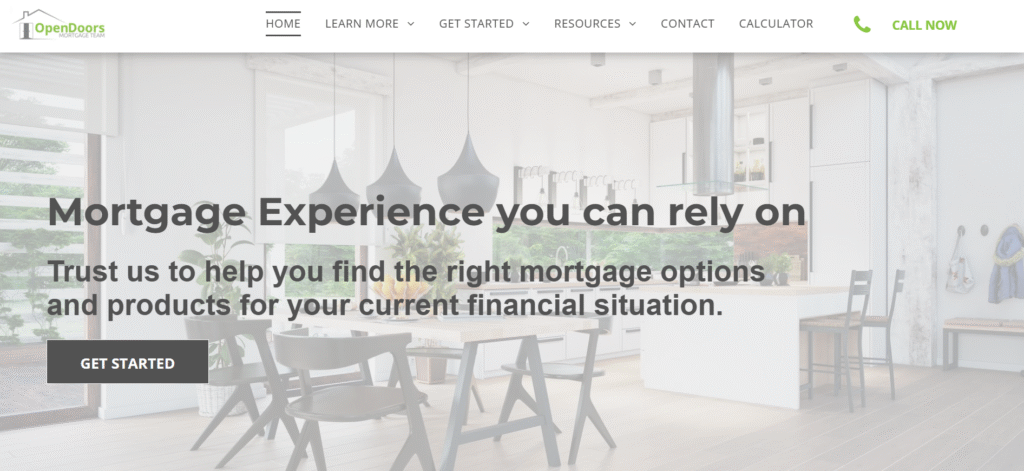
Project Overview
OpenDoors Mortgage was growing rapidly, but its systems weren’t keeping pace. They were overwhelmed by the challenge of managing customer relationships, tracking mortgage deals, and keeping a log of all communications. They needed automation. They needed simplicity. But they lacked the technical expertise to make it happen.
That’s where webdew stepped in.
We recommended a seamless migration from Zoho to HubSpot. A powerful all-in-one platform. It is known for its seamless marketing automation and intuitive user experience. After that, we followed a technically executed migration project that changed the way OpenDoors ran their business.
Client Requirements
- Move away from Zoho CRM to a more scalable and automation-friendly platform.
- Retain complete customer data, including contacts, companies, and deals.
- Preserve critical communication history, including notes, tasks, and emails.
- Ensure zero data loss and no workflow disruptions
- Unlock automation and reporting potential in the new system
Challenges Faced in Zoho to Hubspot Migration
- Accurately migrating all critical CRM data (Contacts, Companies, Deals) from Zoho CRM to HubSpot.
- Preserving complex associations between Contacts, Companies, and Deals
- Migrating email threads and full email content, which standard tools couldn’t handle
- Transferring activity logs such as meeting notes, call logs, and task history
- The limitations of CSV-based import/export are that they couldn’t manage data relationships or deep historical records.
- High risk of: Broken workflows, Lost customer history, Compliance and data integrity issues
Our Approach
We structured the project into two major phases: Standard Migration and Custom Association & Activity Migration. Why?
A simple migration wasn’t enough for OpenDoors Mortgage. They needed to re-establish complex relationships and historical activity.
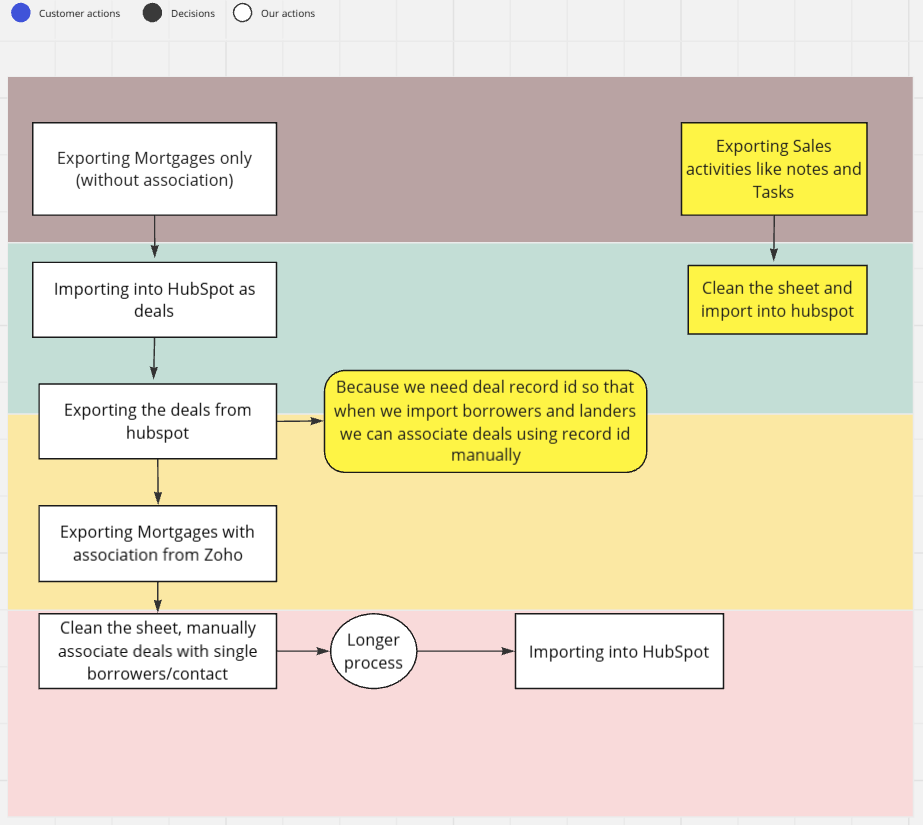
Standard CSV imports can only transfer information such as names and emails. They struggle to maintain connections between contacts, companies, and deals. Neither can they carry over past emails, meeting notes, or tasks. Without these, critical contexts would be lost. The existing workflows could break, and the team would struggle to pick up where they left off.
That’s why a custom, phased migration was essential. Not just to move the data but also to retain the complete picture of their customer relationships.
Standard Migration
1. Exported raw data (contacts, companies, deals) from Zoho
We started by extracting essential CRM records from Zoho. It included detailed information on contacts, companies, and mortgage-related deals. This raw data served as the foundation for the entire migration. It ensured a complete and accurate export. It was crucial to prevent the migration of incorrect data that could lead to broken associations.
2. Cleaned and mapped it to the HubSpot schema
Once the raw data was exported from Zoho, we performed a thorough review to clean it. This involved identifying and removing duplicate entries, as well as correcting formatting errors. We ensured that standardized field values were maintained. After cleaning the data, we mapped each data field to its corresponding place in HubSpot’s schema. To ensure that every contact, company, and deal attribute is aligned.
3. Imported this data into HubSpot using HubSpot’s native import tool
Now, we proceeded to import it into HubSpot using the platform’s native import tools. This functionality brought the core CRM records in a structured manner. The import process was closely monitored to prevent errors during migration.
4. Ensured 100% accuracy in basic records through validation scripts
We executed custom-built validation scripts to compare the imported HubSpot data with the original records from Zoho. These scripts verified the completeness, accuracy, and consistency of all key fields. This step was critical as it gave the client complete confidence that their foundational CRM had been migrated flawlessly.
Association Mapping & Deep Data Migration
This phase goes beyond just moving basic records. It ensures that everything stays connected and historical activity is preserved. For example, linking each deal to the correct borrower and lender (contacts) and transferring detailed activity histories, such as emails, meeting notes, tasks, and call logs.
Deals First Approach:
1. Exported Zoho “Mortgages” as Deals into HubSpot
We began the association phase by extracting all mortgage-related records from Zoho CRM. These were treated as “Deals” in the new HubSpot system. These records represented the core of the client’s transactional data, each tied to borrowers, lenders, and related activities. By importing them first into HubSpot, we established a solid foundation upon which all subsequent contact and company associations could be accurately built and mapped.
2. Re-exported Deals from HubSpot to fetch Record IDs for association mapping
After importing Mortgage records into HubSpot as Deals, we re-exported them. Why? To retrieve their newly generated HubSpot Record IDs. HubSpot assigns these IDs. They map and link borrowers, lenders, and associated contacts to the correct deals. Without these IDs, it would have been difficult to create precise associations.
Borrower & Lender Mapping
1. Pulled associated contact data (borrowers/lenders) from Zoho
We retrieved detailed contact information for all borrowers and lenders associated with each mortgage deal in Zoho. This step was essential to capture the exact relationships tied to each transaction. By identifying which contacts were linked to which deals, we gathered the necessary data to accurately reconstruct these associations within the HubSpot environment.
2. Used a cleaned spreadsheet with HubSpot Deal IDs to link contacts to Deals manually
To ensure accurate associations between contacts and their respective deals, we created a meticulously organized spreadsheet that listed each borrower and lender alongside their corresponding HubSpot-generated Deal IDs. This manual mapping process enabled us to carefully pair each contact with the exact deal to which they were linked in Zoho.
Since automated import tools do not support complex relationship mapping at this level, this spreadsheet served as a critical bridge to preserve the integrity of these associations during the migration. It also gave us complete control over the mapping logic and ensured no connections were missed or mismatched.
3. Reimported this enriched data into HubSpot for accurate association
After completing the manual mapping of contacts to their respective HubSpot Deal IDs, we reimported this enriched dataset into HubSpot. This step effectively re-established all borrower and lender relationships with the appropriate deals, ensuring that the CRM reflected the same structure and connections that existed in Zoho.
By handling this process carefully, we maintained the integrity of the data and ensured that all associations were preserved exactly as intended, enabling a smooth transition without disrupting business workflows.
Custom Email & Activity Migration via API
1. Created a custom script to pull Notes, Tasks, and Email Bodies via Zoho’s API
To capture the entire history of customer interactions, we developed a custom integration that accessed Zoho CRM’s API and extracted all non-exportable data, including notes, tasks, and complete email bodies. These types of records are typically excluded from standard CSV exports, yet they hold critical context for ongoing client relationships. By leveraging the API, we ensured that no crucial historical information was left behind during the migration.
2. Reconstructed these items within HubSpot using HubSpot’s Engagements API
After extracting notes, tasks, and email content from Zoho, we used HubSpot’s Engagements API to accurately recreate each of these items within the appropriate records in HubSpot. This involved programmatically linking every note, task, and email to the correct contact, company, or deal, preserving the full timeline of interactions.
This meticulous reconstruction ensured that the client retained complete visibility into past communications and activities, just as they had in their original system.
3. Achieved an estimated 95%+ success rate on email thread migration, one of the most technically challenging parts
Migrating complete email threads, including body content, timestamps, sender and receiver details, and threading metadata, was one of the most complex aspects of the project. These elements are not easily accessible via standard tools and require precise handling through custom scripting and API integration.
Despite the technical challenges, we achieved over 95% accuracy in reconstructing these communications within HubSpot, successfully preserving the client’s vital interaction history and ensuring no loss of context in ongoing customer relationships.
Results
- 100% accuracy in Contact, Company, and Deal records
- Recreated all associations between entities
- Migrated Notes, Tasks & Emails with custom API scripts
- ~95% success rate in email content migration
- Zero workflow disruptions post-migration
- Delivered the entire project in just over a month, with iterative QA checks at every stage

Client Feedback
The client was beyond impressed with the results, particularly the flawless accuracy in maintaining complex associations and the painstaking effort invested in rebuilding detailed activity logs.
What seemed like an impossible task was delivered with such precision and professionalism that the client called it “nothing short of impossible, delivered flawlessly.“ Their appreciation was captured in a glowing video testimonial, where they praised the project as a game-changer for their business and a masterclass in CRM migration execution.
Tools & Tech Used
- Zoho CRM API
- HubSpot Import + Engagement API
- Google Sheets (for association mapping)
- Miro Board (process planning & client walkthrough)
Takeaway
Sometimes, built-in tools like CSV imports or basic connectors aren’t enough, especially when the data is complex or deeply linked, like in a CRM. That’s where a custom, technical approach becomes essential. In the case of OpenDoors Mortgage, the standard migration tools were unable to handle features such as connected records, email history, or activity logs.
Instead, we employed careful planning, innovative use of APIs, and precise mapping to ensure a smooth and complete transition. This project demonstrated that even the most complex CRM migrations can be completed, provided the right strategy and tools are in place.
Let’s do the same for you like what we did for Open Doors Mortgage? Get in touch with webdew to discuss your next CRM, website project.